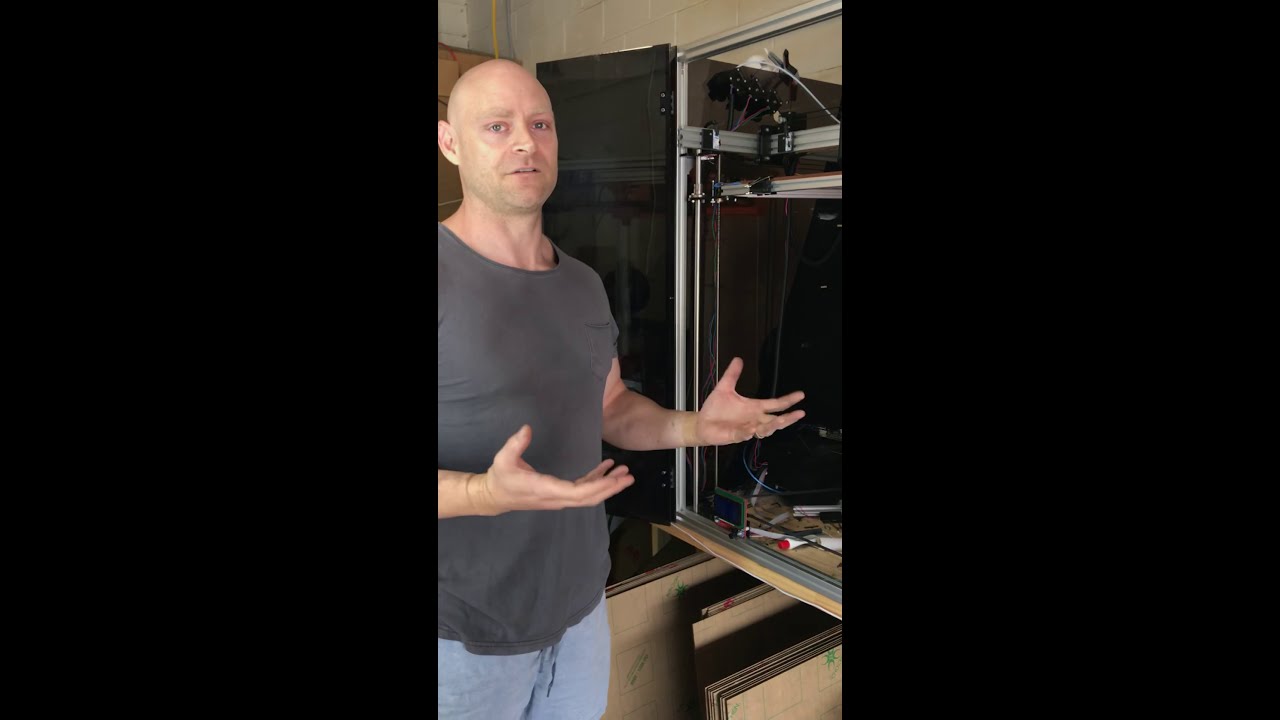I’m had and issue last night and I’m not sure what is causing it, but I have my suspicions. I tried to cut an 18-inch square (1/2-inch radius corners) using an 1/8 inch bit. I used a feed rate of 762 mm/min for x,y and 250 mm/min for z and a depth of pass of 1.6 mm. These seemed like conservative values to use. I think I might have had a zeroing issue on the z-axis because throughout the cut, the first pass seemed to screeched louder than the others (I wear muffles but I could tell a change in the sound) and I suspect it was cutting deeper than 1/16th inch. If you look at the photo I put together, you will see that the cut shifted after (I assume) the first pass. What I’m trying to figure out is what this is indicative of. Is this strictly a depth of cut issue for the first pass or maybe something else (has someone seen this before)? I’m going to do some more cuts this weekend to see if I can figure it out… hopefully making sure the first pass isn’t too deep.
As always the “check your grub screws” warning applies in case you’re getting some slip in your belts throughout the cut. Otherwise if you’re pushing your feed rates you may be missing steps for brief moments and throwing it off too. Based on the depth per pass, the feedrates don’t seem crazy to me, around 12mm/sec x/y. Are you pretty sure that depth isn’t being exceeded in portions of your table with some high spots in your table itself? I know even in my own table having a +/-3mm is pretty hard to see over bigger cuts but is pretty easy to have, even slight cupping/warp in the workpiece could cause a deeper z-pass than intended.
Based on other common responses from @jeffeb3 I’ve learned I’d much rather slow down my x/y feed rates and wait a bit longer than to keep blowing up bits, or ruining work pieces. Depending on test cuts now I tend to cut deeper passes more slowly so 8-10mm/s at 3-5mm depth of cut. I’ve had a much easier time getting repeated performance from solid woods too as opposed to ply materials for what it’s worth. Good luck, I know this is frustrating to trouble shoot.
I did check the x axis screws but its really hard to get to the y axis. It was a long cut last and I called it a night after taking the photos. I’ll see if I can raise the gantry enough/move sled enough to get a wrench on the y axis screw. My thought was that if I was slipping, I’d be constantly slipping regardless of where along the cut I was… so that led me to think the issue was with the first pass (i.e., being too deep) than something not being tight enough.
As for depth, when I flattened the frame and placed the mdf on, it seemed to drop a little (maybe 1 mm) in the middle, but I didn’t scan every inch of the board. I think I just have something wrong on setting Z=0. I might intentionally raise the bit a mm or two above the surface and define that as zero… I will have to program an additional path to get all the way through the board, but at least I know I won’t be hogging into the board on first pass.
Your 8-10 mm/s at 3-5 mm doc, is that for 1/8-inch bit or 1/4-inch bit?
I’ve done 95% of my cutting using an 1/8" bit so those rates are all for the same style of bit you’re talking about. As for the slipping always idea, I get it but I think the slipping can also occur as the load increases even for brief moments that you can hear just like you alluded to. It may be loose enough that most of the time it runs fine without slipping but at pockets of higher density/more glue etc it may just need that last bit of torque that it can’t get and then you miss a step. I’m certainly no guru but I’ve faced this same issue, the first problem for me was indeed grub screws like many find, next was skipped steps due to feed rates.
I understand. Missteps or slips can be caused by too high of depth of cut (or other things as you’ve mentioned). I can try to tighten the screw on the Y if its loose in the event its the latter, but if is missteps then I just need to lower feedrate, depth of cut, or both. Will keep at it.
Missed steps can also be because of loose wiring, mistakes in wiring, or if it’s a ramps, not setting the trim pots, dull bits, mechanical friction, or gcode that exceeds reasonable limits, momentarily.
Skipped steps sound like crunching gears (to me).
I didn’t notice any crunching during the cut, but I wasn’t really playing close attention… it’s insanely loud in the shed because I switched to on using a shopvac instead of my relatively quiet harbor freight DC because it didn’t work well (was just the 1 hp unit), so I have to wear heavy duty sound blocking headset.
FWIW, I have cut out a number parts at ~8-9mm/s and ~5mm DOC with a 1/4" upcut spiral with good results. I’ve also tried ~3-4mm DOC with an 1/8" bit and the 8mm/s feed rates and had good results. So I doubt the DOC is the problem.
I think @Jeffeb3’s advice to go slower but deeper is sound for a number of reasons. One is that this “works” more of your router bit, which should get more life out of the bit. Lots of shallow passes will wear out the tip of the bit relatively quickly. Also, the stepper motors loose torque the faster they go, so even though there may be less load with the shallower pass, they may be more likely to skip.
I think I’d double check belts and pulleys, verify wiring and trim pots (if applicable). If that all looks good, maybe try a little slower. Your XY feed rates are almost %50 faster than I’ve tried, and the Z is about %35 faster…
Sounds good. I’m using th stock firmware for the mini Rambo which has the current set for 900 ma, I believe. I’ll try to do testing this weekend and slow it down a little (after checking the y axis screws)
Is there any chance at all that your workpiece could have moved? I am puzzled because the cut is wandering in the “wrong” direction compared to the way the forces are being be applied.
I’m assuming the start of the first layer of the cut in the lower left starts at the ‘correct’ location, and it looks like the first time it rounds the corner in the lower right everything is still fine. Then it heads up along the right side. The bit is turning clockwise when viewed from above, so it should be pushing the tool to the left and back as it bites into the material ahead of it. But it is also pushing the workpiece to the right and forward. If the workpiece moved, the cut suggests it had moved to the left, which is also the wrong way, but sometimes when the workpiece slips it moves in a strange direction because it pivots around one hold-down or something.
I am at a loss to explain how that could have happened, even if steps were lost.
I would double check the belt tension along the axis that is wandering.
I don’t think it moved. I went out to the shed this morning and put some good force on the board, which was still clamped down, and I really had to pull hard to get it to move. Additionally, this isn’t the first time this issue happened. This occurred on a previous cut using a 1/4 inch router bit with the board screwed down to the frame (no shifting for sure).

I’ll measure it tonight to see depth of cut, but it seems correct (1/8 inch) from the picture. I was running about the same feed rates as cut I mentioned above.
Possibly. I really don’t have a good feel for what the tightness of the belts should be. This is my first experience with belts and the frame is built for full sheet (4x8). All I know is that they don’t see over-tightened and I worry that they aren’t tight enough (easy to make them tighter with the zipties, royal pain to make them looser). Is there any methodology I can use to determine if I get the belts tightened correctly?
My loose belt manifested in cutting non-round circles. So maybe cut some circles and measure then?
My understanding from 3D printing is the tighter the belt the better but very tight belts could maybe result in binding or wearing out idler bearings faster.
I made a belt tensioner you might find helpful.
I wonder if your wheels are slipping sideways.
That’s a possibility as well. I’ve always assumed that it runs back and forth straight but I’m not certain. I’m using unistrut rail and could figure out how to add a strip of something to it to function as a guide for the wheels and see if that improves performance.
You can test for this by drawing a crown then jogging to the end of the table and back and drawing another one. After I added wheel guides the lines were perfectly on top of each other.
Thanks for the idea. I’ll try that out as well (maybe first).
I found this video regarding 3d printer belt tension where he uses a 6-second rule for the time it takes for a ‘plucked’ belt to stop vibrating.
I don’t know if 6-seconds would apply to a lowrider build for a 4x8 cut area. But, it might be a good method to use if someone could pluck their properly tensioned belt and let me know how long it took to settle down (and how long the particular belt length that was plucked was).
That is probably much tighter than you need. If it plucks, then it is tight enough for the LR.