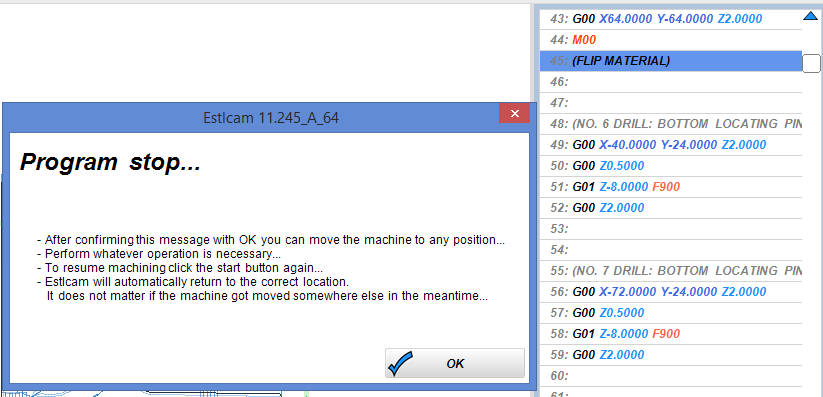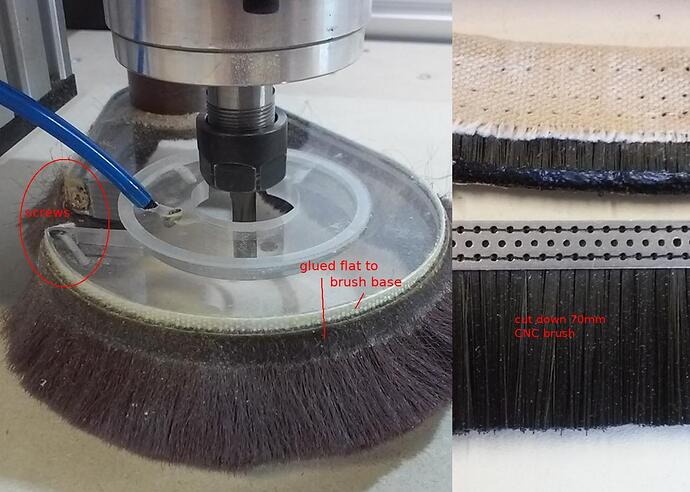On my Estlcam driven machine, I just added a button to connect Nano pin 12 to ground for zeroing the machine. To my surprise a voice announced what had happened. This doesn’t seem to happen when using the cursor for zeroing.
Are there any more voice announcements that I don’t know about for other buttons?
I used a different approach some years ago with my 3D printer, it required another Arduino board added and the use of 12C to connect the two boards together (i2C is not available for Estlcam, I asked)
I made my 3D printer talk because I was asked so many times, what is the machine doing now.
I’ve only noticed them on probe functions starting w/ 060, basically saying what each probe point is (e.g. Z0 and points 1,2,3 for circle center).
That is useful I think, it is a shame that there seems to be little or no information o0n these hidden functions. Your website seems to be the best source I have found on Estlcam and many other CNC subjects. Dave Lers : Workshop : CNC : Estlcam
But even there I could find no reference to the voices.
I’ve been getting lazy with the version number, I should have said 12.060 i.e.sound was added days ago. I’m glad to hear you find the website useful. Random things motivate my sporadic work on it so there’s lots of stuff you won’t find there.
Hello,
sound and voice are just for a few select functions that are sometimes used “blind” and can therefore benefit from some additional feedback to avoid surprises. E.g. adding probe points which can be triggered by external buttons where you don’t necessarily watch the screen.
Christian
Very useful Christian, especially when using a small screen as well.
Using a laptop computer I am finding very hard to access the F11 key that is sometimes needed. My laptop needs two keys being pressed for using the F11 and they are too far apart to do with one hand, and my other hand is using the mouse.
You can change the F11 default in the keyboard/mouse settings.
Thanks for that Dave. I have now done that and tested, works well. Message on screen also updates to the changed keys.
At some point laptop manufacturers thought they knew better and messed up the fn keys. A lot of times there is a setting in the bios to make the default behavior F11 and only do the volume and brightness stuff when you hold down fn.
You’re not kidding, It makes things pretty hard to do some things having to press two keys at the same time when the other hand is busy.
Another useful place for text to speech would be at tool change.
Sometimes (often) I modify the g-code at a place where I need to do something, like adding some screws to hold down the work piece, after the job has passed a certain point. I use M6 and a note in brackets to do this. It stops the machine and gives me a message that I understand because I wrote it. I can then do what is needed and after press the continue button to finish the job.
Slightly off topic, but using the v11 ‘add custom g-code’ to add an M00 pause so that screws can be added or the material can be flipped is the only invaluable use I have for that function. The way I do things editing the G-code is not an option and I have to use a dummy duplicate tool to get that pause in v12.
that’s why I’m so sad that this feature is no longer available in v12
Maybe it will come back in v12? It is early days yet and several other things have to be perfected still.
There has been several updates lately and possibly the edit g-code function could be added again soon, hopefully.
It is a real pain to have to open a file in notebook or some other text editor, find the place to add some g-code and then save it out again.
Are you able to have an announcement appear when you use that method? By having an announcement files that have been made and saved for a long time will give a reminder of why the program has stopped and what is needed to do. That is not a problem if using that file only once and using it close to when it was made.
Way off topic.
Dave I want to ask you if this is the type of brush you are using on your shoe shown on your website.
The inserted G-code pop-up message doesn’t include the Name (default = Code #) like it does for for tool changes, but a last line comment will be highlighted in the G-code. Also visible is the G00 coordinates (the out of the way grid point I clicked on for the insertion point) the machine moves to before executing the G-code (a dummy tool change requires manually moving the spindle out of the way).
I haven’t found a ready to use brush. Due to space limitations I use a 3/8" acrylic shoe and wrap the brush around the perimeter (mounted with adhesive and screws). For maximum range - small tools with minimal protrusion from the collet - a 25-30mm brush is good (for a shoe mounted to the X carriage). My 9x23 brush (https://www.aliexpress.us/item/2255799832681609.html, same as what you linked to?) glued flat has gotten pretty fuzzed up, but it still works. I have yet to try a cut down brush on my machine, the one I did for a Makerspace machine was bit too long. Both solutions were a PITA to make.
Thanks for that infor on the brush Dave. I have made one already similar to yours and I am working on another type that has magnets to hold the brush on. Actually I am making 3 heads for that one base, all having a different brush length for longer or shorter tools.
The acrylic parts are machined and ready, just waiting now (maybe weeks) for brushes to arrive and the magnets. I already had some 10mm thick acrylic and spending under $20AUD on brushes, magnets and freight will have enough for four brush heads.
I am still using your idea of the vertical column for the vacuum, I wont need the swivel handle that I made from 6mm aluminium but might leave it there anyway.
Not very clear photos, my phone is not working and I have used an old camera.
It would be ideal if the voice announcement could be made at tool changes, and possible the adding of what text is put in manually. Maybe with some luck it will come one day.
Another thing that would be very helpful I feel would be in the simulation mode after saving a g-code file, when the file is running though all the operations, not once does it show that there has to be any tool changes.