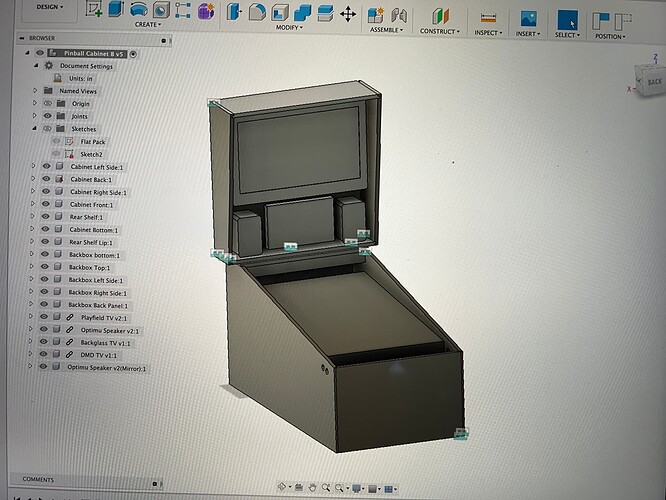Hi there! I came to post my favorite latest build here–a virtual pinball cabinet–and see others have beaten me to it! Nevertheless, I am completely pleased with how it turned out, and how much of a game changer a cnc router has been!
My curiosity was piqued when I stumbled upon the term “Cab Builders” when looking for virtual pinball games. This led me to the YouTube channel “Way of the Wrench” which featured a very down-to-earth guy building one for himself using hand tools. It looked very doable. At one point, he mentioned he was following a build guide he found at http://mjrnet.org/ which is a literal treasure trove of information! I decided to build mine to the Williams Widebody dimensions to be compatible with off the shelf parts.
My LowRider can only do 4’ x 4’, so I used hand tools for the big cuts. But being able to accurately place holes and bore arbitrary sized holes was extremely nice.
And there were times where I may have shown off the ability to cut specialized parts at will.
Those form the hinge that allows my playfield monitor to be rotated upwards, allowing access to the internals of the machine.
Cyclone was the first table I installed, because I used to play it as a college student. I’ve since brought the total to 36 games. My favorites include Star Trek the Next Generation and Medieval Madness.
The machine uses the Direct Output framework to let the game control real accessories, such as 6W LED flashers across the top of the playfield, 2 rotating beacons on the top of the back box, and an actual Bally’s knocker that gives a powerful BANG! when you get a free game.
Ultimately I added haptic feedback to the cabinet in the form of 4 exciters, (think speakers that use the wall of the cabinet instead of a cone), and 2 bass shakers. The feeling of the ball hitting things and the solenoids banging really make you forget that it’s virtual!
And with the leftover bits of plywood, I was able to make a bespoke stand for the pinball machine’s little brother, a Pachislo machine! (also cut out on the lowrider)