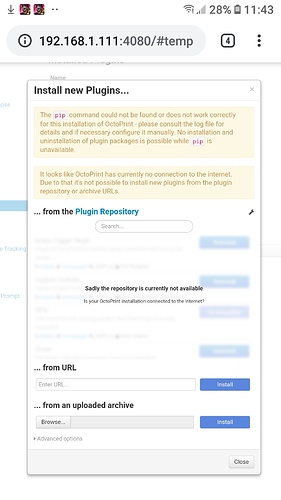You know, SQL is fine but it’s just like any other role where you have more power than you need (ie, sysadmin). It’s extremely easy to do something stupid like “drop table” with no warning or safety net. This isn’t something that is done often on a live (prod) DB, however, when you are going to make a change to a record (or multiple records) you should always do a “Create table foo_backup as select * from foo” and then once you’re happy with your results you can just “drop table foo_backup”. I’m so scared of forgetting to type the _backup (and rightfully so since most of the times I’m dealing with this it’s due to a 3am call cause something isn’t working and I just want it to work so I can get back to bed) that I have lots of databases with lots “backup” tables just sitting around.
Any of the IT people here have to setup a BES server with AD integration?
Speaking of SQL… we’ve been playing with Kafka at work. Just about monthly some Dev screws something up and we have to spend 4 hours of a Sunday morning wiping the entire dataset and doing a fresh reload from the main DB. Oh, like this Sunday  Can’t do it during the day because the main DB has to be locked with a full site shutdown to do the import
Can’t do it during the day because the main DB has to be locked with a full site shutdown to do the import 
The only saving grace is we now have a Russian team that we can pass off over-night work to.
Ok, so I built my image, put it in my pi4, verified it booted and I was able to access it with an installed desktop and chromium and verified my wireless mouse and keyboard work. So far, great.
I brought the whole setup (monitor, pi, keyboard/mouse) to the shop, mounted the pi in a box with the Rambo (I put a fan in there), hooked up the Rambo to the Pi and power everything up. So far so good, everything comes up, I can access a browser and get to localhost, great. Now I click on the CNC.js link on the page and it loads that perfectly, great. And that’s where it goes all weird.
I select Marlin, leave it on 115K, hit “Open” to connect and it connects, but gives me all this garbled mess. Ok, let’s slow it down a bit. Go down to 56K, hit Open, shows connected and looks like it’s ready to accept commands. Then I hit the X+ button (with 1mm selected) and the console shows:
>G91
>
no movement. Hit a few more buttons to move but nothing comes up in teh console. Maybe I knocked something loose? Let’s grab the LCD panel, move X, works. Move Y, works. Move Z, works. Nope, didn’t knock anything loose. Not sure if I’m missing something obvious or if there is more configuration I need to do. I’ll go over the CNC.js pages tomorrow, it’s almost 0130 here now and I need to get some sleep.
Whether I use the pi or Reptier from my laptop, either way, I’m carving something tomorrow!
You should use 250k for the baud rate. It has to match what is on the board.
Thanks, that worked!! Now to figure out how the rest of this works
I have been testing image.
I am having a lot of buttons greyed out on cncjs on tablet and phone. cncjs appears to be working fine on windows computer chrome.
Is this normal that cncjs does not play well with touchscreen or android? Octoprint seems to be fully functioning with no limitations from all devices.
Which buttons? Are you sure it isn’t related to connection state ir machine state?
Enable webcam. Most of the setting buttons. I don’t have my machine wired up at the moment so don’t expect to have access to machine controls. A lot of these buttons I can play with on windows pc but not on android phone or tablet. I have tried chrome and firefox.
You’re right. I never noticed that. I am not sure if that is intentional or accidental. I would make an issue on the cncjs github, and see if they are interested in fixing it.
I will be connecting everything back up in the next day or two and going to try it again while connected to the board to see if that changes anything. I will submit a request to github if nothing changes. Thank you for your time.
im looking to purchase the archim board (and everything else) shortly and was wondering if it could be ran and used on this image to update firmware for this board. Would this program still be needed with v1pi?
i guess i should also mention i like the idea of using a physical joystick too lol.
V1pi should work with an archim board (I don’t have one, but @scrounge79 does).
To update the firmware, I am sure it cam be done from the pi, but not sure how to do that. You’d be venturing into new territory there.
The joystick should also work, but that again is new territory, and you’d have to figure a lot of that out.
hrmm seems like octopi already has this feature built in as a plug-in
and it seems that the archim is “It is an original RAMBo style design with the Atmel SAM3X8E processor (same as Arduino Due) and DRV8825 stepper drivers all on one integrated PCB” as pulled from the shop page so i should be able to update firmware through octoprint/octopi correct??
That firmware updater uses avrdude. I don’t know if the archim can be flashed with avrdude, since it is not an avr processor.
You don’t need to flash firmware often, so it is worth getting and risk it. Let us know what you find out.
I use avrdude since I have ramps-equivalent, but the plugin supports these board families:

The ‘bossac’ sounds plausible but since I haven’t used it I can’t say. Apparently you also have to build bossac from source. You can’t just apt-get the flashing tool. https://github.com/OctoPrint/OctoPrint-FirmwareUpdater
I recently had octopi (not your image) stall during a print.In the same print i had a layer shift which also had not recently happen.
(1)Do you think that incorrect shutdowns of the pi would be a likely cause?
(2)If you believe that is the likely cause would reflashing the card cure the corruption?
(3) is there any reason why my 3d printer (creality ender3 running creality firmware) would not be able to be controlled by the cnc.js program?
Im hoping to prove to my wife that i an make money with a cnc router and figure attaching a dremel to my printer would be a efficient proof of concept
-
I do not. I imagine that every file that needed to be used was already used. The sd card failures should be catastrophic, and quick.
-
Reflashing shouls fix it if it was corruption.
-
I haven’t used cnc.js for printing, but it should work just fine.
Check your gcode. Print the same gcode file from the SD card in the lcd, ir from repetier host. I don’t suspect octoprint ir octopi at all. If the LCD print works, then I would ask at the octoprint forums, where they will know a lot more about it.
Guess im gonna need to find a way to log directly into the pi. This was with the 0.17.0 no hotspot image
I guess it should have Internet since you are connected to the pi. There isn’t a proxy or something?
Pip is definitely installed. It is needed to install octoprint, and it is at least in that virtualenv. the virtualenv is also what runs octoprint, so it should be installed.
I have definitely installed plugins, so I suspect the second error about the internet connection is the real problem.
If you want to get a terminal, ssh is the way.
Im connected to my wireless network, but there is no internet on it. I have downloaded the zip file and was going to use the local archive option but cant because of the pip issue… weird