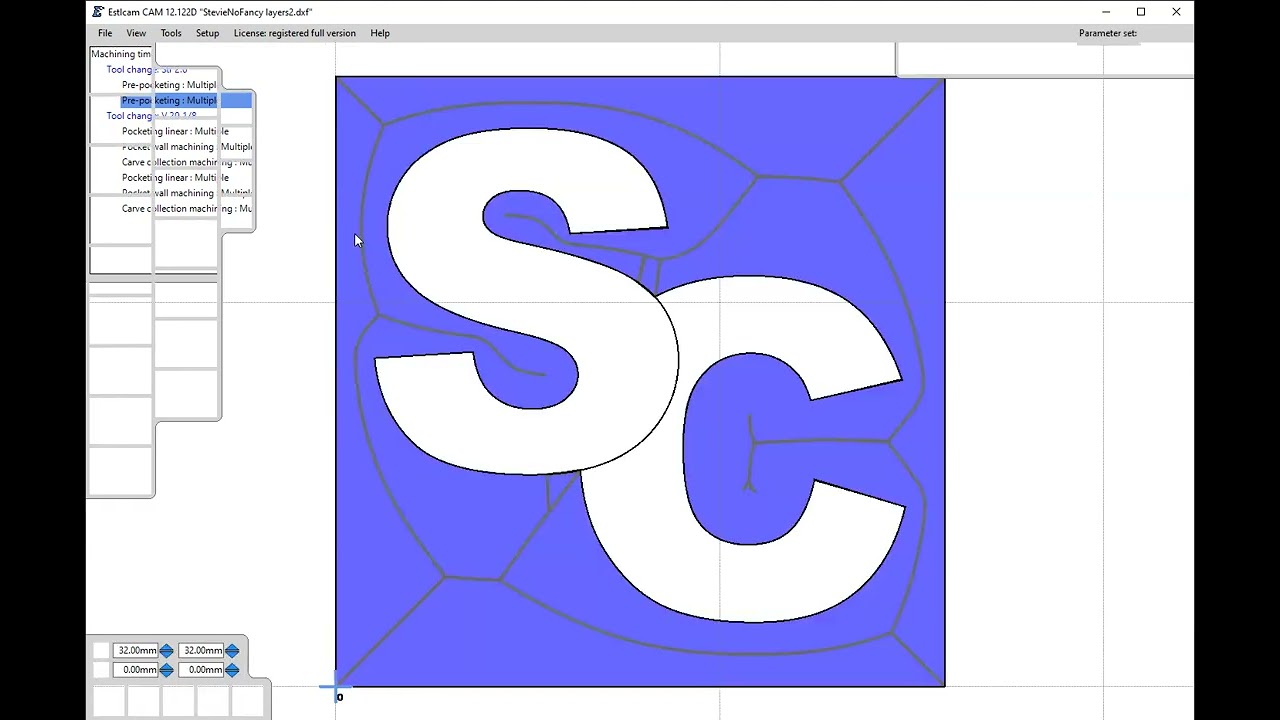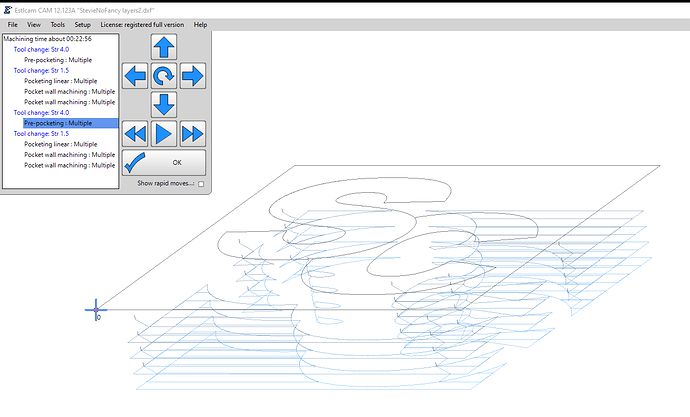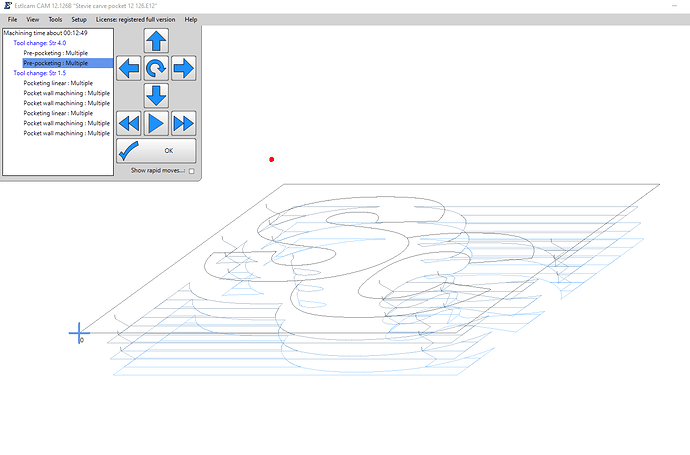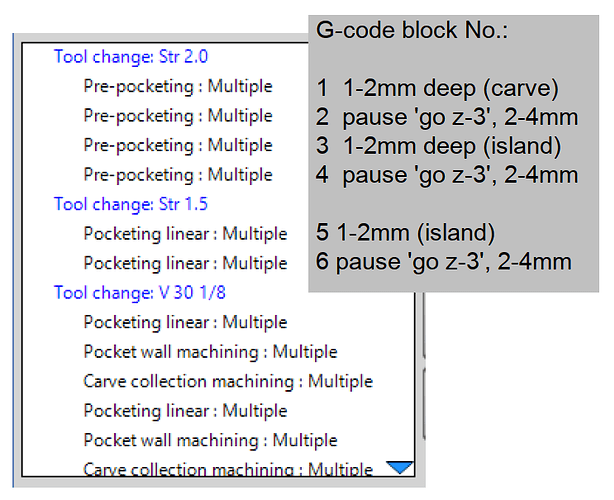Three recent topics (Deep inlay plug, getting into tight curves? - #33 by Tokoloshe, Stacked Text Attempt - Help With Island and Multiple Tools - #10 by orob and Odd artwork error in Estlcam - #8 by dalrun) have lead me to inexplicably and irrevocably reversed order paths when using stacked paths with Pre-pocketing and a Start depth. My accidental discovery is that it appears to be a Start depth bug because everything is fine when Start = 0. That Estcam 12 is not using (seems to have gone from sometimes to never) user entered path/group names in the Preview didn’t help.
I was just about to post the same thing. Interested if anyone has a workaround.
I broke it out into two jobs. 1st one for the top text and 2nd one for the bottom text. Not the fastest for me but it gets the job done.
I emailed Christian at Estlcam. He has found the bug and fixed it. It is ready for download.
It still says version 12.122 January 9th on the download link, but if you download and install, the version will show 12.122E. That version seems to work.
Thanks! Glad to have something fixed before I even try it.
It’s been updated to 12.123A as of right now.
While the machining order is now top to bottom (thanks Christian), the stacked island pocket Pre-pocketing paths are still not grouped at the beginning of the program. The is inconsistent with the “Pockets with pocketing tool are always machined at the very beginning of the CNC program and grouped by tool.” and results in a program with three tool changes instead of one.
I emailed Christian about this one too, but haven’t heard anything back.
I’m going to attempt to do all of the pocketing first by just manually modifying the GCODE file. I guess I could have done that from the start, but it would be nice to not have to.
Now you are where I am with my deep inlay video. ![]()
Stacked island pre-pocketing is now grouped (v12.126).
…Note: Stacked carve pockets still need to be checked to insure that the carve tool group will be machined in the correct order, i.e. setting a machining order (No.: ) may be necessary.
I screwed up, v12 still has a pre-pocketing Start depth bug. To avoid re-cutting what the top straight tool island pocket already cut, the lower down pockets need a Start depth (= to previous cut depth) and I somehow missed that when I first tested .126 (my last image). When I set a Start level the pre-pocketing became ungrouped (same as my earlier .123 image).
Stacked regular carve pocket (no Start depth) and inlay carve pocket (w/ Start depth) pre-pocketing are both grouped.
A tested w/ Estlcam controller workaround is to do stacked island pockets the same as stacked carve pockets (no Start depth). The examples have 2mm deep top and 2mm deep bottom layers and all tools (2mm pre-pocketing and 1.5mm/30V primary) have a 1mm depth per pass.
After the top pre-pocketing layer is cut (2mm tool, 0-1 and 1-2mm passes) the machine is paused and the command ‘go z-3’ is entered* to skip what was already cut and start with the 2 - 3mm pass. With the straight tool island pocket the same thing can done with the primary (1.5mm tool) passes, pause at the second layer and ‘go z-3’.
*When manually editing the G-code or using the ‘go z-3’ command to find the first instance of z-3 in a code block, the actual start point needs to be a few lines earlier at the ‘G00 Z clearance plane’ line (e.g. G00 Z5.0000).
Looks good. I need to learn EstlCam! ![]()