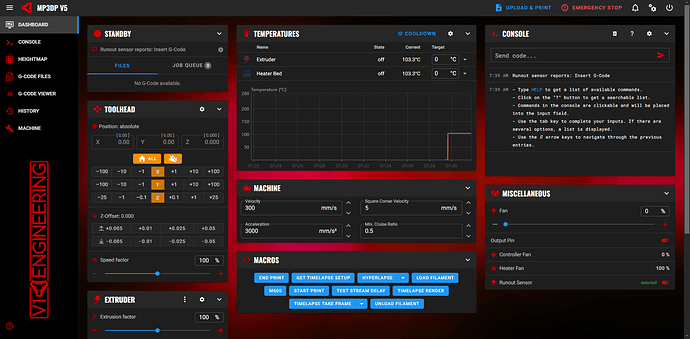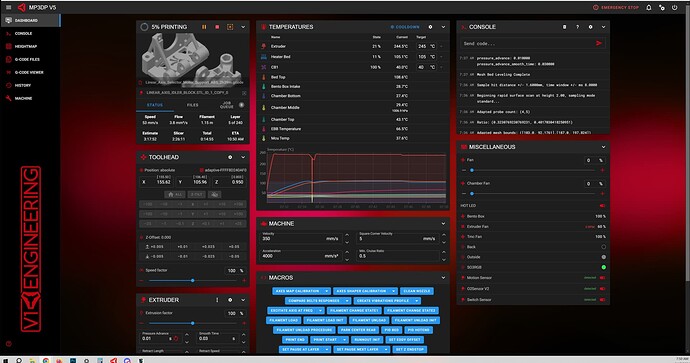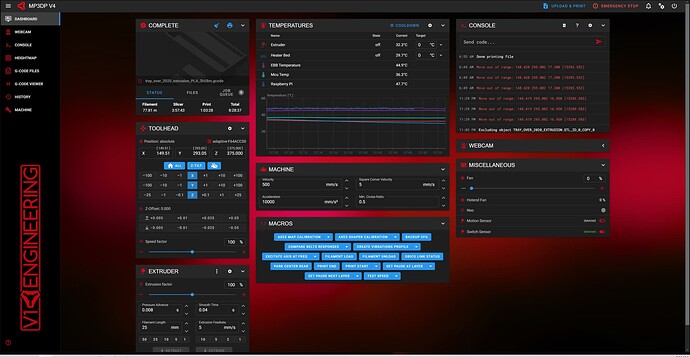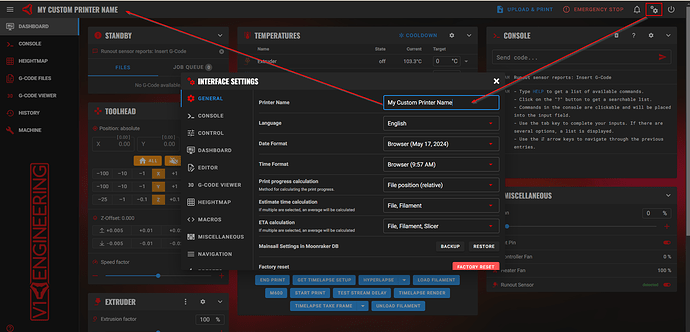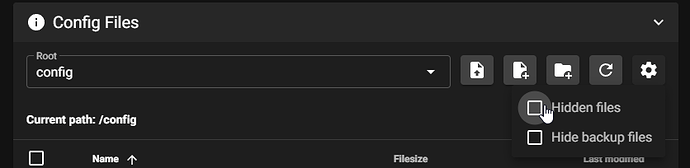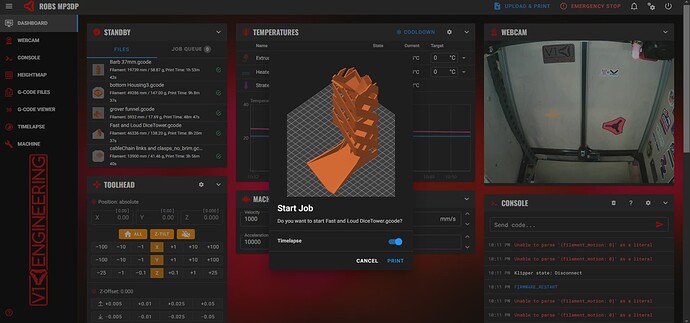For those who may be interested, there is now a V1 Mainsail theme that can be used for anyone running Klipper. Github Link
SSH in to the host Pi,
cd ~/
git clone https://github.com/V1EngineeringInc/Mainsail_Theme.git
bash ~/Mainsail_Theme/install.sh
[update_manager client V1Theme]
type: git_repo
path: ~/Mainsail_Theme
origin: https://github.com/V1EngineeringInc/Mainsail_Theme.git
primary_branch: main
install_script: install.sh
is_system_service: False
10 Likes
Jonathjon
May 17, 2024, 12:51pm
2
Great job as usual @Michael_Melancon !!!
5 Likes
orob
May 17, 2024, 2:54pm
3
How hard is it to change the v# at the top?
That’s just whatever you set your printer name to in the settings
4 Likes
orob
May 17, 2024, 3:02pm
5
Rookie question. Give me a few minutes and I’ll have a few more.
2 Likes
niget2002
May 17, 2024, 3:54pm
6
Nice. Now I just need to get Klippe running on the MP3DPv4
1 Like
Jonathjon
May 17, 2024, 5:18pm
7
orob:
Rookie question.
He was already prepared for that one since I asked it when we were testing it LOL
1 Like
orob
May 18, 2024, 3:04am
8
Have you any insight on how to add it to the kiauh theme installer?
1 Like
It would have to be submitted to Mainsail as a Community Theme and get an official community theme id for it to be supported by the KIUAH interface
Installing it outside of KIUAH is pretty simple.
3 Likes
orob
May 18, 2024, 3:14am
10
I followed the installation instructions then restarted the rpi and it looks the same. I wonder if it is because I used KIAUH to install the last theme.
post what you have in the .theme folder in your config folder.
If you don’t see the ‘.theme’ folder in Mainsail, you can enable it to show here
If you think it could be interfering, then you can also just run the ‘Remove theme’ first in KIUAH, then run the bash ~/Mainsail_Theme/install.sh script again
3 Likes
orob
May 18, 2024, 3:52am
12
Removing the theme, then installing gives the right result:
3 Likes
Very cool theme, thanks .
1 Like