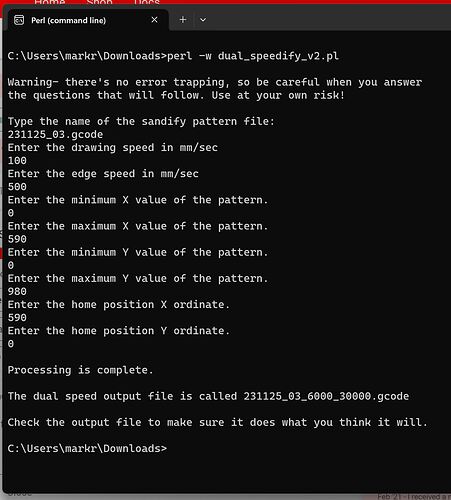The latest, wonderful (!) updates to Sandify broke my dual_speedify perl program that assigns two speeds to the drawings (rectangular tables only!), one, usually faster, along the edges of the pattern and the other, usually slower, to draw the pattern. I have updated the program (requires PERL to run) to use the new gcode drawing file format produced by Sandify.
The new version is called dual_speedify_v2.pl and it can be downloaded here. In use it looks like this:
It takes only a second or so to read the input pattern file line by line, identify which segments lie along edges of the pattern, and which segments are part of the drawing, and assign speeds to them. It writes the new file line by line, leaving the original file unmolested.
Why would anyone want to do this? A lot of Sandify drawings have a lot of edge movement that greatly increases drawing time, especially if your table draws at a low speed to preserve drawing detail. With dual_speedify_v2, you can speed up the drawing at the edges. If your table uses servomotors like mine does, it can make a huge difference in drawing time by setting edge motion speed at 500-2000 mm/sec. Even if your table uses stepper motors, you might draw at 50 mm/sec and set the edge speed to 100 or 150 mm/sec to get a noticeable reduction in drawing time (and boredom from watching the ball crawl along the edges of the table).
I put dual_speedify_v2.pl in the same folder as the downloaded pattern file and then invoke Perl on a command line as shown above. The program writes the output file in the same folder.