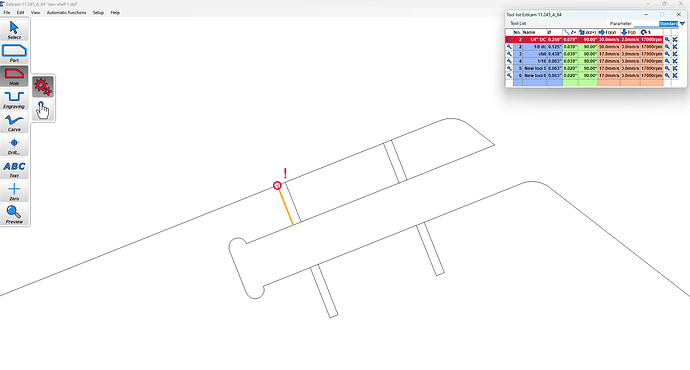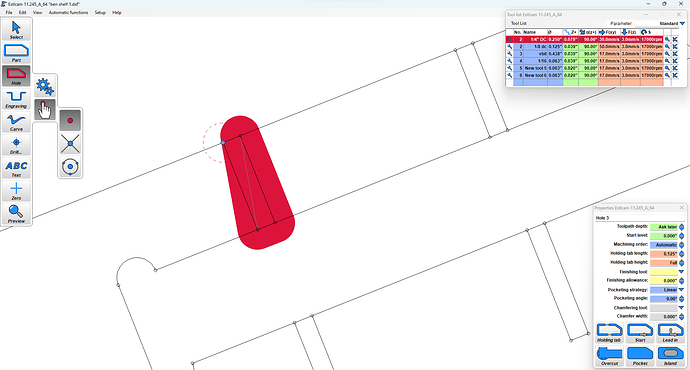I am attempting to pocket cut this small rectangle in my piece but Estlcam doesn’t recognize it as a closed shape. How would I remedy this? I use Aspire to edit my DXF files
Use the manual shape detection a little more work, but it gets the job done.
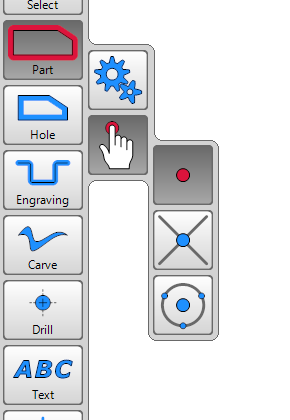
I think your drawing is very small. Did you try the left or right mouse button? They have an other function and it is reversed between version 11 and 12
its pretty large, its going to be a side panel for a bookshelf/ kids toy box
Put grid lines under that drawing… the red marking looks like it is indicating that the slot you are trying to cut is smaller than the 1/4" tool you have defined. Perhaps you imported a drawing that should be inches as centimeters? That drawing scale looks definitely wrong.
1 Like