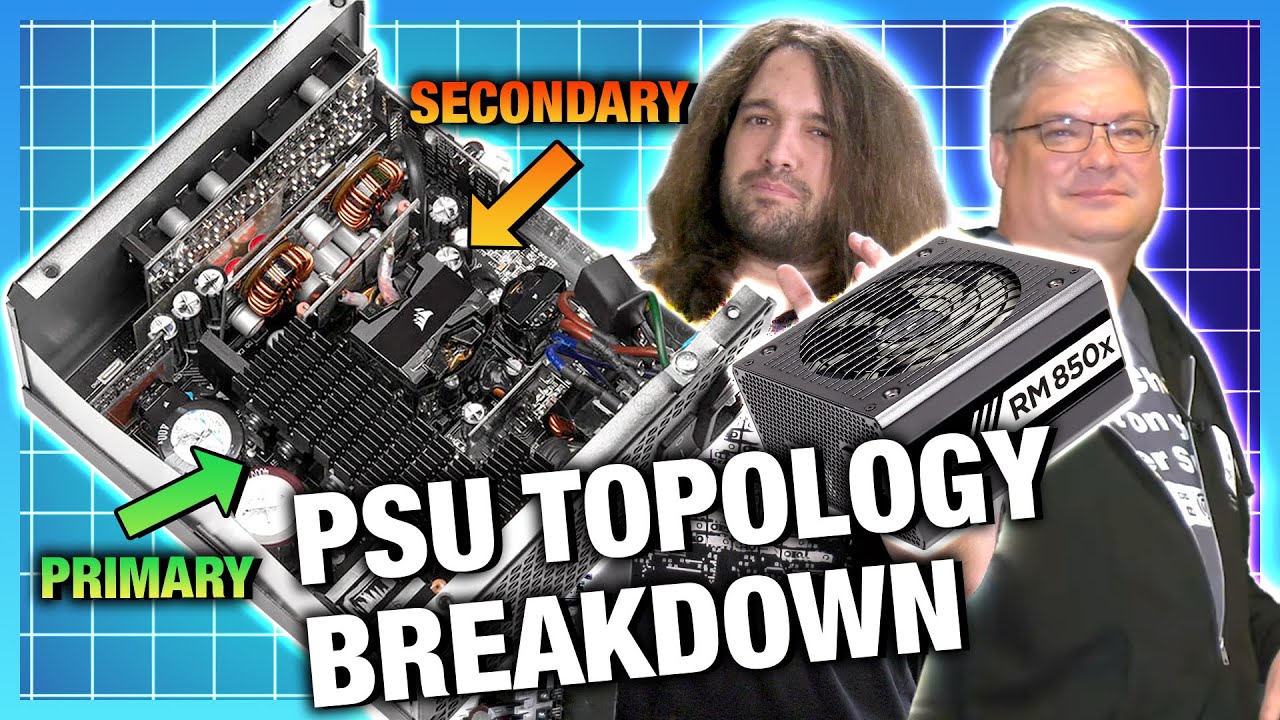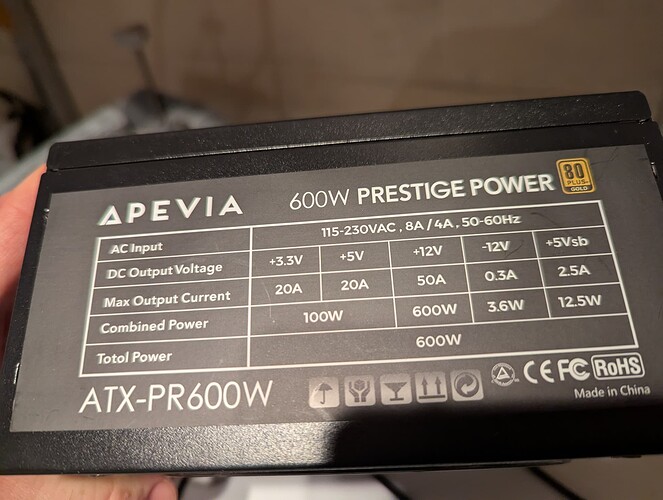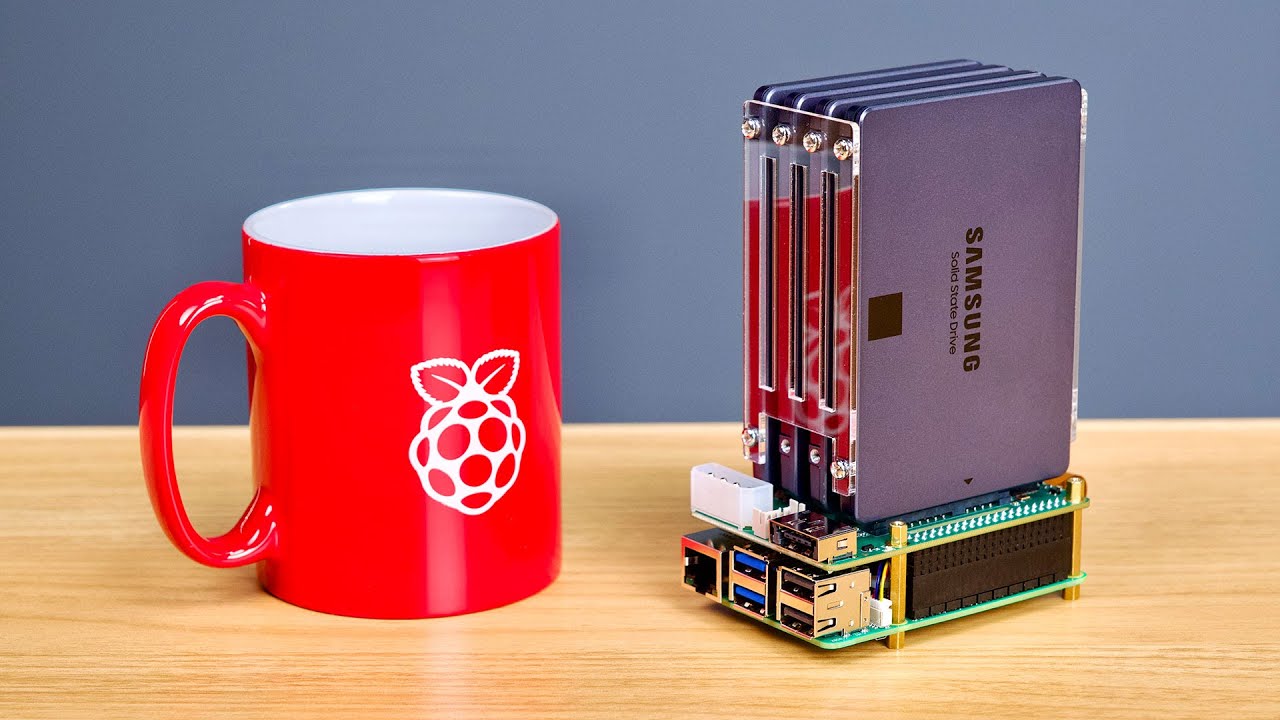Decided to drop the jj thread hijack and start my own.
Disclaimer: This is in no way an issue with truenas. It works great when the hardware is reliable.
My truenas stopped working quietly a few days ago. I thought power glitch perhaps and restarted it. Lights came on. Nothing happened though. Built this box a year ago with new processor, ram, motherboard, power supply, and 4 matched ironwolf drives into a case that had a working but older system in it.
Tested ram independently, swapped power supply then motherboard and it came back up after switching to vga output on the newer one, so swapped power supply back. No problems. Must be a bad motherboard chipset, bios or something… Guess these things happen.
Get it put back together and start reconfiguring the network adapter and making sure it works. Then it starts to randomly reboot once, twice, then goes into a boot loop and then stops responding… In a matter of about a minute. Now responds just like the other one. Power only activates fans. Motherboard #2 (brand new) is toast.
Since the truenas was using the case, i had this old system running linux on my workbench without a case. Used it to reprogram the arduino when the 3dchameleon had issues. I reinstalled the original system motherboard and power supply (a little dusty compared with the nearly new one) with all the drives and it is back up and running.
So i have 2 cooked motherboards and a bad power supply and some unused ram now. I bought this second board when we made the traditional christmas time pilgrimage to microcenter planning to gift it to my son for his birthday in a few months. Not happy about this.
@jono035 was most likely right that it was the power supply. I’ve built many computers over the years and never seen this. I built one over christmas several years back (core 2 duo) with all new parts and had the brand new power supply give it up on the first power switch. After replacing it and getting a warranty refund, the computer worked fine for 12 years with the newer power supply.
Well, that’s the story of consumer grade hardware. Going to try and find another AM4 socket board before May and hope the old hardware holds up. Frustrating.