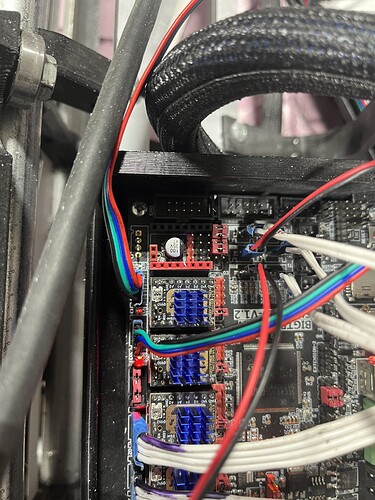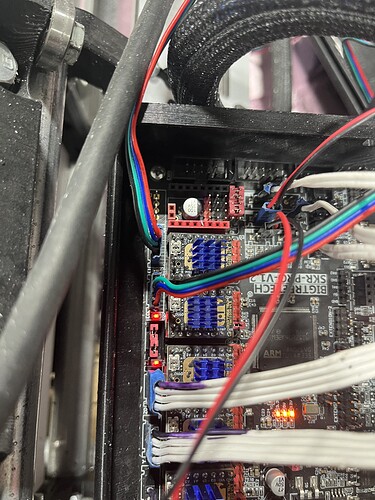Long story. Have and been using Lr3 Skr board. Estlcam and Repetier Host. Was cutting a job last week, no problems came in next day to finish, and problem started. Would start cut with no arc movement, remembered arc comands.fixed… Restarted cut job cut no problem but end of cut Z did not raise to clearance go home, cut across project.Reset poweron LR3 but would not home Z. Switched Zsteppers and endstops With Y steppers and endstops Zwould home with y home button, Y would not home with Z home button. Thought maybe SKR Board problem, Ordered new SKR Board, Hardware Kit,end stop plugs,stepper extender wires. Installed Board but noticed Z0/Z1 illuminated,Z1 jumper in place illuminated,E0/Y2 weak Illumination when endstop triggered. Installed new endstops and plugs still same.Still no Z home. Any Advice?
REINSTALLED original SKR board with new steppers , endstops and endstop plugs, All endstop leds off until triggered(Z1-jumper in place stays on )? Z2 no movement with home or manual jog.
Let’s get methodical.
With the board you have installed now (Old board?), power up and pull diags. What do you get with
M122
?
Also, while you’re powered up, measure your PS inlet voltage to the SKR. What do you get?
out of shop now .will check tomorrow morning.
08:15:31.426 : No start signal detected - forcing start
08:15:31.441 : N1 M11034
08:15:31.441 : N2 M11536
08:15:31.441 : N3 M10536
08:15:31.441 : N4 M11435
08:15:31.441 : N5 M111 S698
08:15:31.441 : N6 T060
08:15:31.452 : N7 M8028
08:15:31.456 : ok
08:15:31.460 : FIRMWARE_NAME:Marlin 515D 2.1.1 (Sep 25 2022 17:41:33) SOURCE_CODE_URL:github.com/MarlinFirmware/Marlin PROTOCOL_VERSION:1.0 MACHINE_TYPE:V1CNC 515D EXTRUDER_COUNT:0 UUID:cede2a2f-41a2-4748-9b12-c55c62f367ff
08:15:31.460 : N8 M220 S100105
08:15:31.460 : Cap:SERIAL_XON_XOFF:0
08:15:31.460 : N9 M221 S100105
08:15:31.460 : N10 M111 S686
08:15:31.460 : Cap:BINARY_FILE_TRANSFER:0
08:15:31.461 : Cap:EEPROM:1
08:15:31.461 : Cap:VOLUMETRIC:0
08:15:31.461 : Cap:AUTOREPORT_POS:1
08:15:31.461 : Cap:AUTOREPORT_TEMP:0
08:15:31.461 : Cap:PROGRESS:0
08:15:31.461 : Cap:PRINT_JOB:1
08:15:31.461 : Cap:AUTOLEVEL:0
08:15:31.461 : Cap:RUNOUT:0
08:15:31.462 : Cap:Z_PROBE:0
08:15:31.462 : Cap:LEVELING_DATA:0
08:15:31.462 : Cap:BUILD_PERCENT:0
08:15:31.462 : Cap:SOFTWARE_POWER:0
08:15:31.462 : Cap:TOGGLE_LIGHTS:0
08:15:31.462 : Cap:CASE_LIGHT_BRIGHTNESS:0
08:15:31.462 : Cap:EMERGENCY_PARSER:1
08:15:31.463 : Cap:HOST_ACTION_COMMANDS:1
08:15:31.463 : Cap:PROMPT_SUPPORT:1
08:15:31.463 : Cap:SDCARD:1
08:15:31.463 : Cap:MULTI_VOLUME:0
08:15:31.463 : Cap:REPEAT:0
08:15:31.463 : Cap:SD_WRITE:1
08:15:31.463 : Cap:AUTOREPORT_SD_STATUS:1
08:15:31.463 : Cap:LONG_FILENAME:0
08:15:31.464 : Cap:LFN_WRITE:0
08:15:31.464 : Cap:CUSTOM_FIRMWARE_UPLOAD:0
08:15:31.464 : Cap:EXTENDED_M20:0
08:15:31.464 : Cap:THERMAL_PROTECTION:1
08:15:31.464 : Cap:MOTION_MODES:1
08:15:31.464 : Cap:ARCS:1
08:15:31.464 : Cap:BABYSTEPPING:1
08:15:31.464 : Cap:CHAMBER_TEMPERATURE:0
08:15:31.465 : Cap:COOLER_TEMPERATURE:0
08:15:31.465 : Cap:MEATPACK:0
08:15:31.465 : Cap:CONFIG_EXPORT:0
08:15:31.465 : area:{full:{min:{x:0.0000,y:0.0000,z:0.0000},max:{x:1220.0000,y:2440.0000,z:200.0000}},work:{min:{x:0.0000,y:0.0000,z:0.0000},max:{x:1220.0000,y:2440.0000,z:200.0000}}}
08:15:31.465 : ok
08:15:31.466 : N11 T0*10
08:15:31.466 : ok T:0
08:15:31.466 : X:0.0000 Y:0.0000 Z:0.0000 Count X:0 Y:0 Z:0
08:15:31.467 : ok
08:15:31.467 : echo:DEBUG:INFO,ERRORS
08:15:31.467 : ok
08:15:31.467 : ok
08:15:31.467 : echo:Unknown command: “M80”
08:15:31.467 : ok
08:15:31.467 : ok
08:15:31.467 : echo:Unknown command: “M221 S100”
08:15:31.468 : ok
08:15:31.468 : echo:DEBUG:INFO,ERRORS
08:15:31.468 : ok
08:15:31.468 : ok
That doesn’t look like M122 output to me.
It should look something like the example below:
> M122
X Y
Enabled false false
Set current 850 850
RMS current 826 826
MAX current 1165 1165
Run current 26/31 26/31
Hold current 13/31 13/31
CS actual 13/31 13/31
PWM scale 41 41
vsense 1=.18 1=.18
stealthChop true true
msteps 16 16
tstep 1048575 1048575
pwm
threshold 0 0
[mm/s] - -
OT prewarn false false
OT prewarn has
been triggered false false
off time 5 5
blank time 24 24
hysterisis
-end 2 2
-start 3 3
Stallguard thrs 0 0
DRVSTATUS X Y
stallguard
sg_result 0 0
fsactive
stst
olb
ola
s2gb
s2ga
otpw
ot
'Driver registers:'
This is just power on. Voltage is 24.56 volts at power on thru connect no change.
08:22:58.004 : N12 M122*17
08:22:58.005 : X X2 Y Y2 Z
08:22:58.005 : Address 0 0 0 0 0
08:22:58.045 : Enabled false false false false false
08:22:58.045 : Set current 900 900 900 900 900
08:22:58.085 : RMS current 887 887 887 887 887
08:22:58.125 : MAX current 1251 1251 1251 1251 1251
08:22:58.126 : Run current 28/31 28/31 28/31 28/31 28/31
08:22:58.126 : Hold current 22/31 22/31 22/31 22/31 22/31
08:22:58.166 : CS actual 22/31 22/31 22/31 22/31 22/31
08:22:58.166 : PWM scale
08:22:58.206 : vsense 1=.18 1=.18 1=.18 1=.18 1=.18
08:22:58.246 : stealthChop false false false false false
08:22:58.286 : msteps 16 16 16 16 16
08:22:58.326 : interp true true true true true
08:22:58.366 : tstep max max max max max
08:22:58.366 : PWM thresh.
08:22:58.366 : [mm/s]
08:22:58.406 : OT prewarn false false false false false
08:22:58.407 : triggered
08:22:58.407 : OTP false false false false false
08:22:58.447 : pwm scale sum 25 25 25 25 25
08:22:58.487 : pwm scale auto 0 0 0 0 0
08:22:58.527 : pwm offset auto 36 36 36 36 36
08:22:58.567 : pwm grad auto 14 14 14 14 14
08:22:58.607 : off time 3 3 3 3 3
08:22:58.647 : blank time 24 24 24 24 24
08:22:58.647 : hysteresis
08:22:58.687 : -end -1 -1 -1 -1 -1
08:22:58.727 : -start 1 1 1 1 1
08:22:58.727 : Stallguard thrs 0 0 0 0 0
08:22:58.767 : uStep count 56 8 40 8 40
08:22:58.767 : DRVSTATUS X X2 Y Y2 Z
08:22:58.807 : sg_result 0 0 0 0 0
08:22:58.847 : stst
08:22:58.887 : olb * * * * *
08:22:58.927 : ola * * * * *
08:22:58.967 : s2gb
08:22:59.006 : s2ga
08:22:59.047 : otpw
08:22:59.087 : ot
08:22:59.127 : 157C
08:22:59.167 : 150C
08:22:59.206 : 143C
08:22:59.247 : 120C
08:22:59.287 : s2vsa
08:22:59.327 : s2vsb
08:22:59.327 : Driver registers:
08:22:59.335 : X 0x80:16:00:C0
08:22:59.343 : X2 0x80:16:00:C0
08:22:59.352 : Y 0x80:16:00:C0
08:22:59.360 : Y2 0x80:16:00:C0
08:22:59.368 : Z 0x80:16:00:C0
08:22:59.376 : Testing X connection… OK
08:22:59.384 : Testing X2 connection… OK
08:22:59.392 : Testing Y connection… OK
08:22:59.400 : Testing Y2 connection… OK
08:22:59.408 : Testing Z connection… OK
08:22:59.408 : ok
Have many things going at once and not fast typer. does this look right?
Have you installed the V1E firmware onto the replacement board yet?
And is the M122 output shown from the original board, or the replacement board?
Have not installed anything on new Skr board. Bought V1 shop, I thought it was all ready when purchased or am I wrong?
The M122 diagnosis is from the original SKR board and I see at the top X , X2,Y,Y2,Z.
Is this a problem and can I change it?
Did a M122 on new SKR board and top row shows X,Y,Y2,Z,Z2
If you bought it from Ryan, and if you told him which machine it was for (LR3 vs MPCNC), then it should have the right firmware, but you could check on the screen at startup to be sure.
Yes, this seems wrong for the LR3. You can change it by re-flashing the board. Download the SKR Pro DualLR version of Marlin from the GitHub page linked on the documentation page (you will have to click on the “show all 37 assets” button near the bottom of the asset list to show the DualLR version). Put it on a 32GB or smaller SD card, insert it into the SKR SD slot when the board os powered down, then apply power to the board. The filename should change from .BIN to .CUR
Found a 16gb class 4 sd card down loaded DualLR version. Inserted in SKR SD slot Powered on , Green LED flashed couple times then stayed on. Left powered on for 10 minutes. Powered down removed SD card , Checked File on SD Card did change from.BIN to .CUR. Powered back on Green LED still on , Can not connect to Repetier Host to check anything. Any sugestions
I use Putty to connect to the serial port. 250000 baud, get the com port from the device manager. Ive never had any luck with Repetier, but haven’t tried it in a few years now.
57600 baud,
I’m pretty sure that you need to set the BAUD Rate to 250000 on your computer. The V1E Marlin configuration.h file has all serial ports at that rate.
Correct, of course. I had 57600 for something else in my Putty settings. Edited my above post.
progress update. got my jackpot board running, finished my cutting jobs so I can confirm wiring endstops and steppers work correctly. Back to original problem, have reflashed both the original SKR Pro board I have been using and the new SKR Pro board I purchased from the V1E shop. Both boards have Z1 and E0 leds illuminated.no endstops are triggered. Z1 and Z2 stepers will jog up or down but only Z1 will move with home button. (Also noticed dim illumination on E1 when endstop triggered. only on the new board.) New board pictured. Any suggestions where to start looking?
One last thing , How to add Ryan and or V1E Shop?
The z1 endstop is showing as triggered, thats why it doesn’t move when homing, you have a bad connection somewhere. Obvious culprits are the crimping of the pins and spade connectors, otherwise the wire itself or the endstop,
One last thing , How to add Ryan and or V1E Shop?
These are the forums Ryan reads. If you want to tag him, reference @vicious1
Any suggestions where to start looking?
Diags. Always start with the diags.
What do you get when you send M119 from the terminal when you aren’t triggering anything?
After that, manually trigger each endstop and repeat M119. This will tell you what the controller thinks is happening with the system, and from there we can advise what to do.
you have a bad connection somewhere. Obvious culprits are the crimping of the pins and spade connectors, otherwise the wire itself or the endstop,
Yep. Diags will help us sort it out- but that is the fault that matches the symptoms above. Likely multiple bad wiring; and we need to keep an eye out for a particular idiosyncrasy that impacts some batches of SKR boards.
How to add Ryan and or V1E Shop?
If you want to tag someone in a forum conversation, use the @ sign with their username
(Ryan’s name is @vicious1 )
Both boards have Z1 and E0 leds illuminated.no endstops are triggered. Z1 and Z2 stepers will jog up or down but only Z1 will move with home button.
This likely indicates an open circuit on Z1 end stop circuit. As Z1 is typically wired to the farthest away end stop (XMax side), and that side typically requires an extension cable, I would start by checking the connections at the extension cable, as well as making sure that the switch is wired Normally Closed (NC) to COM (outer connectors are wired, middle connector is not wired). Does the Z1 LED change status when you trigger the Z1 switch?
I have been moving all endstop plugs around on the board, X to Z1. Z1 to Y2. Y2 to Z2, many combinations with power off, led illumination stays the same when power back on. manually triggered switches illuminated correct leds. Endstop and plug problem is eliminated I believe it is a board/firmware problem but not sure what to do now.