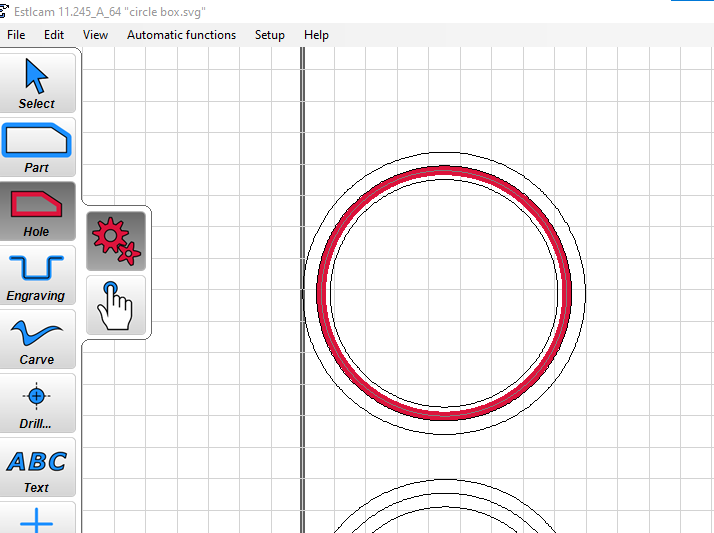I recently upgraded to version 12, and I am not seeing the tools paths like previous versions. Example: create a pocket and it shows the area in red usually. Now all I get is a change in the vector color. Is there a way to toggle this off and on? I am working on a lidded box and can’t determine if my “hole” not a pocket is as big as I want it.
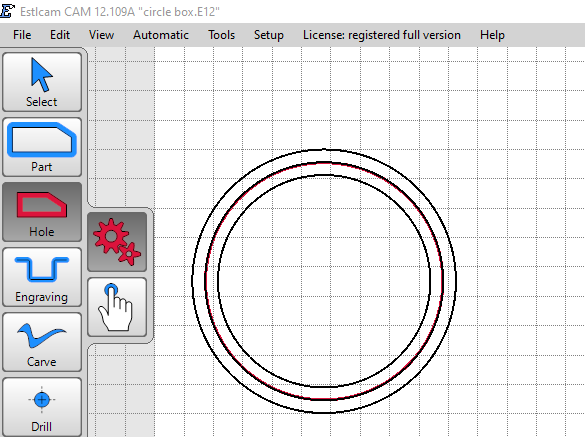
Thanks