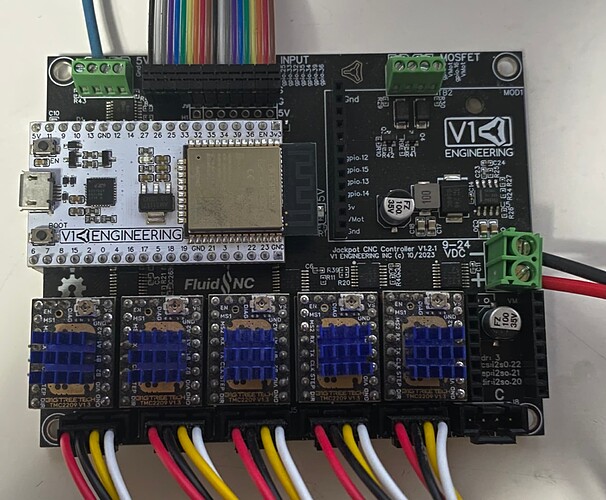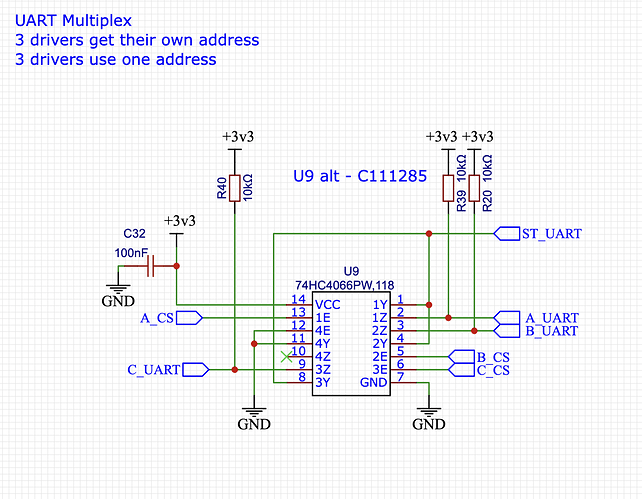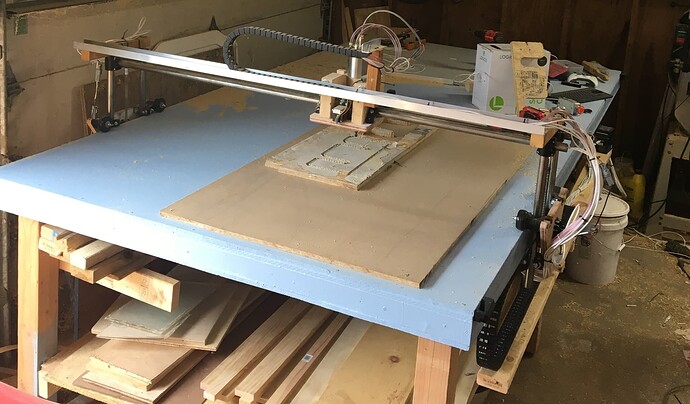So I’m having issues with my Jackpot, but a brief history on the machine in case it is relevant.
-Started as a 10’x5’ LowRider 2 with external drivers and a parallel port Mach3 controller.
-Upgraded to a LowRider 3 and also switch to the SKR Pro because I wanted to run a laser sometimes.
-Ran like that for a while, but killed two SKR Pro boards (they would stop responding over USB/serial terminal) and had trouble with the LCD screens too. So after the second board died, I was happy to give Jackpot a try.
-Moved to Jackpot in March '24 and it was smooth sailing. I made many laser projects with that setup.
After taking a break from projects over the holiday season, I’ve got issues.
One Y motor and one Z motor move the commanded distance.
The other Y motor and Z motor move maybe 1/10th the distance.
It is in an unheated garage, so I tried bumping up the stepper currents to 1.5A, but that didn’t make a difference.
I do get some of these errors in bootup:
TMC driver not detected - expected 0x21 got 0x0
Full log below:
Connecting...
ad:0x40078000,len:13220
ho 0 tail 12 room 4
load:0x40080400,len:3028
entry 0x400805e4
[MSG:INFO: uart_channel0 created]
[MSG:RST]
[MSG:INFO: FluidNC v3.7.15 https://github.com/bdring/FluidNC]
[MSG:INFO: Compiled with ESP32 SDK:v4.4.4]
[MSG:INFO: Local filesystem type is littlefs]
[MSG:INFO: Configuration file:config_2025.yaml]
[MSG:WARN: Ignored key homing_amps]
[MSG:WARN: Ignored key homing_amps]
[MSG:WARN: Ignored key homing_amps]
[MSG:WARN: Ignored key homing_amps]
[MSG:WARN: Ignored key homing_amps]
[MSG:WARN: Increasing stepping/pulse_us to the IS2 minimum value 4]
[MSG:INFO: Machine LowRider]
[MSG:INFO: Board Jackpot TMC2209]
[MSG:INFO: UART1 Tx:gpio.0 Rx:gpio.4 RTS:NO_PIN Baud:115200]
[MSG:INFO: I2SO BCK:gpio.22 WS:gpio.17 DATA:gpio.21]
[MSG:INFO: SPI SCK:gpio.18 MOSI:gpio.23 MISO:gpio.19]
[MSG:INFO: SD Card cs_pin:gpio.5 detect:NO_PIN freq:20000000]
[MSG:INFO: Stepping:I2S_static Pulse:4us Dsbl Delay:0us Dir Delay:1us Idle Delay:255ms]
[MSG:INFO: User Digital Output:0 on Pin:gpio.26]
[MSG:INFO: Axis count 3]
[MSG:INFO: Axis X (3.000,1223.000)]
[MSG:INFO: Motor0]
[MSG:INFO: tmc_2209 UART1 Addr:0 CS:NO_PIN Step:I2SO.2 Dir:I2SO.1 Disable:I2SO.0 R:0.110]
[MSG:INFO: X Neg Limit gpio.25]
[MSG:INFO: Axis Y (3.000,2443.000)]
[MSG:INFO: Motor0]
[MSG:INFO: tmc_2209 UART1 Addr:1 CS:NO_PIN Step:I2SO.5 Dir:I2SO.4 Disable:I2SO.7 R:0.110]
[MSG:INFO: Y Neg Limit gpio.33]
[MSG:INFO: Motor1]
[MSG:INFO: tmc_2209 UART1 Addr:3 CS:I2SO.14 Step:I2SO.13 Dir:I2SO.12 Disable:I2SO.15 R:0.110]
[MSG:INFO: Y2 Neg Limit gpio.35]
[MSG:INFO: Axis Z (3.000,303.000)]
[MSG:INFO: Motor0]
[MSG:INFO: tmc_2209 UART1 Addr:2 CS:NO_PIN Step:I2SO.10 Dir:I2SO.9 Disable:I2SO.8 R:0.110]
[MSG:INFO: Z Pos Limit gpio.32]
[MSG:INFO: Motor1]
[MSG:INFO: tmc_2209 UART1 Addr:3 CS:I2SO.19 Step:I2SO.18 Dir:I2SO.17 Disable:I2SO.16 R:0.110]
[MSG:INFO: Z2 Pos Limit gpio.34]
[MSG:INFO: X Axis driver test passed]
[MSG:INFO: Y Axis driver test passed]
[MSG:ERR: Y2 Axis TMC driver not detected - expected 0x21 got 0x0]
[MSG:ERR: Z Axis TMC driver not detected - expected 0x21 got 0x0]
[MSG:ERR: Z2 Axis TMC driver not detected - expected 0x21 got 0x0]
[MSG:INFO: Kinematic system: Cartesian]
[MSG:INFO: Laser Ena:NO_PIN Out:gpio.27 Freq:5000Hz Period:8191]
[MSG:INFO: Using spindle Laser]
[MSG:INFO: Flood coolant gpio.2]
[MSG:INFO: Mist coolant gpio.16]
[MSG:INFO: Probe Pin: gpio.36:low]
[MSG:INFO: STA SSID is not set]
[MSG:INFO: AP SSID FluidNC IP 192.168.0.1 mask 255.255.255.0 channel 1]
[MSG:INFO: AP started]
[MSG:INFO: WiFi on]
[MSG:INFO: Captive Portal Started]
[MSG:INFO: HTTP started on port 80]
[MSG:INFO: Telnet started on port 23]
Thinking it might be bad TMC2209’s, I swapped the set that came with the jackpot for the set that came with the SKRpro. No change.
Reading through other threads, it sounds like my drivers are not initializing properly and so are not getting configured. Does that potentially mean it is operating with the wrong number of microsteps and that’s why I get a fraction of the expected distance?
I tried the boot order to bring FluidNC online before the drivers are powered, which gave me Not Detected for all 5. Then ran $MI and got the same result as normal power up sequence (2 axes on-line, 3 axes Not Detected).
Any ideas what could have spontaneously combusted to give me trouble?
If I give up on the TMC2209’s, can I run external drivers using the Step and Direction pins and let the Jackpot live with Not Detected?