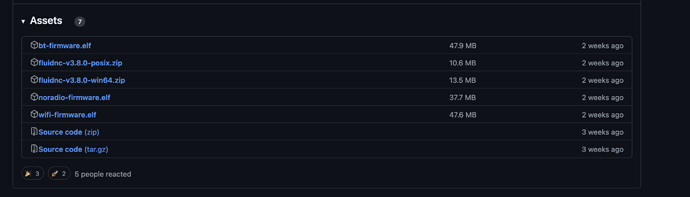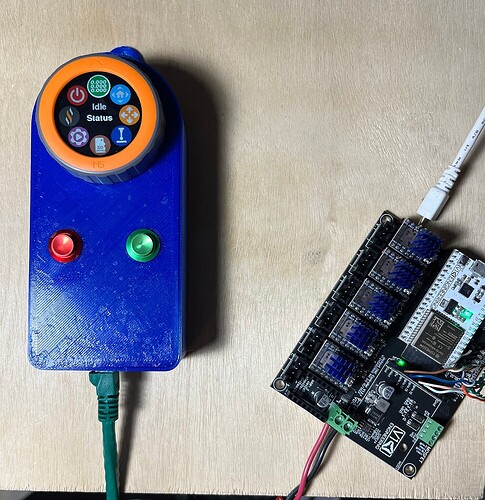That’s a bummer. Let’s see what we can do to sort this out for you.
These systems are not unreliable as a general rule, lots of folks are running without issue.
Here comes my questions for you, these will help troubleshoot:
What was the answer to this question from back on June 19th?
Next up, the WiFi details:
Do you run AP mode or STA mode?
What kind of laptop, with what version of windows?
Edit: Can you please post a picture of your installed jackpot in the machine, showing the board and wiring as-installed?
Next:
Save a copy of your config.yaml if you have modified it in any way.
Nothing mythical about this. As of the day I wrote this, the current release is here:
From that page, scroll down to assets, and download fluidnc-v3.8.0-win64.zip.
Unzip that file to a working directory on your machine.
Shut down the jackpot , remove the ESP32 from the jackpot, and plug the ESP32 into your laptop with a USB cable.
On your windows laptop, run the following files:
erase.bat (this will completely wipe the FluidNC install)
install-wifi.bat (this will install the WiFi version of FluidNC 3.8.0)
install-fs.bat (this will put the default file system back on the ESP32)
Unplug the ESP32, put it back in the jackpot, and power back up.
Now you need to put a config.yaml back on (I suggest using the V1 version)
power cycle the jackpot and tell us what happens.
If you run into any trouble with these steps, come back to this thread and ask for help.
I can understand your frustration. Jackpot isn’t unreliable, so this is solvable if we keep at it.
Is available. There are build threads here on the forums, Bart has a partial kit available on Tindie, and we’ve even demonstrated the pendant running at the V1 booth at RMRRF this spring…
Here’s my build thread for RMRRF, as just one example
And some example pictures from the official RMRRF website:
I have two of the pendants working on my machines and am about to set up a 3rd for a beta machine that is being developed.