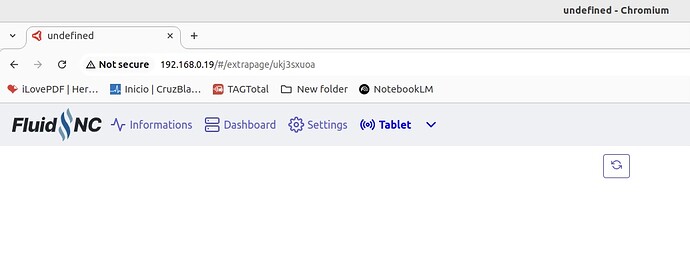Hi!
While waiting for my Jackpot I’m testing FluidNC in a spare ESP32. I installed version 3.17.7 as per the instructions in the site and then I managed to set in AP Mode and connected to my home router. In the first run, when I got to the Web UI from Chrome browser I saw a “Tablet” option, but didn’t explore more as I decided to upload the V1Eng MPCNC V3 files (config.yaml, etc). After uploading the files and reseting the ESP32 and connecting to the web UI, I got to the FluidNC interface, V1Eng icon, etc. Everything seems ok except the “Tablet” tab is not working.
Can anyone explain if the lack of the tablet is the expected behavior or a bug in my instance?
Thanks in advance for your fine help.
Try setting it up with the instructions from here. This repo is specific to this extension. I’m guessing you are missing the tablet.html.gz file.
Thanks Jason! I will try it tomorrow and let you know.
Tablet tab working perfectly it’s a great option. Thanks again
Okay should I add the file to the repo or should I use the other webui that does not include the tablet link?
you just need to re-save the default preferences.json without the Tablet defined in the settings.
It was inadvertently there in the beginning.
Anyone who wants the tablet mode just needs to go to Mitch’s repository and grab it like that
It was removed from the Lowrider version, but is still in the MPCNC version
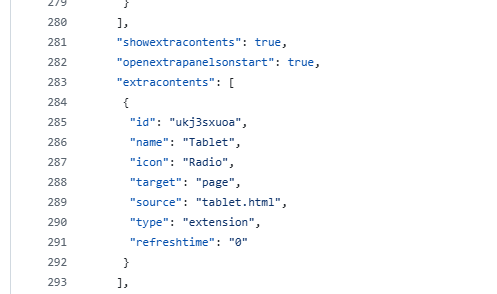
Scratch that, it’s in the Lowrider one too…
but shouldn’t be
Is there a downside to using the tablet mode?
No, in WebUI-3 it’s just an optional extension rather than built-in.
So it just makes more sense for someone wanting to use it to grab the latest from Mitch’s repository because it may not fully stable yet in WebUI-3 and is still subject to change
Thanks for the clarification. I just finished up my Lowrider 4 tonight. (Will create a thread for my build.) I had been working off a SKR Pro 1.2 with my MPCNC. I bought a Jackpot a year ago but its been sitting around and I finally made the switch with the new build. FluidNC will take a bit of getting used to. I’m running it off an old android tablet so I wondered if tablet mode might have an easier interface. I’ll play around with it.
Thanks for all your help across the forum.