Has anyone done this for an MPCNC or Low Rider:
Setup a Streamdeck as the CNC Pendant! This looks amazing.
Has anyone done this for an MPCNC or Low Rider:
Setup a Streamdeck as the CNC Pendant! This looks amazing.
The SD is a great bit of hardware. The desktop mode is full fledged linux. The controller is mapped to mouse and keyboard when you are in desktop mode though. I tried using it for another UI and I couldn’t get past that limitation. I’m sure it is possible.
At the price of an SD. It would easily be the most expensive option.
Yes I have an old Logitech f310 gamepad I’ve mapped buttons to USG the Left joystick is for jogging x and y and the right joystick for jogging z
Set yellow button as Home, the green button as Move to work zero the red button as stop and the blue button as unlock or reset
The game pad on left is also for jogging x and y but at a smaller and slower increment.
I did like it but I don’t use the Shapeoko much anymore. I may swipe it and set it up on the Glowrider
Wow, I use mine mostly for memes and controlling my office lights. ![]()

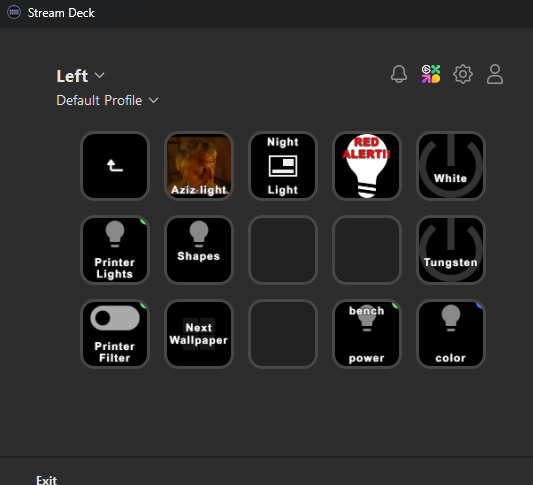
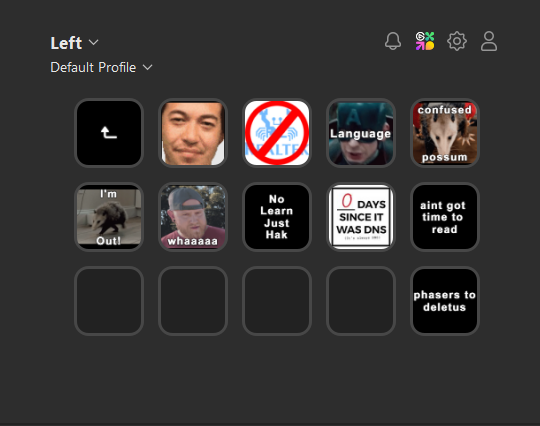
right one is a gauge cluster.
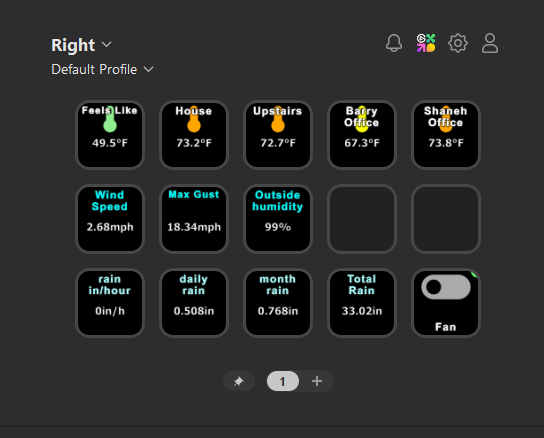
I’m bad at reading. I thought we were talking about the steam deck. Not the streamdeck (and I didn’t watch the video yet).
It still kinda expensive. +You need a computer to use it also.
Pretty sure the dude is using linuxcnc to control his machine.
Im using pi3 with a 7" screen in kiosk mode. Works perfectly. I also have a couple of 15" screens
that should run a stream deck.
Oddly enough, between my laptop dying and building my new desktop I was using my steam deck as my daily computer. Had my stream deck hooked to it running streamcontroller.
what’s the difference between a stream deck and a streamdeck? Other than %20!
The STEAMDECK is the gaming console
Wow that’s an expensive setup
for those interested this seems a better/cheaper solution if you are going to use a pc anyway
A much cheaper solution than the Stream Deck (or Steam Deck) is a Raspberry Pi Pico, or Arduino Nano, etc. You can build a controller using macros just like the Stream Deck. I made one for my computer, but never use it. I may repurpose it for the CNC.
These small controllers act as an HID (Human Input Device), so when plugged into a computer, it thinks they are a keyboard, mouse, etc. So, it just accepts them with no issue. Then some simple code that sends your gcode commands when a button is pressed. Fairly simple, and most of all, the Pi Pico is $4.
Adafruit MacroPad is one option that’s in-between a complete Streamdeck, or total DIY…
RP2040 based 3x4 plus a rotary, with switches, keys and enclosure for $50, out of stock on their site, but available on DigiKey and else where.
Adafruit MacroPad RP2040 Starter Kit - 3x4 Keys + Encoder + OLED [ADABOX019 Essentials] : ID 5128 : Adafruit Industries, Unique & fun DIY electronics and kits
Comes with CircuitPython installed, connects via wired USB C as HID keyboard. Also connects as USB mass storage device. So, can easily customize key-macro bindings by editing code.py on the device. Or, completely rewrite python behavior, or underlying firmware even. There’s an additional Stemma QT I2C port, if wanting to add additional sensors/actuators now or in the future. Usually use with my PC, but, just did a quick test to confirm MacroPad works with my android phone too apparently…
Haven’t used MacroPad with my CNC, and don’t plan to, since 10" amzn fire tablet + BT keyboard is working for me.