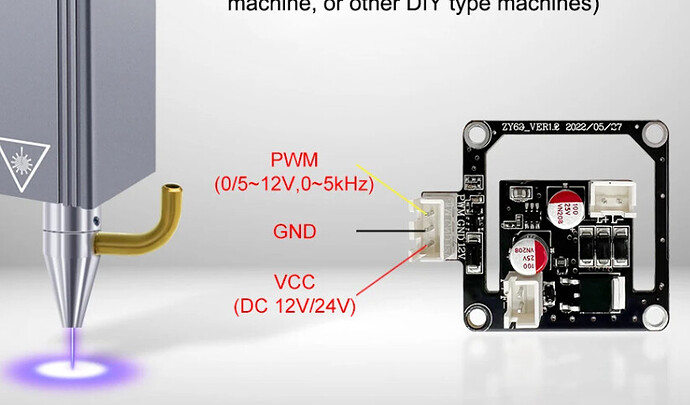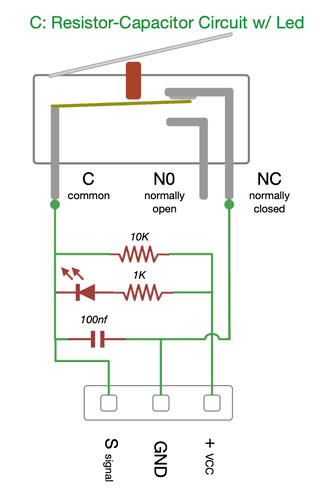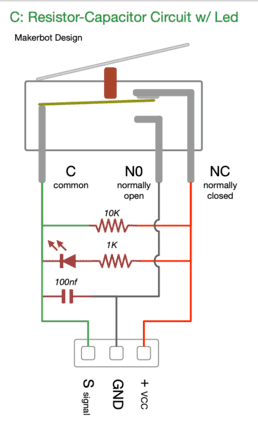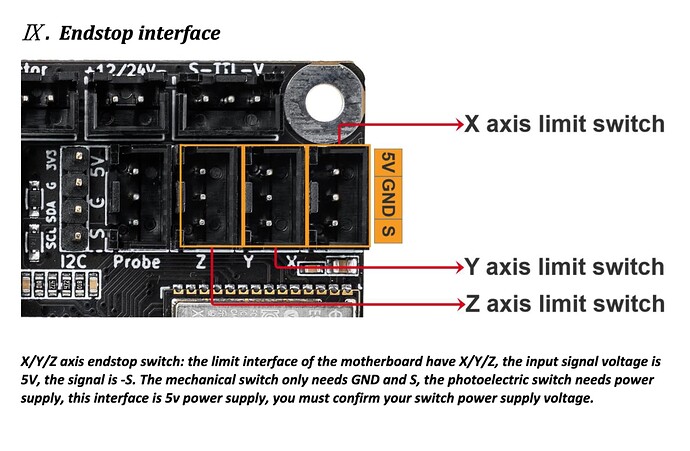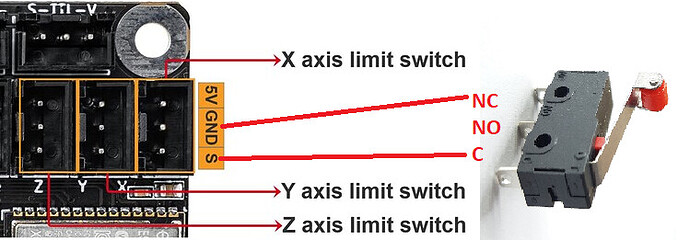Okay, I’m using the file MKS_DLC32_v21_laser.yaml as a reference to create my own file.
1- I make a copy: MKS_DLC328v21_Laser_Plotter.yaml
2- I try to make the necessary modifications block by block
a)
board: MKS-DLC32 V2.1
name: eSloch Laser_Plotter
meta: eSloch 17/01/2024
Doesn’t it look nicer like this?
b)
kinematics:
Cartesian:
I don’t modify … apparently, that’s my situation.
c)
stepping:
engine: I2S_STATIC
idle_ms: 255
pulse_us: 4
dir_delay_us: 1
disable_delay_us: 0
I think the only thing to change is the ‘idle_ms.’ If I understood correctly, a value of 255 implies that the motors are always powered, which is better for precision in movements.
I don’t know about the others. I believe they are fine and shouldn’t be modified, even if I don’t fully understand them.
d) The serious stuff begins here:
axes:
shared_stepper_disable_pin: I2SO.0
x:
steps_per_mm: 100
max_rate_mm_per_min: 16000
acceleration_mm_per_sec2: 1500
max_travel_mm: 895
soft_limits: true
homing:
cycle: 0
positive_direction: false
mpos_mm: 0.000
feed_mm_per_min: 300.000
seek_mm_per_min: 8000.000
settle_ms: 500
seek_scaler: 1.100
feed_scaler: 1.100
motor0:
limit_neg_pin: gpio.36:low
hard_limits: false
pulloff_mm: 2.000
stepstick:
step_pin: I2SO.1
direction_pin: I2SO.2:low
So, the “steps_per_mm”… how should I define it? … Also, the “max_rate_mm_per_min” and “acceleration_mm_per_sec2”?
I’ll calculate the “max_travel_mm” precisely once I finish the CNC design (in progress, almost done).
For “soft_limits,” I set it to “true” since I only have two mechanical limits on my CNC. I think it’s interesting.
Now, the “homing” section: is a cycle of 0 correct? What about the other parameters? Are these values correct to start with, or could they potentially harm my machine?
In the “motor0” section, for “limit_neg_pin,” is it “gpio.36” or “gpio.36:low”? And for “hard_limits,” is it false or true?
Alright, my head is already aching. I need to understand this in more detail.



I noticed in some config files there’s an indication of the stepper used. In my case, it’s TMC2208. Should I specify this somewhere in this section?