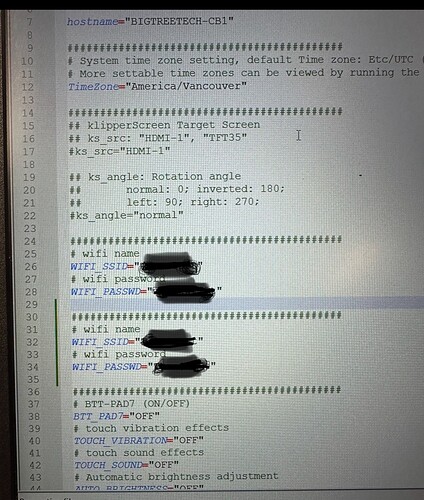Just curious if I make a change to the pie’s sd car in one of the files. And I save it then put the card back into the pii if I have to write it to the klipper or if it just takes the change.
Depends on where you write it. If you can get into the home folder and to the printer_data folder then it is ok and klipper will load it. If you can only get to the small drive then you have to go get the file and move it to the correct folder.
Well I successfully printed a ok benchi on my home wifi network.
I also tried to add another ssid to the main config file via sd card into my laptop but it still wouldn’t connect at my work network.
I then tried to replace my home wifi in the file to have the work wifi passwords etc and the only thing I can see happening is my tft is just running though some wild startup sequence and it’s a continuous loop lol.
I might try and duplicate what I had working on a sd card and have one for work and one for home. That seems clumsy tho
You can check on the /etc/wpa_supplicant/woa_supplicant.conf file. You will need to sudo edit it.
It should have your first network in it. It will have a structure like this. It has been a while since i have done rhis so I recall it looking something like this below. Perhaps others can help as well:
country =
update_config=1
ctrl_interface=/var/run/woa_supplicant
network={
scan_ssid
ssid=""
psk=""
}
network={
; put your second wifi info in the second network spot
}
You will want to get the correct country code to try this. You are close
Thanks a bunch it’s really appreciated.
It’s just odd to me like when I initially set this up I enter that country code and password and ssid.
Bit that was when I was setting it up as in notepad++ and I entered it into the system.cfg.
And it was able to connect.
So now I need to go in with putty and go in via ssh and sudo edit it in the putty command prombt Linex ?
I am assuming when I initially set it up it wrote something that now I will need to alter and sudo edit so it kind of edits that original file ?
As in why my changing of the system.cfg via sd card changes did not write ?
Again don’t feel like you have to help I am also just writing this so I can find my way back and maybe help other noobs with all the fixes for the fumbles I have done.
When you initially set it up if you used the raspberry pi imaging tool, it adds only one wifi network. You just have to manually add the second. If using the desktop, it is a mouse operation in the upper right of the screen to add a network or turn on the access point option. But to only run klipper, you can turn off the desktop and just use the command line interface (cli).
The initial setup is stored in the /etc/wpa_supplicant/wpa_supplicsnt.conf file.
You have a few options.
- />sudo raspi-config over ssh connection will bring up the config tool and you can add it there. The docs can probably guide you better.
- to edit it in place over ssh command line - >sudo nano /etc/etc/wpa_supplicant/wpa_supplicsnt.conf
- From ssh copy the file to your local system, edit it and copy it back via ssh.
- After editing the .conf file locally, place it in the small partition on the pi ssd card and on boot the pi will put it where it needs to go.
- Use the wpa_cli command to interact with the wifi directly. Google that.
Orob I can’t thank you enough for all your input !!!
I have some reading material and I will try all these things.
Thanks again i have it printing again now at home with my initial wifi setup.
It wouldn’t connect as i had my work info in there so i changed it back to my home wifi in the system config and it connected again.
Well I finally figured out the screen.
First things I noticed are.
Raspberry pi small board computer is totally different that a BIQU BTT pi.
The file structure and names are different.
So if you have someone your referencing you have to have the same board.
For example ex
The armbianEnv.txt is for the BTT pi
And there is a couple more differences.
Also specific to the wifi setup it different than a raspberry pi.
I had to do the similar thing you would have to on either but it was in a different file.
Also after installing klipper and updating don’t trust that it’s actually updated.
Go in and out a couple times and well for me I saw that some needed further updating.
After I updated them the screen now works and I can use it again not on wifi.
Although now I have to figure out how to put files onto the BTT pi with out wifi.
I tried dumping gcode files into the gcode folder in the BTT pi but it didn’t work.