First, the Personal/Free version doesn’t generate most rapids. The Fusion 360 team made specific limits on their Personal license in order to promote sales, and removing rapids was one of those limits. So, even if you make the changes to G0_FEEDRATE, the change will have no impact.
Second, even if you are using the paid version of Fusion 360, you will have to precede with care. This setting is universal, so it applies to X, Y, and Z. Unfortunately, the Z axis has a much lower max federate (without slipping) than X and Y. You might be able to get around this problem if G0_FEEDRATE is governed by the max federate.
But there is a possible workaround. You must be using the flyfisher604 post processor. Group 3 of that postprocessor looks like this:
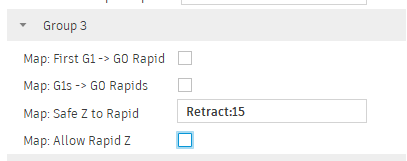
If you enable and set the features in this section, the postprocessor will heuristically identify G1 commands that could be G0 commands, and convert them to G0 commands. As G0 commands, the federate will obay the settings in Group 2:
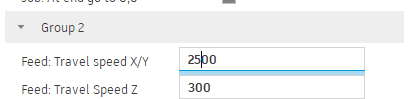
Personally, since I do smaller works on a Primo with few rapids, these are not settings I use, so there may be issues I’m not aware of. In addition, rapids will be governed by the max federate set in the firmware. If you need to change them, the max federates can be set using the display or by g-code.