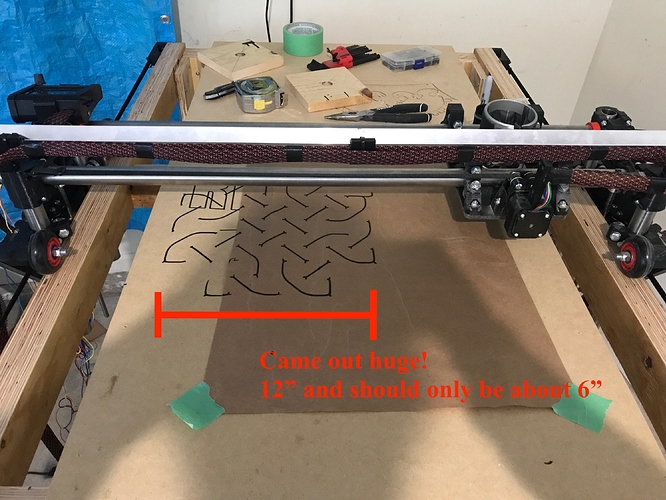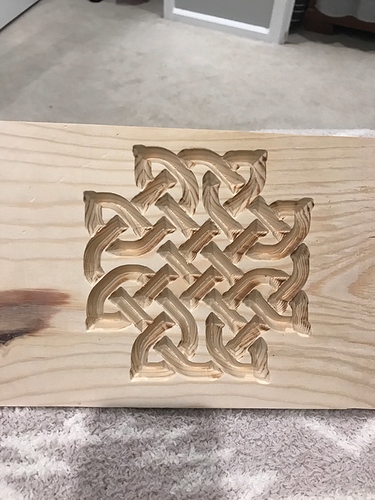Not really a great title, but let me explain: been getting better/comfortable with Fusion360 and post processor is good to go… however, whenever I export gcode and run a job on my Lowrider, everything comes out literally twice as big as it should. The picture I’m posting is of a “celtic knot” I was playing around with. The lines mimic the center line of an engrave tool path, but total size of the image should be around 6" and as you can see this is 12"… any insight? Is there a setting in my post processor that could need to be configured or a marlin firmware issue? Thanks for taking the time and sorry if this was already addressed somewhere else just couldn’t seem to find anyone else with the same issue.
Have you tried just moving 100mm and measuring how far it moved? It is very possible that you have the wrong steps/mm. If, for example, you used the RAMPS firmware, but a4498 drivers, it would be off by a factor of 2.
No need to apologize. Some answers are in here, but you often need as mich knowledge to find an answer as you do to actually solve it.
Maybe the units are off. Are you designing in inches and exporting in mm?
Wow, dang. Sounds like you hit it on the head but I’m gonna be honest and just admit I have no idea what I’m doing. Will start looking up how to adjust steps/mm…
In repetier host I can see M92 X200.00 Y200.00 Z800.00 E200.00, but from there I wouldn’t know what or where to make the needed changes/updates.
You can send M92 X100 Y100 Z400. That will change it until you reset. If that looks right, you can send M500 to save it.
@jeffeb3 you are the man! Got it working the next day. Still need to dial in the v-carve technique but it’s great to finally have chips flying. Spot on advice since I’m using a spare RAMPS board and had to adjust steps/mm. Thanks for everything.
When I did my 1st carve it came out about half size as I expected.
In ESTLcam you can select different measures when you import a file (mm, cm inch and so on)
Even if you select what you think is right for this job the result will not always be as expected.
Do a control measure with measuring tool in ESTLcam to measure the width of your job.
When exported correctly it is settings in steps / mm that can still be off…