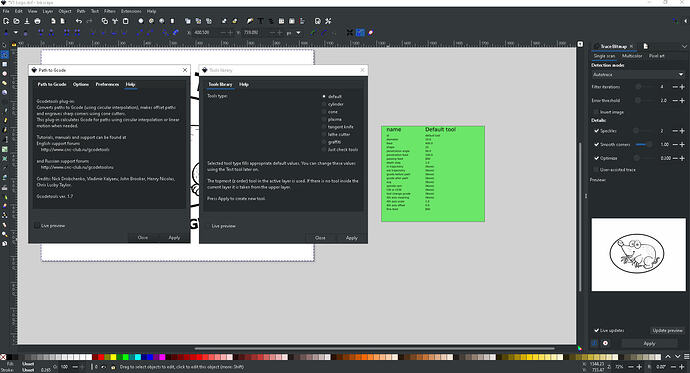What is the best software to start out with. Brand new to CNC and not sure what the best software to start with is. Picked up a used lowrider V2 and excited to get started
I would say start here,Software Workflow - V1 Engineering Documentation, since there is more than one step on the ladder, and then maybe milling basics.
Thank you for the info, I will read through it.
What do you use for your designing?
I would say the most common tools for designing would either be something like Fusion360 (CAD) or something like inkscape (vector).
Inkscape? You can make designs that are ready for cam? How? Lol
Inkscape is used for 2D work, not 3D. Many of the community use Fusion 360 for 3D as well as other 3D CAD programs. I use FreeCAD 0.20 for the moment, but have used 123DDesign or TinkerCAD when working with my grandkids.
The output from Inkscape is a DXF file that is then run through a g-code creation tool like EstlCAM, which creates the g-code. You put that on an SD card or send it to the CNC with Pronterface, V1Pi or other similar tools.
They are all listed in the link Ryan gave you above.
Mike
Thank you sir for your information. I appreciate the details.
+1 for fusion 360.
Recently started to use it and seems quite easy for sheet material design. Tried Freecad too, but Fusion seems to be easier to get started with (without the need to read a lot on “how to…”).
There is also the wonderfully easy Tinkercad as well. All above are great. In the end you need gcode from something So you will also need Estlcam or a post processor.
OnShape is also good for parametric CAD funsies. It’s also free, cross-platform (I’ve pulled up and edited projects on my Android phone!?!), and has plugins to generate g-code via Kiri:Moto (thanks, @stewart!)
Haven’t played with it much, so I can’t speak to it’s usability, but Inkscape has an extension called Gcodetools.
- Al
Gcode tools is super basic.
You can make your SVG or DXF in inkscape and then do your CAM in ESTLCAM.
Inkscape is fine for 2d work, and it can even produce files for some cam packages that can control 3d work by using colors to encode depth. Generally I use f360 for most 3D stuff, and Inkscape to make svg files for lightburn for 2d laser cuts. On a rare occasion I use an svg in f360 for 2d milling in place of the laser.
It is not common that i need a 3D model for the CNC inkscape and estlcam are a great combination.