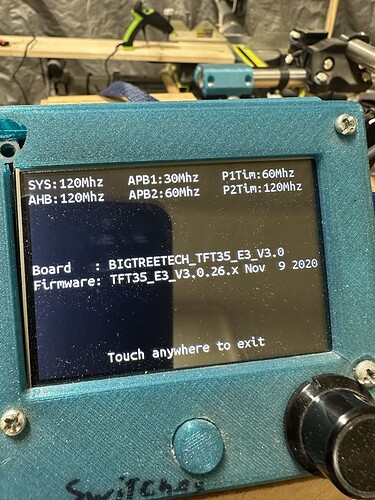I have a macbook, no PC. I also have used carbide create for a little while so kinda familiar with it. Im trying to get files to work. I can export in gcode. I have used the website ncviewer and it shows correctly. I saved it to sd card and tried to run it. Im pretty sure I need to figure out how to setup carbide create for my machine or something. It does not even activate the router just starts moving and then buries the bit into the project. I know it’s not the system but somewhere in my software between design and gcode.
I’m pretty sure that it’s not a mac problem.
Unless you have some pretty cool mods, you have to switch on the router by hand. It sounds as though it’s doing what it needs to do - just turn it on and it’s away.
Before you do that though, have you tried to draw “the crown”? It is a lot easier to get the basics right with a pen (and you can do that in Carbide Create I’m sure) just to do a flight check before you make sawdust.
There are a few files on the sd card from previous owner. When running them the router powers on automatically and shuts off at end of carve. I have some older system. I think it is about 4yr old now.
OK, that’s way out of my league - someone who can actually help will be along shortly I’m sure!
I suspect you’re not setting the z before starting.
Before start a job you need to tell the machine where the tip of the tool is.
In X and Y you do this by homing - sending the machine to x0 and y0.
For Z you need to move down till the tip of the tool is at the top of your material and set that as Z0 - the particular way you do this depends on the controller you’re using.
@Dreyfus I home it before each cut and use the touch plate to set z. Is there a way to tell what software they used from the gcode file that I was able to use correctly?
Open the file with notepad (or however that’s called on Mac). The relevant information should be at the top.
Yeah as Philipp says - gcode are just human readable plain text. You will probably be able to find the lines that turn the spindle on and off and add them to the starting and ending gcode in your CAM program if they’re well commented.