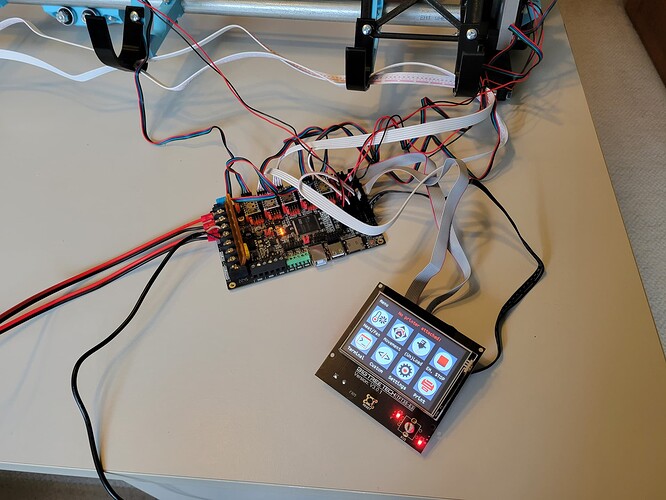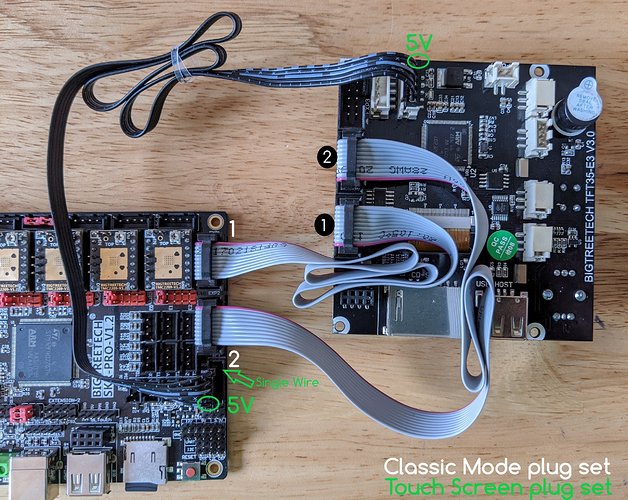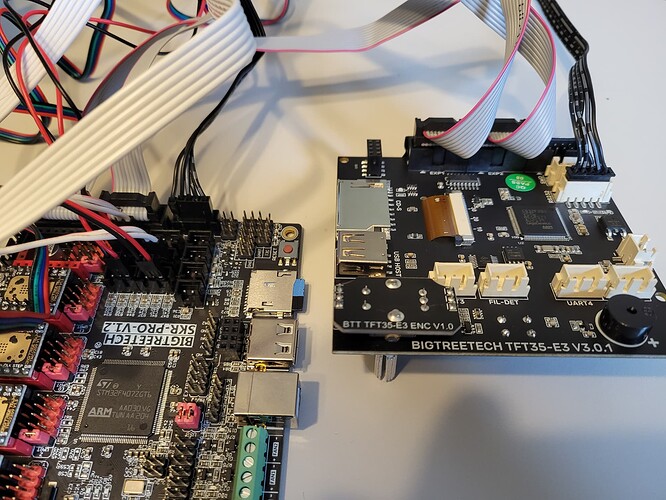Hi, Just about finished with my build. I got the SKR Pro V1.2 and the TFT from V1. During power up, it says no printer connected. I checked the baud rate from what I have read on other posts and it is set at 250000. What else could I be missing?
Touchscreen mode on the TFT communicates with the SKR Pro via the black serial cable. It sends a query regularly and looks for the firmware to respond. If it does not see the response, it says “No Printer Attached” and won’t send any control commands.
On the TFT itself, there are.2 sets of 5 pin interfaces, if you select the wrong one, of course it won’t work. Or if the cable is backwards on the interface of the SKR Pro.
If you follow the SKR Pro documentation it should work out, paying partucular attention to this photo:
The grey Marlin Mode cables can be omitted for touch screen mode, or they can also be used. You can try Marlin mode by pressing the button for 5 seconds and selecting it from the menu. This may work, if the grey cables are correct, even if the black cable is wrong.
Thanks, what is interesting is the cable that fits on the TFT has a different pin out. If you look at the cable above, the TFT connector can only connect one way and the 5V pin has no markings where as your picture it has the - for a marking. I flipped the cable on the controller around and I think I’m good. Thanks for the help
99% sure that the markings on the wires is somewhat random, that the manufacturer just has a wide ribbon that they divide into strips of 5, and it is just so that you can see which wire is which, the actual markings don’t matter, just that they are in the correct order.
The cable is alsobnot specific to the SKR Pro, so the board end is not keyed as it could be. The board end of the cable can go to many different styles of board and still work, which is why it has that different look to it.
Anyway, glad it seems to be sorted out now!