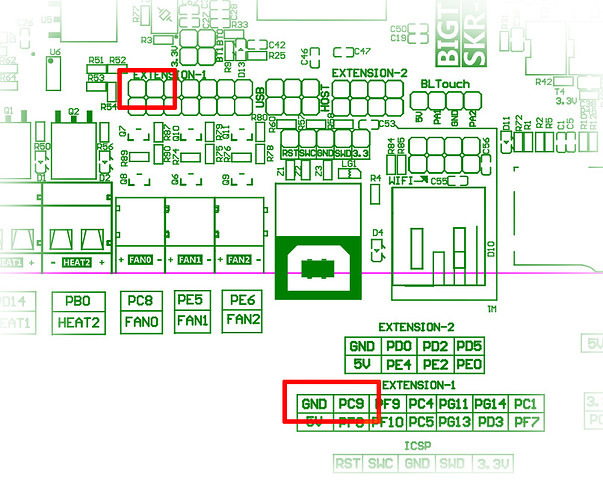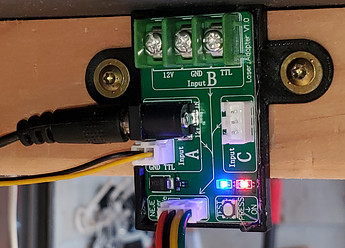I don’t have the SKR Pro, but I’ve been following the laser topics carefully. If you are running the current version of the V1 maintained marlin firmware, then laser control is enabled. V1 defines the laser pin as PC9. If you want to change it for some reason, it is defined at the top of configuration.h. The PC9 pin is on Extension-1 at the middle bottom of the pinout diagram. That section is called out here with the ground connection and PC9 highlighted in red:
And you will find a picture of the SKR Pro with the pin circled at the top of this topic.
Assuming you purchased an NEJE, your control board should look like this:
It is really plug and play. The four wire connector goes to the laser, the provided power supply plugs in, and the yellow and black pair go to your control board and use PC9 and ground.
As for controlling/testing it once installed, I’m told that the laser items on the TFT menu in the V1 maintained firmware work. It should also work using the laser items in Marlin mode. It will respond to inline commands, so you can send the following g-code:
G1 X1 S255
S values are in the range of 0 to 255, were 255 will be full power. You can also set the pin directly with something like this:
M42 PPC9 S255
And finally saw one report where M3 is also enabled, so this may also work:
M3 S255
Personally, I’d put a voltmeter on the pin and test the methods of turning the pin on before I attached the laser.