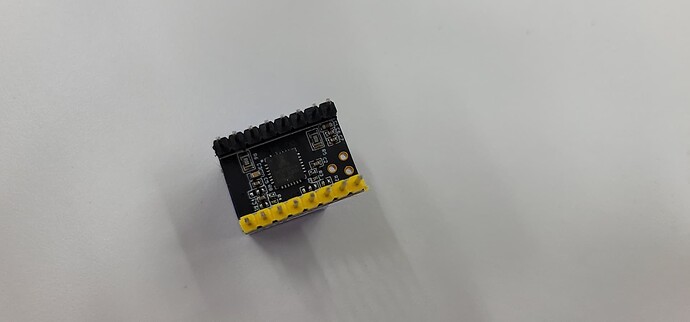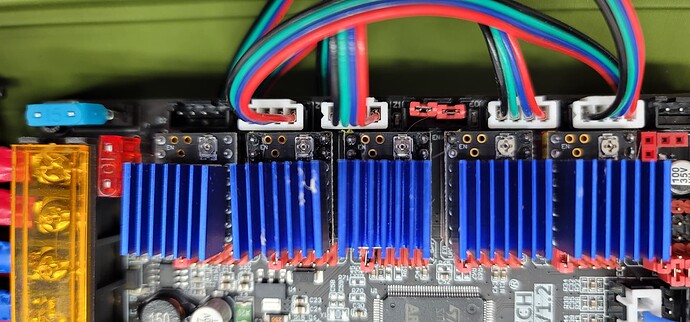I have SKR Pro v1.2 board with V1CNC_SkrPro_2209 firmware flashed.
Identical driver/stepper setup on all 5 channels (UART jumper is only one hooked up)
There are no sensorless pins soldered on the drivers.
Only the X,Y0,Z0 channels are moving. If I swap the cables from Y0 to Y1, the opposite motor engages. Same with swapping Z0 and Z1. This tells me steppers are find and wiring is fine. If I swap drivers around between spots, there is no change at all. This leads me to believe this is possibly bad firmware, which makes no sense. I also noticed that the endstops from the hookup diagram don’t drive the LED on/off for the same channel they’re representing. This could just be the way the firmware is written, unsure without looking at source code.
I’m using the following drivers:
Amazon.com: Teyleten Robot TMC2209 V2.0 Stepper Motor Driver StepStick 2.5A UART Ultra Silent for Nano SKR V1.3/1.4 Ender 3 Control Board 3D Printer Parts Replace A4988 5pcs : Industrial & Scientific
Adding some photos:
Also getting Driver error: Printer Halted when attempting to drive Y1 or Z1, but no such error when driving Y0 or Z0
The issue with only X, Y0, and Z0 running is because you installed the wrong firmware. For the Lowrider, you want V1CNC_SkrPro_DualLR_2209. The firmware versions without “Dual” in the title are designed for motors wired in series/serial, so two motors are powered off one driver.
I don’t have an answer for your “Driver error” problem. You might try sending an M122 to see if it spots any issues.
I’m having the same problem, same setup, same board, only x y and z work but the y2 z2 don’t. I’m using the LR firmware for dual end stops. When I flash my firmware I don’t get the green lights either
I get a blue light but when I pull the card out the blue light is gone. And when the motors that work move, they barely move and make a horrible sound. I don’t know what you do as well as I’m not very good when it comes to the electronics part of a build. If u figure something out, please let me know. I’m also using a. 16g SD card
Here is the steps I took that eventually fixed the issues for me.
- Reflashed firmware with dual endstop firmware
- Re-spliced all affected stepper motor cable extensions
- Make sure all limit switches were triggering the correct sensor, I had to move a couple around
- Make sure to home all axis prior to have it move at all
- Slowly increase the power allocations for the stepper motors until the torque was sufficient. Ended up at approx 1.2 ma per motor.
Can someone point me to V1CNC_SkrPro_DualLR_2209?
Looking at the githup link (Releases · V1EngineeringInc/MarlinBuilder · GitHub),
All I see are:
V13DP_SkrPro_2209-2.1.1.zip](https://github.com/V1EngineeringInc/MarlinBuilder/releases/download/515/V13DP_SkrPro_2209-2.1.1.zip)
V13RP_V4_SkrPro_2209-2.1.1.zip
None of these seem to be the correct one.
Thanks in advance!
Found it! And it solved my issue. Looking forward to moving on to the next steps.
I fixed it by removing the SKR Pro and replacing it with the jackpot CNC ![]()