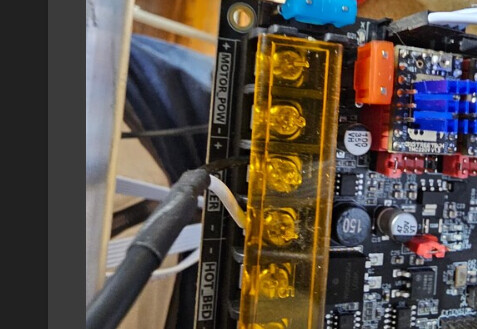Already checked voltage polarity before wiring up? For my power supply I found white was Positive, so my white and black would have been swapped around what’s in your picture (thanks for sharing that). I would also add the pigtail/jumpers that Dan suggested.
Like Dan mentioned, the wire colors on these power supplies could be, but might not be… counter intuitive if you’re used to USA household electrical.
Would be good to assume everything is miswired until you’ve personally tested. I learned the hard way to ensure I measure everything, and power down before making changes.