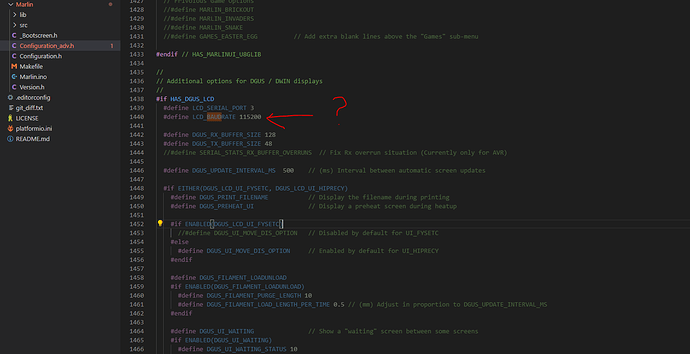Amazing little tool Heffe!
I’m pretty happy you were able to get it to work in your environment. I assumed I had done something that wasn’t very portable.
Good news - I got the boards today and swapped them out - after updating the SKR w/ the V1 dual endstop firmware ( V1CNC_SkrPro_DualLR_2209-2.0.7.2-src.zip) I no longer get ‘no printer attached’ error via touchscreen. Both Marlin and touch interface work normally.
Thanks a ton Ryan - prob solved 
Ryan, I’m curious to know what the problem was, so we can nip it in the bud the next time it happens.
Me too. Jonathan is going to ship them back so I can dissect them. First real out in the wild problem.
Shipped the boards and cables yesterday so you should get them in a few days.
On towards being known for something other than creating more work for people who help me - cheers guys
So I have this thing sitting on my desk. No real progress other than I have confirmed it is the screen, not the cable or the skr.
Super crazy it flashes and functions perfectly, all the solder points look good and populated just no connection at all. I will keep poking at it
On mine, I had a sketchy microSD that came with the skr. It could be read and written to by my pc, but if I booted the skr with it inserted it would do the ‘no printer connected’ thing. If ejected while booting the skr, it would connect every time. I tried reformatting several times, no joy. With a different microSD card it works fine.
I will try that, I am almost positive I plugged in another screen to check it though.
I have the same hardware. I just got my Lowrider up and running. The touchscreen was working and then something happened and has the same no printer error on the screen. Marlin works but not the touchscreen. Did you figure out what was wrong?
Reflash both the screen and board, then make sure the baud rate is set at 250000.
If you want to try something simple first for grins, pop out the microsd from the skr then power it up. Mine would show that error with the sd that came with the skr. With it ejected, connects fine. Another easy try is to disconnect the grey cables from the tft (power off first, and disconnect any usb cable connected to the board so there is no voltage to the board), power up and see if it works.
Ok I was able to figure out the problem. The UART defaulted to 115200 baud rate and once I changed it back to 250000 it started to communicate again.
I looked into the firmware and I had some questions about this. In the picture should the LCD baudrate be changed for this correction?
That is not our firmware, scroll up a few lines. Is my name there on line 77 and V509?
This part is only relevant if you have a DGUS display uncommented in configuration.h. The Bigtree displays are not defined in the config because thay act as a host device. Only the com-port (speed) has to be defined (in the first part of configuration.h)
This is the V1 firmware for SKR pro Dual LR 2209-2.0-7.2
in the config adv file
I just wasnt sure if this was why the screen would default to this baudrate.
I see now though in the Config.h file where the baudrate is set.
Hello,
Adding to this thread, I am having this exact issue. I had bought my SKR Pro 1.2 and TFT35E3 3.0 from a different supplier since Ryan was out at the time so I had to install my own software.
Walking through the configuration steps here in the SKR pro section of the website
I am also Using dual end stops so I used V1CNC_SkrPro_Dual_2209 FIRMWARE.BIN on my SD card and the BIGTREE_TFT35_V3.0_E3 files as requested for my screen but still “no printer attached”
I saw the comment about the baud rate being set to 115200 from geritt and checked mine and it is also set to 115200. Ryan then mentioned his name on line 77 and this is not the case.
My question, am i using the wrong firmware.bin file? Is something else going on?
I got my SKR Pro files from the github like its mentioned in the MPCNC manual
You must be, this has my name on line 77.
Hey Ryan,
thanks for the quick reply, I was in the configuration_adv file not the configuration file. The link you just posted is the same file i’m currently running.
I’ve tried V1CNC_Skr1p3_Dual_2209-2.0.7.2-src.zip and V1CNC_Skr1p3_2209-2.0.7.2-src.zip just to see if maybe it was an issue with my dual end stops but no luck
Do you have an SKR pro? The file you just mentioned is not for the Pro.