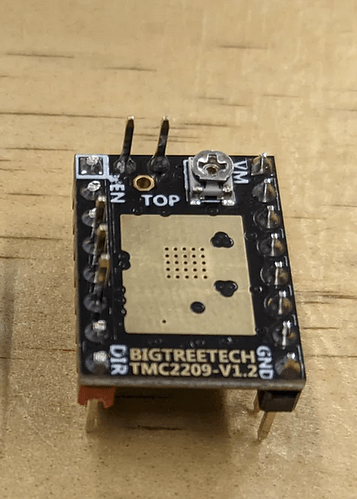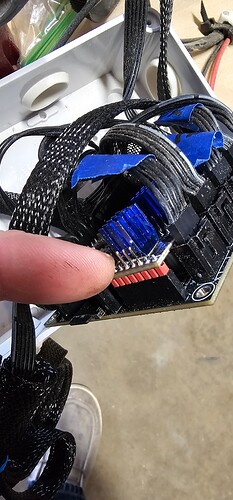I have a jackpot controller- one stepper motor does not engage. I swap the wire on the controller board and the problem goes away and the other stepper does not engage- so the issue is with the board? or is it a software problem. I have version 3.7.12 If it is a board problem - is there a warranty? I purchased this in November. Also, if it requires updating the firmware, then why would the problem follow the hardware?
Lowrider or primo?
Can you post a photo of how you have your board wired and the config.yaml you’re using?
I swap the wire on the controller board and the problem goes away and the other stepper does not engage-
It’s not clear what this means. Are you saying no matter what stepper cable you plug into the non working driver it also does not work?
If you move non working stepper driver board to another slot does it work?
Please try this but make sure the board is fully powered down, not even USB connected.
You proved it is the driver, the board, or the connection between the two. lets narrow it down some more.
To confirm- non-working stepper to a working slot works. I tried powering down completely and the problem still exists.
Understood.
Now please power down, remove the DRIVER from the non-working spot and swap it with another. Power up and test again.
This is the driver and it can be pulled from the board and moved. Make sure all the pins get in on both sides a common issue is the pins not being in one side.
There was a reply by email, those go to spam. You need to reply in the forums. There is a visit topic button at the bottom of the email, sometimes it is hidden under the fold.
Hi Ryan,
Thank you for your quick response. I powered down completely and then swapped out the driver. The problem followed the driver.
Is the fix a new driver that I can plug in? or other ideas?
Thanks in advance for all your help.
Bob
Yes a new driver can just be swapped in.
Now that we know it is the driver itself, there are two more things to check.
Is your heatsink touching anything on the surface?
In the fluidnc terminal type $SS, do all the drivers pass the check?
No heatsink touching anything. Also ran the $ss and X,X2, Y, Y2 and Z driver “test passed”.
If you can give me your order number, we can work out a replacement.
Hi Ryan, ORDER #23903. Also, is this board the best choice for me? or would you recommend something else for the controller. I do not like the micro-sd card, and the wifi is somewhat not stable- meaning that it is kind of touchy connecting via wifi. I would not mind getting a board that I can run a standard USB port to, and perhaps a hard line to the board, or at least something more stable.
In what way, they all use a SD card of some kind.
There is another option to use STA mode if you have strong signal to your home wifi network, if not the default AP is best.
You can use the jackpot over USB if you prefer from cnc.js.
If you want to send the jackpot back in for a return and buy the SKR bundle that is fine. Some do prefer the screen. If we can sort through your issues, the jackpot should be the better option, if we sort out your issues.
What kind of device are you using to connect, how far away are you and most importantly can I see a picture of how you have it wired up.
A lot of people have been kinda bunching wires in the case, that blocks the antenna. Move the wires and the signal should be extremely strong within 50 feet or so.
To help explain the wifi issue: I can see the fluid nc on the network. When I connect, it will sometimes drop off, sometimes connect and sometimes not connect. When connected everything appears to work correctly, except when I use the tablet mode to “zero” the x,y,z axes. I have found that I must make sure that the software accepts the zeroing. I do not know why it seems to be intermittent. Is this software or an antenna issue also?
I will move tomorrow the wires outside of the box and try it to see if the above problems go away. I never thought about the antenna issue.