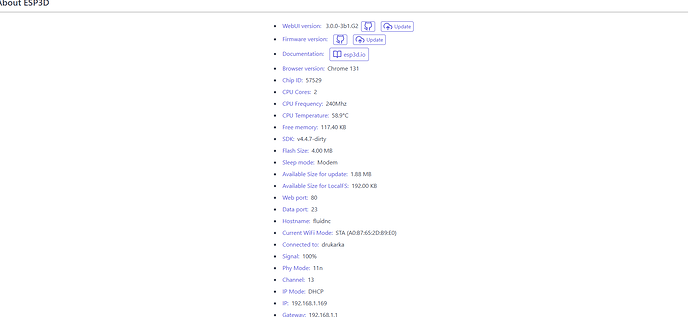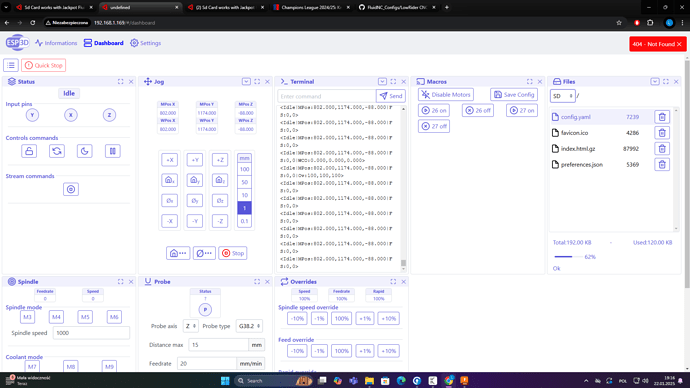Hello Everyone,
I’m slowly completing my build, my problem is as stated in topic sd card works with v2 ui and not with v3. Any advice will be appreciated
thanks Luke.
Make sure you are looking at SD and not FLASH…
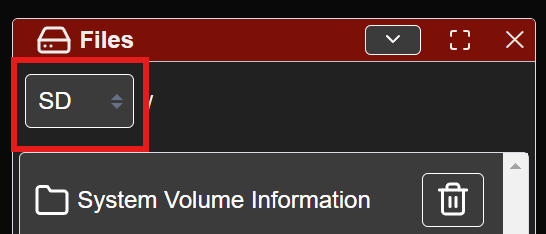
Oh, I wish it was that simple:) When i press sd card on v3 it shows fault: 404 not found .
Well I tried for the easy fix ![]() That one will be beyond my knowledge for sure.
That one will be beyond my knowledge for sure.
What version of FluidNC do you have and what specific version of the WebUI? It doesn’t really make sense for SD to work in v2 and not in v3.
Fluidnc is version 3.9.4
web ui version is:3.0.0-3b1G2
and i downloaded all configs from: FluidNC_Configs/LowRider CNC/UI V3 LRCNC at main · V1EngineeringInc/FluidNC_Configs · GitHub
I’m a little behind on both versions but that should be fine.
Can you post a screenshot of that?
Also, what is the output of $SS? That would show if there was an issue initializing the SD card.
Type $SS in the Terminal of the Webui.
Is it normal after reboot to show warring about preferences.json?
[MSG:INFO: FluidNC v3.9.4 GitHub - bdring/FluidNC: The next generation of motion control firmware]
[MSG:INFO: Compiled with ESP32 SDK:v4.4.7-dirty]
[MSG:INFO: Local filesystem type is littlefs]
[MSG:INFO: Configuration file:config.yaml]
[MSG:INFO: Machine LowRider]
[MSG:INFO: Board Jackpot TMC2209]
[MSG:INFO: UART1 Tx:gpio.0 Rx:gpio.4 RTS:NO_PIN Baud:115200]
[MSG:INFO: I2SO BCK:gpio.22 WS:gpio.17 DATA:gpio.21Min Pulse:2us]
[MSG:INFO: SPI SCK:gpio.18 MOSI:gpio.23 MISO:gpio.19]
[MSG:INFO: SD Card cs_pin:gpio.5 detect:NO_PIN freq:20000000]
[MSG:INFO: Stepping:I2S_STATIC Pulse:2us Dsbl Delay:0us Dir Delay:1us Idle Delay:255ms]
[MSG:INFO: User Digital Output: 0 on Pin:gpio.26]
[MSG:INFO: User Digital Output: 1 on Pin:gpio.27]
[MSG:INFO: Axis count 3]
[MSG:INFO: Axis X (3.000,1223.000)]
[MSG:INFO: Motor0]
[MSG:INFO: tmc_2209 UART1 Addr:0 CS:NO_PIN Step:I2SO.2 Dir:I2SO.1 Disable:I2SO.0 R:0.110]
[MSG:INFO: X Neg Limit gpio.25]
[MSG:INFO: Axis Y (3.000,2443.000)]
[MSG:INFO: Motor0]
[MSG:INFO: tmc_2209 UART1 Addr:1 CS:NO_PIN Step:I2SO.5 Dir:I2SO.4 Disable:I2SO.7 R:0.110]
[MSG:INFO: Y Neg Limit gpio.33]
[MSG:INFO: Motor1]
[MSG:INFO: tmc_2209 UART1 Addr:3 CS:I2SO.14 Step:I2SO.13 Dir:I2SO.12 Disable:I2SO.15 R:0.110]
[MSG:INFO: Y2 Neg Limit gpio.35]
[MSG:INFO: Axis Z (-297.000,3.000)]
[MSG:INFO: Motor0]
[MSG:INFO: tmc_2209 UART1 Addr:2 CS:NO_PIN Step:I2SO.10 Dir:I2SO.9 Disable:I2SO.8 R:0.110]
[MSG:INFO: Z Pos Limit gpio.32]
[MSG:INFO: Motor1]
[MSG:INFO: tmc_2209 UART1 Addr:3 CS:I2SO.19 Step:I2SO.18 Dir:I2SO.17 Disable:I2SO.16 R:0.110]
[MSG:INFO: Z2 Pos Limit gpio.34]
[MSG:INFO: X Axis driver test passed]
[MSG:INFO: Y Axis driver test passed]
[MSG:INFO: Y2 Axis driver test passed]
[MSG:INFO: Z Axis driver test passed]
[MSG:INFO: Z2 Axis driver test passed]
[MSG:INFO: Kinematic system: Cartesian]
[MSG:INFO: Connecting to STA SSID:drukarka]
[MSG:INFO: Connecting.]
[MSG:INFO: Connecting…]
[MSG:INFO: Connected - IP is 192.168.1.169]
[MSG:INFO: WiFi on]
[MSG:INFO: Start mDNS with hostname:http://fluidnc.local/]
[MSG:INFO: HTTP started on port 80]
[MSG:INFO: Telnet started on port 23]
[MSG:INFO: Flood coolant gpio.2]
[MSG:INFO: Mist coolant gpio.16]
[MSG:INFO: Probe gpio.36:low]
That all looks ok. What stands out to me is that in the upper left corner, it says ESP3D instead of FluidNC. Try the index.html.gz from here. This is the version I’m currently using.
No it isn’t. That’s what I was thinking might be the cause.
v2 and v3 use different preferences.
Download it and delete it.
Then try switching to v3.
That worked. Thank You!
@vicious1 The WebUI v3 index.html.gz that is currently in the FluidNC_Configs repo is the wrong one. It shows the ESP3D logo instead of the FluidNC logo and the SD card panel doesn’t work.
I verified that Mike’s latest version from the release page works as expected but the one in the FluidNC_Configs repo does not. It’s a 3.0.0-b1.G2 release which is not the FluidNC one which is 3.0.0-b1.FluidNC.
Shoot, I swear I updated that not too long ago.
Thank you.
Okay, should be fixed. Thank you!
Looks good now.