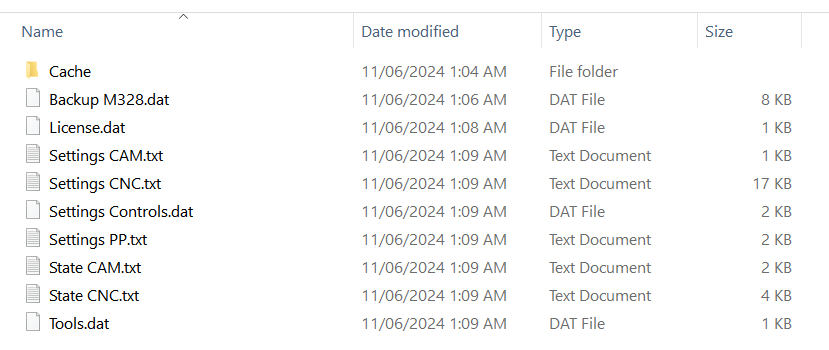I asked this before and saved the info but recently lost my hard drive and the info on it.
I can’t find the post here, it should be here but maybe under a different topic.
What I want to do is run Estlcam on two different machines from the same computer, both at different times, not together.
There was a way described by Christian on setting up two different shortcuts that pointed to different parameter files.
Can someone please refresh my memory on this?
Is it this post you’re looking for: Can I do this, and if so, how? - #2 by Peacester ?
Yes it is, thankyou Kockie
you’re welcome. Be sure to post your findings/experience (don’t know if this is the right word) with it!
Not quite right.
Copy the shortcut to another copy is correct.
Then open properties on one of them and add this as the target
“C:\Program Files (x86)\Estlcam12\Estlcam12_CNC.exe” “Profile=Machine_1”
Then open Estlcam and setup that one to suit the requirements for machine 1
Close Estlcam and then open the properties of the second shortcut named machine_2 and add this as the target
“C:\Program Files (x86)\Estlcam12\Estlcam12_CNC.exe” “Profile=Machine_2”
Open Estlcam again and setup the to suit machine_2
These files will be found in C: > ProgramData > Estlcam
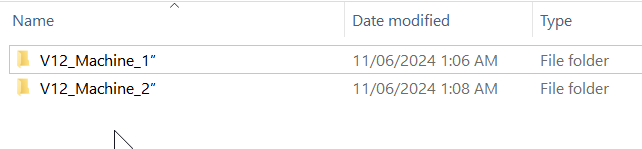
Inside of each of these two directories you will find the following files
One thing I should add. When testing out I found that you also need the V12 directory and that must contain the SVG files and also the fonts, or either machine_1 or machine_2 will not have whatever icons or fonts that are needed.
This folder will be shared by both machine_1 and machine_2
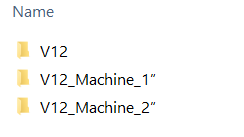
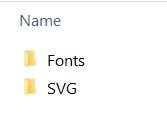
You can copy both those directories into V12 from machine_1 and machine_2 and they will merge in folder V12 (in case you have different files in each folder)
Those folder can then be removed from machine_1 and machine_2 to save space (not much)
If you don’t do that you end up with this
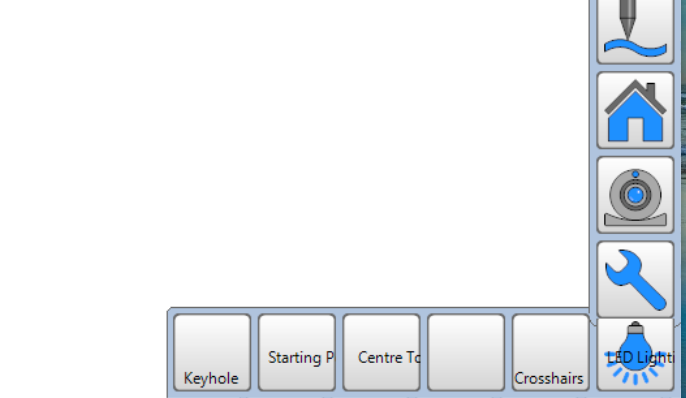
But Estlcam will make an empty folder V12 that you can add into.
and you will get your icons showing
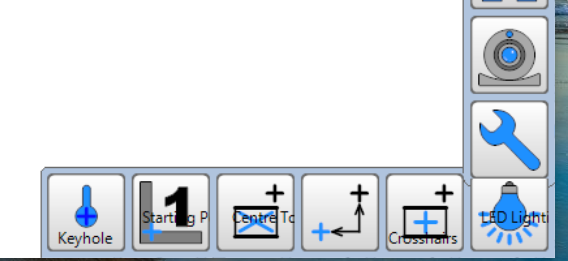
I asked ChatGPT and it made a mistake just like this! ChatGPT
I think a real human would not guess at the parameter name.
I don’t mind an honest mistake but I am not a fan of low-effort garbage that wastes people’s time.
A while back when I was doing a lot of picaxe programming, I asked ChatGPT to help out.
It made so many really stupid mistakes that I ended up teaching it how to do it. It never seemed to get it right, so I gave up using it and went with Perplexity instead. https://perplexity.ai/
I haven’t bothered to try any programming with it, but it is great for instant information on just about any subject.