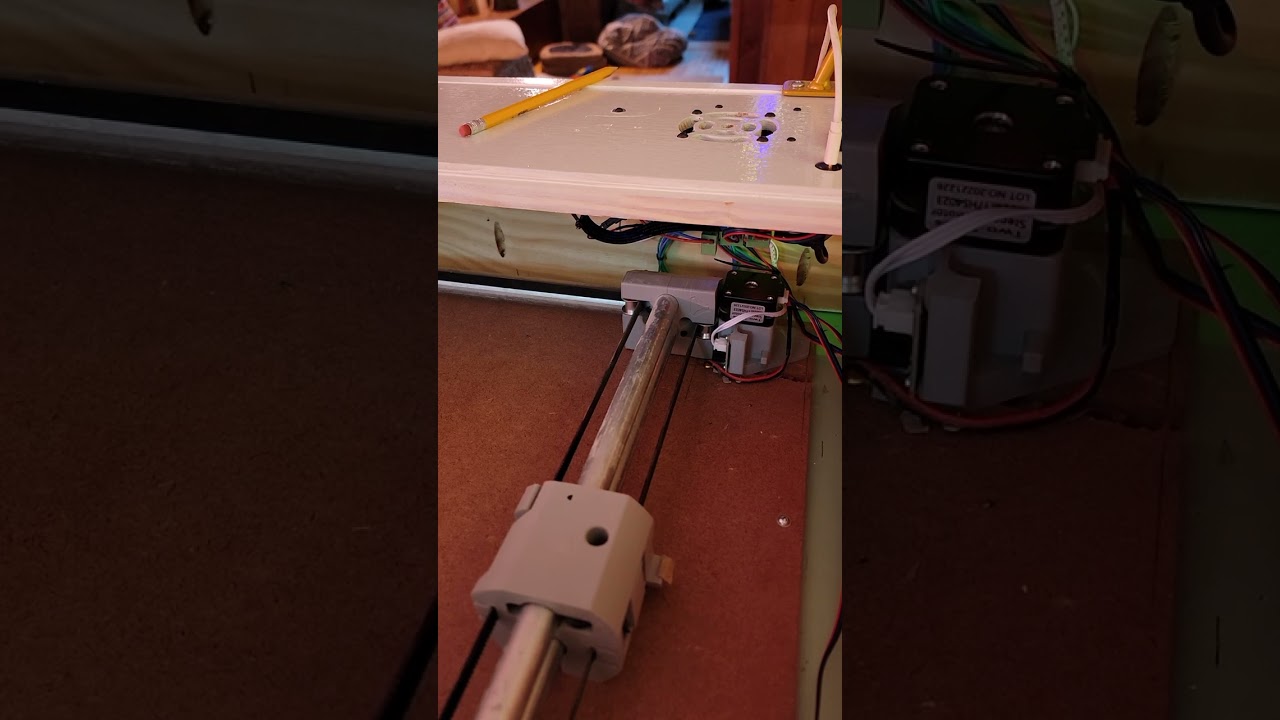Hi all, I have built my ZenXY machine and purchased a Bart Dring TM Pen Laser V2.0 from one of our forum members, it is the old version. I have loaded Fluidnc and have got my machine moving, but not correctly, the only yaml file I can get to make the motors to move is TMC2209_pen.yaml. This is moving both the X and Y axis diagonally, meaning that only one motor is driving at a time instead of both motors clockwise for X axis and clockwise and anticlockwise for Y axis movement. Could I ask if one of the forum members could post a working TMC2209 yaml file. Please don’t think I’m asking for any easy fix, I’ve spent many many hours trying to work this out, I must have loaded and erased my ESP32 50 times, now in desperation I’m asking for help. I have an MPCNC and a Lowrider3 but this ZenXY has got the better of me.
No worries. We aren’t the shaming kind of forum here.
I think what you are missing is:
kinematics:
corexy
http://wiki.fluidnc.com/en/config/kinematics
I have a working yaml file on my zenxy I brought to Rocky-MRRF. But I’m not sure I have the same board.
Ok so, that is the stuff right there, that wall plotter. My crazy mind says i need that, but damn it i cannot afford anything!!!
Pretty sure @jeffeb3 nailed it. I think I have the same board, but the one “in service” is still on GRBL-ESP32 and the other one isn’t running yet, though it is configured with FluidNC.
I have one I just completed. I had to read and study the entire wiki, but am now sold on this. Ill post a build shortly, but I got it to home x and y with a little modification. My bed is 400 x 1000, so youll have to adjust for that.
Keepnin mind, this is only for the pen fluid nc 2209 board.
Since you have to pull off the y home forst, the tab on the x home tab thing is too short. I didnt wanna reprint it, so i hot glued on a piece of paper the correct size. It works.
name: "TMC2209 XY Zen Table"
board: "FluidNC Pen/Laser 2209"
stepping:
engine: RMT
idle_ms: 255
dir_delay_us: 1
pulse_us: 2
disable_delay_us: 0
kinematics:
corexy:
uart1:
txd_pin: gpio.17
rxd_pin: gpio.16
rts_pin: NO_PIN
cts_pin: NO_PIN
baud: 115200
mode: 8N1
axes:
shared_stepper_disable_pin: gpio.13:high
x:
steps_per_mm: 100
max_rate_mm_per_min: 2000
acceleration_mm_per_sec2: 25
max_travel_mm: 1000
soft_limits: true
homing:
cycle: 2
positive_direction: false
mpos_mm: 28
feed_mm_per_min: 200.000
seek_mm_per_min: 500.000
settle_ms: 500
motor0:
limit_neg_pin: gpio.39:
#Diag pin is gpio.34
tmc_2209:
uart_num: 1
addr: 0
r_sense_ohms: 0.110
run_amps: 0.500
hold_amps: 0.250
microsteps: 16
stallguard: 0
stallguard_debug: false
toff_disable: 0
toff_stealthchop: 5
toff_coolstep: 3
run_mode: StealthChop
homing_mode: StealthChop
use_enable: false
direction_pin: gpio.12
step_pin: gpio.14
disable_pin: NO_PIN
motor1:
null_motor:
y:
steps_per_mm: 100
max_rate_mm_per_min: 2000
acceleration_mm_per_sec2: 25
max_travel_mm: 400
soft_limits: true
homing:
cycle: 1
positive_direction: false
mpos_mm: 18.5
feed_mm_per_min: 200.000
seek_mm_per_min: 500.000
settle_ms: 500
motor0:
limit_neg_pin: gpio.36:
#diag pin is gpio.35
tmc_2209:
uart_num: 1
addr: 1
r_sense_ohms: 0.110
run_amps: 0.500
hold_amps: 0.250
microsteps: 16
stallguard: 0
stallguard_debug: false
toff_disable: 0
toff_stealthchop: 5
toff_coolstep: 3
run_mode: StealthChop
homing_mode: StealthChop
use_enable: false
direction_pin: gpio.26
step_pin: gpio.25
disable_pin: NO_PIN
motor1:
null_motor:
z:
steps_per_mm: 320.000
max_rate_mm_per_min: 1000.000
acceleration_mm_per_sec2: 25.000
max_travel_mm: 200.000
soft_limits: false
spi:
miso_pin: gpio.19
mosi_pin: gpio.23
sck_pin: gpio.18
sdcard:
cs_pin: gpio.5
card_detect_pin: NO_PIN
start:
must_home: false
Thank you Ted, I’ll try that this weekend.
Thank you all, Jeff ,Dan and Ted, Kinematics: corexy was the missing piece. Have spent the weekend in awe at that belt. I did find that the homing tabs where a bit short so glued cardboard extensions on, this prevented clashing with wiring to optical endstops. Thanks again, now to build a table.