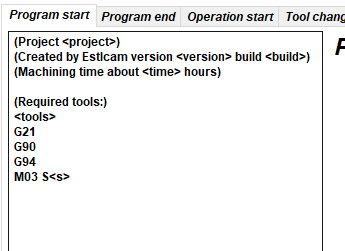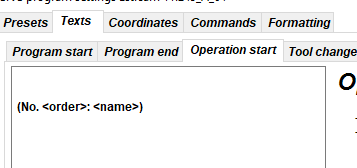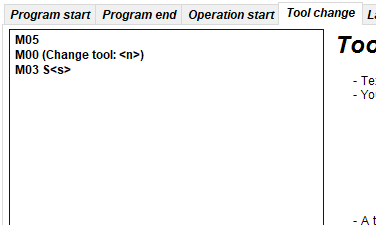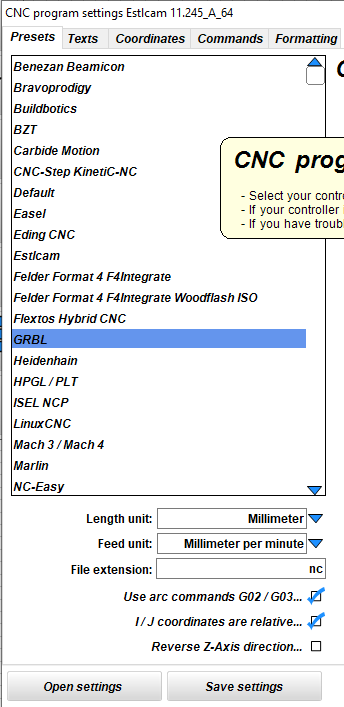I’ve looked through the settings in EstlCAM and cannot find where to remove the probe gcode at program start. I just about ruined a bit and router when my surfacing bit started to plunge looking for a probe. Anyone know what I might be missing. Settings are below.
As a note, this didn’t start until I opened the EstlCAM configuration for the Jackpot board. And every time I look everything seems to be back to default but I’m still getting the start probe.
-Ryan J.