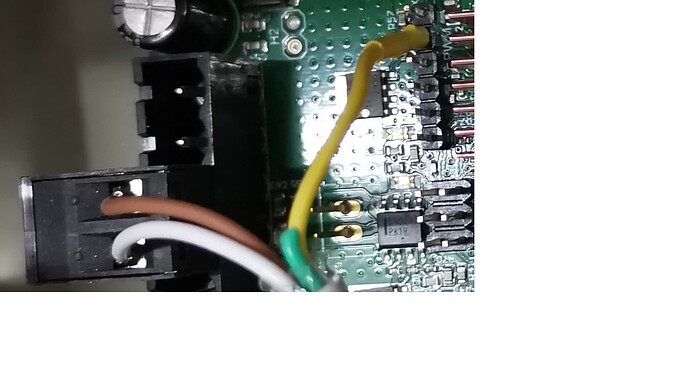I’m trying to connect my Sculpfun S9 (12v PWM) to a Rambo 1.4 so can’t use pin 45 as that is 5V. Anton has connected his VCC to a PWM pin but I have no idea about the pin numbers. Do I connect the power to fan 0 + and - and leave the VCC cable off like what Robert is saying (I think) or try and do what Anton has done and use the VCC (I’ll need to find a 12V PWM). I’ve read a lot of posts but am totally confused.
Any help would be much appreciated.