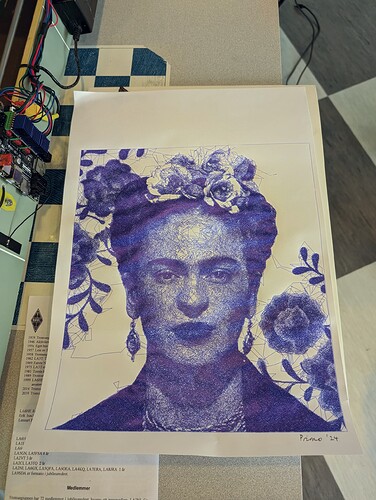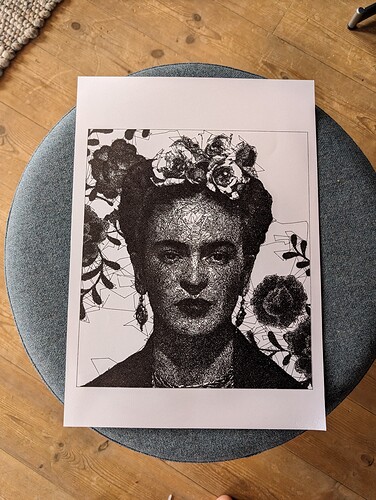OOOhhhhh Have fun!!!
There is a new design constraint: size primo to fit between wheel wells.
Oh, it’s so cute!
Short summary:
How many times can you hear “Did you REAALLLY 3d print this thing?!”, without getting tired of the questions? ![]() (that was said for both the Primo and the rc cars)
(that was said for both the Primo and the rc cars)
There are not as many people close to the North Pole, as in more populated areas… didn’t have as many visitors as we’d hope for - but there were quite a few who were interested in the new makerspace plans! Looks good for the community-building.
One of the organizers wanted the Frida Kahlo plot signed, to put on her office wall! That’s my first wall piece.
Using the rpi as a router, in combination with an old windows laptop didn’t work well. Lot’s of hangs, slow uploads, difficult to work with large vector files. Good thing to keep both machines on their own servers (fluidnc for plotter and v1pi for the Primo). I have a suspicion that the slow wifi speeds might be impacted with the fact that the HAM guys were next to us ![]()
And as always, I’m happy to tell about v1e, the place that made all this madness possible!!
DUDE, that is soo cool. I hope you had as much fun as I usually do. Thank you so much for being our northernmost ambassador!
Awesome! It’s super rewarding to meet folks who share interests and who may want to join together in a community.
How did you create the toolpaths for that drawing? I was searching for something like this when my school had the open house but couldn’t find something I was satisfied with and wasn’t able to create one myself (my school is named after Großherzogin Cäcilie, this would have been an awesome drawing). That’s awesome.
I used Drawingbot v3, free version. A decent tool, but I haven’t got the hang of toolpath density vs size of medium and pen size. The program has plenty of options in this regard, but I haven’t figured out a decent balance. We did a new plot with better paper and a proper pen, but I’m not satisfied with it, I think it got too dark.
Another tool that I really like is vpype flow imager. It finds the path in a more curvy and organic manner. BUT - It’s more a hassle to set up, you need a functioning python environment. I guess this is the perfect use case for VM, where you can trash it if things go bonkers.
If you buy Drawingbot, it really has MAAANY nice pathfinding styles. I’m a little on the broke side this month, so I didn’t splurge. Maybe I should have. Well well ![]()
I have been waiting all my life to find that! Thank you so much!!
I had it bookmarked already but had forgotten about it… ![]()
Your way too young to be forgetting all the time ![]()
At RMRRF, we had the LR drawing the LR. That was sort of Frida Kahlo-esque. We should have added an eye brow.
Next time we need a little tiny Ryan in the line art somewhere…
A tiny terror or mini vicious ![]()
Not sure how I did not see it. This is impressive!
Bah - I’ve lost my Lightburn licence key! I can’t find the purchase anywhere either… weird… I’ve sent an email to support, suppose I won’t hear from them until monday. Anyone have any suggestions for how to find it? None of my emails have any traces of a lightburn purchase. Did the company have a different name earlier?
Edit: haha, they have a don’t have very strict business hours over at Lightburn! Already got a reply - don’t mind me.
They’re good to work with.
In a pinch, you could have installed the demo version on a 2nd machine and you’d have been fine.
Indeed they are. Too bad they’re leaving Linux - I feel like there might be a good wind blowing for Linux these days.
Yes, that would’ve worked - but I like to do as much as possible on my shop computer. I have an rdp from the basement windows workstation for the things that are cumbersome on Linux.
The shop computer was recently fully wiped (I forgot my login PWD!! ![]() ) but Lightburn seemed to have some kind of hardware based recognition, so that a new trail was unavailable…
) but Lightburn seemed to have some kind of hardware based recognition, so that a new trail was unavailable…
Yes it does!
Sorry to be preachy but a password manager like 1Password really does take care of things like this as well!