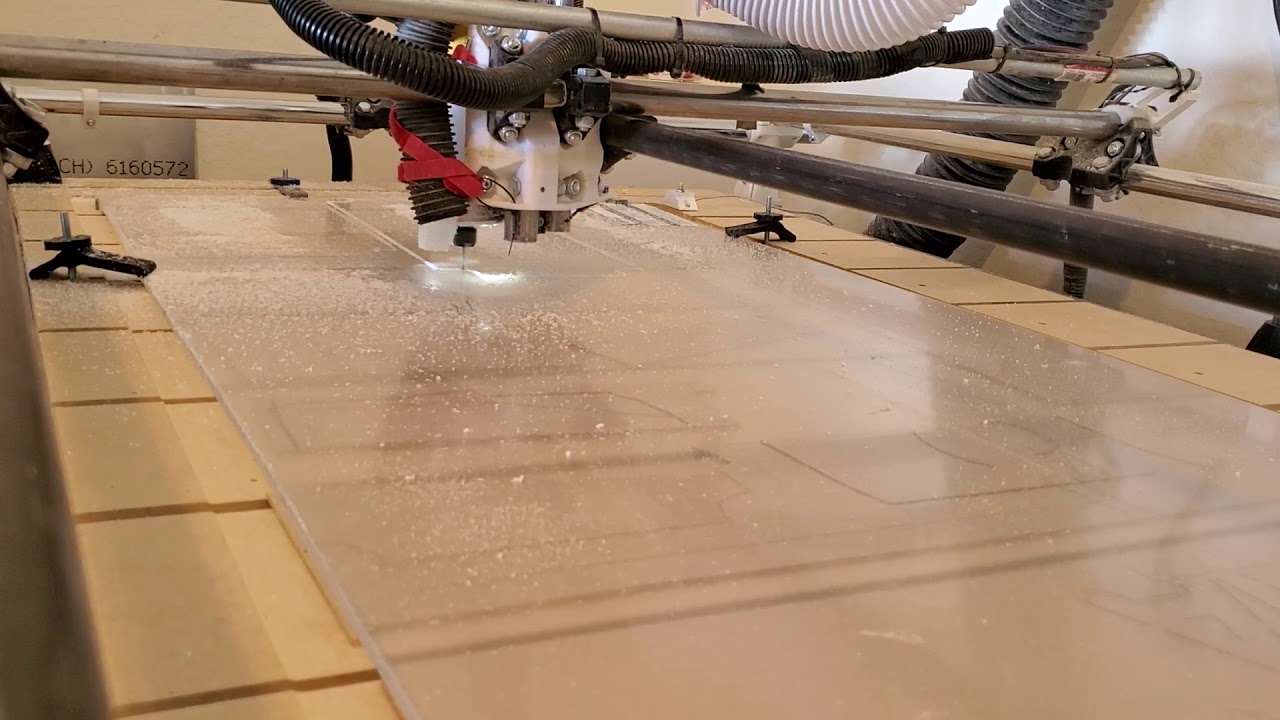Hello everyone, i’m Hunter. First time poster on the V1 forum and of course I go for the help thread. Sorry about that, i’m sure its annoying for you veterans in here. I do plan on being an active contributor in here, but I don’t have the experience to give any valuable input yet. This will probably be a long post, but I am humbly asking for advice and opinions from you guys, so please stick with me here and offer what you can.
Some backstory - I have been debating on making this thread for about a week now. At times I can be very hard headed, particularly when it comes to asking for help. I say that to follow up with this, I have scoured the internet as well as this forum to try and find answers to my questions. I have easily spent 100 hours in the last 2 weeks researching, sourcing parts, agreeing with myself on the build then finally finding a new piece of information and tossing it all and starting over. I have a need to build this for use in a business. I am rather young, 28, I have been a business owner since I was 19 for many reasons. I have taken the last 2 years off to be a stay at home dad in what I could best describe as a mid-life crisis. I have been mildly successful in that I haven’t had problems with making money, but I have been miserable(business wise, being a stay at home dad is awesome, but our savings will only take us so far). So these last 2 years I have been spending time with my family and myself doing some serious soul searching to find what I really want to do with my professional life for the next 40 years, and I finally believe I have a direction. At this point I am over examining, over planning, and over complicating. Please excuse me if this is TMI on the personal end for this place, but it felt good to vent a little bit and I felt its relevant to state. Long story short, i’m not asking lightly, and not without doing my due diligence before coming for help.
My technical knowledge is not extensive. Software or electronics are not my strengths, only because I haven’t dedicated a substantial length of time in the field. I have dedicated quite a bit of time to 3D printing, along with completing projects in several other mediums. I have 3 3D printers and an good set of tools. My base of knowledge is sound for me to move forward in my opinion. My problem solving and learning abilities are exceptional, in this case i’m having trouble finding a direction. A dozen softwares, a dozen firmwares, a dozen control boards, VFD or no, spindle or router… you guys know the struggle. Cost is not really a problem for the MPCNC build, but if its going to end up in the 3-4k range I might as well just buy an in the box CNC. I would like to list what I have settled on for sure, my requirements for this machine, and some questions and go from there.
So first, what are my requirements for this machine?
- Dimensional Accuracy - The machine must be accurate. From what I have read, this machine has little problem with this. I’m not talking aerospace grade tolerances, but within 1% or so. I don’t believe that’s hard to do with this machine.
- Materials - Needs to handle everything up to aluminum with no issues as far as mechanical capability goes. I understand this will be more of a hurdle on my end than that of the equipment.
- Reliability - The machine must be reliable. I understand things break from time to time, it is inevitable. Breaking down every other day is unacceptable. User error is a different story, but I am setting time aside for the learning curve, and I know it’s going to be a steep one. That’s ok.
What have I agreed upon(mostly)?
- Footprint - I want to build this to have a 30"x30" working area.
- Tubing - 1" material with the thickest wall I can find, I have found several sources online and in my area. Stainless or DOM. I have considered filling the interior with either epoxy or closed cell foam to increase rigidity, but that’s just an idea I’ve been throwing around. I can get enough material to do it for free from local sources, along with epoxy I have on hand.
- Dual endstops - This will improve accuracy and help me achieve my goals. The cost and effort for the benefits is worth it in my opinion.
- Router - Makita RT0701C. I feel I have settled on this for my tool. I don’t believe the added cost for a VFD along with a high quality, reliable spindle will be beneficial enough to justify the cost. I can upgrade later should the need arise, but in the beginning I think the makita would be my best choice not only for cost, but to help simplify the set up. Lots to learn and I believe simplifying this portion would be better for me to focus on the other areas, while still functioning as I need it to. Sound is not an issue, make it scream.
That’s pretty much what all I have agreed upon. I have several questions about electronics, software, and firmware. If you feel anything I have said or am about to say is wrong, please tell me. I would much rather be wrong than continue to be ignorant.
-
Stepper motors? There are lots of choices here. I have seen ryan and jeff say several times that making this machine effective is really a balance of the parts working together. What would be optimal for torque and accuracy and why? This likely seems like a simple decision, but there is alot that I only have a very basic understanding of here as it relates to how this machine works. It seems to me the steppers in the Primo kit that V1 sells are sufficient for my purpose, is there an alternative that would be better for a slight increase in cost?
-
Main board - Holy crap. So many, I don’t even know where to start. I use the SKR Mini E3 V2.0 on my 3D printers, and thats what is sold in here (i’m pretty sure), but I feel that’s not the best choice for a dedicated CNC. The choice of this relies on the choice of firmware and software.
-
Firmware and software - Again, holy crap. I have experience in fusion 360, but I wouldn’t consider myself an expert by any means. Would something like Rhino coupled with RhinoCAM be a better direction to take with a dedicated CNC? If not that than something comparable? I do not mind spending a larger sum in this area since I believe from what I understand this will have a larger impact on the outcomes than the hardware. Not entirely I know, but my understanding thus far leads me to believe this is likely the most important piece of the puzzle as long as the rest is of sufficient quality. What other choices are there and why do you prefer then for CNCing? I know OF Grbl and Estlcam, but i don’t know them. Are they the most popular because they are free or cheap?
-
Printed parts - Has anybody experimented with printing the parts in anything other than PLA? Like a CF Nylon to improve rigidity? Haven’t researched into this a whole lot, but it has been on my mind. I don’t believe the benefits would be substantial, but I don’t have the experience you guys do with this platform.
I’m not really worried about the platforms being difficult to learn or for advanced users or whatnot. I am seeking function over form so to speak. I’m more than willing to put the time and effort in to learning all of this. I would be ecstatic for any responses I can get on whatever topics you feel like discussing here. I’m sorry the post was long, and i’m sorry if you’ve heard the same crap 900 times here. I have read and read and read, here and elsewhere, but I just didn’t feel like I got the answers I was looking for. Thank you.