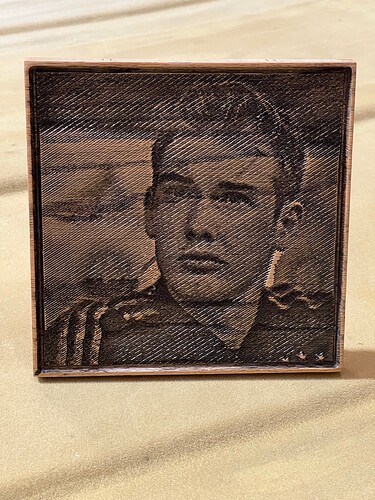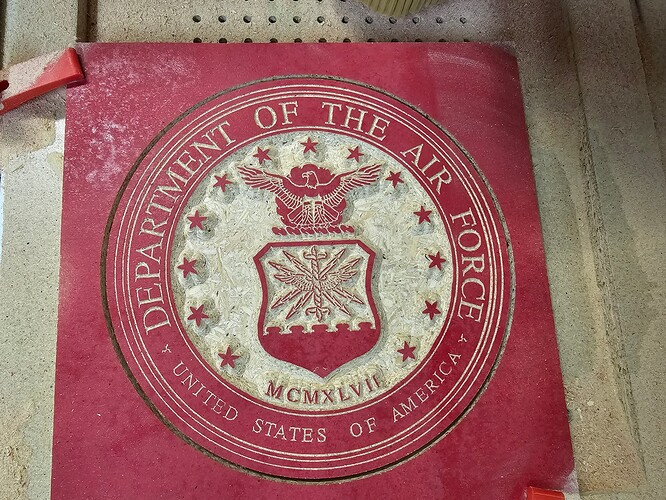Tried the Photocarving tool path in vcarve today and a gift to a German soccer fan;) still having trouble with post processor tool changing function though. After each tool changing, it went to the last position of previous path (x and y no problem) but Z came down about 1mm then back to home and start tooling again, that’s why there’s a 45 degree line came cross the picture if you look carefully, for now I’m just exporting several different files instead of one. Hopefully someone with more Gcode experience can take a look LowRider Marin post processor for Vcrave. Cheers all.
This is really cool, I don’t think I’ve seen this technique before. So you paint the surface black then the carve reveals lighter color?
Carve. The word is carve :laugh:
Most (not that I’ve taken a poll or anything) save every tool in a different file and just run 1 after the other instead of dealing the tool changes in the code. I know Vcarve pro tells me that my post processor doesn’t support tool changes, but Estlcam does. But if you open up your gcode and find the tool change, you can make sure your Z is lifted up before the move.
From what I’ve read online, what you said might be the way to do it, but I started carving first before reading and researching, haha. So this particular project, I carve first, black paint later, right before black paint dried, I used paper towl with thinner to wipe of black on high spots, then 320grid paper sand it with hand, blow the dust and coat with Laque
I must type it wrong for a very long time and autocorrect stops correcting me anymore, lol
I’m guessing Photocarving (got it right this time) is 2.5D, not like a logo which all high spots are same level, not sure if paint it first will help much but definitely will try next time