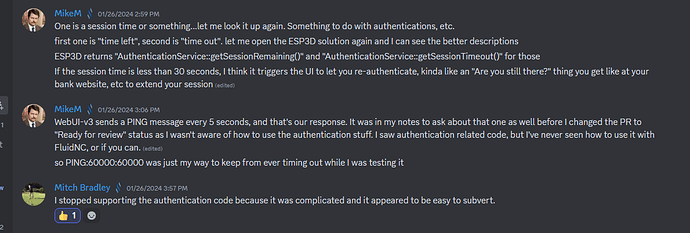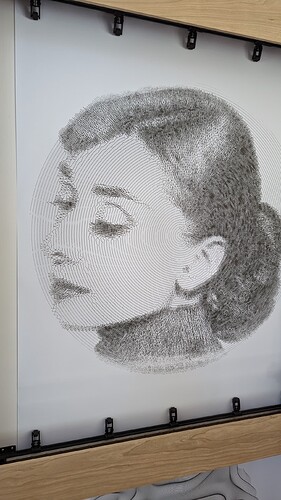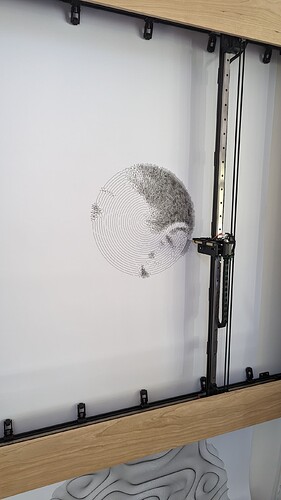Is there a way to do this?
I’ve seen FluidNC code related to this but I’ve never tried it so I don’t know if it actually works. It does seem like you would need to change something and recompile.
The fact that the esp32 serves the page, this is not something you want to do. Too much overhead. If you need security i recommend no wifi and direct communication so you can lock the screen.
You could also run access point with custom password. So only you can access.
What risk(s) are you trying to mitigate?
Would hardware based security work for your situation?
And/or, like Riley said, do you want to just change the default FluidNC password and only access from a client device you and authorized Users have access to?
No, it doesn’t support authentication.
The old project that preceded FluidNC had some authentication, but it was never maintained, and didn’t work properly. Even if you recompiled it with the correct things defined, it’s unlikely to work.
Some of it may have even been removed/abandoned as part of the work I did for WebUI3 support
Edit: Found the conversation…
Thanks for the replies.
AP isn’t an option. I am running a custom UI from a browser on the same network as the ESP32 and that device (tablet) needs internet access as well.
Current option is a router with public wifi and private wifi. If I put it on the public wifi, I will obviously expose FluidNC to others on that network. Not good. If I use the private wifi, then the tablet running the custom UI also needs to be on the private wifi, and that’s not good either.
I’ll see if the router in question has the option to set up a 3rd network, just for the ESP32 running FluidNC and the tablet running the UI. Sounds like that is my only option.
Is this to drive a V1 machine? This sounds a lot like an application where you should be sponsoring Bart and Mitch if you really need this capability.
Commercial firewalls have this capability, possibly with dumb APs. Also systems like OpenWRT can do this. I have a multi-zone home setup that groups things by function and restricts access between zones.
It’s a wall mounted pen plotter that uses a V1 Jackpot board. It will be in a coffee shop. It draws stuff. Something for the customers to look at when they wait for their Mocha Lattes. The shop currently has a public wifi and a private wifi (payment transactions, etc.). I have the owner looking into the possibility of a 3rd network. I think his router can probably do it, but if not, we can always buy another router. I was just looking for the easiest option. Couldn’t find anything regarding password protection in the FluidNC docs, so thought I would ask here.
I donated to the cause a while back. Mitch helped me fork the firmware in order to accomplish a few things with my UI that the stock fluidNC doesn’t allow. It would be too much trouble to add the password protection functionality to the fluidNC WebUI, especially when there is a quicker solution. I could explore the WebUI2 code, but if Mike says it was buggy, that’s all I need to hear.
Show us, please? ![]()
This is a video of the prototype. It was drawing an SVG file created using Sandify.
That is awesome! With a pen changer too! That is mrrf worthy
Here is a pic of the finished prototype. Canvas area is approx 36"× 36".
This drawing was created from a grayscale raster image. One continuous line using amplitude modulation to define the darker areas of the image. You might need to zoom in to see the effect.
Stunning!!!
Imagine a camera at the entrance, takes a persons pic and they see it as they are leaving ![]()
The ultimate goal of my UI is to have that functionality. Although they will have to come back the next day to see it. Most of the photo conversions take 3 to 5 hours to draw. I have played with some dither algorithms that take up to 15 hours.
Not sure if this feature will be used much, but I’m rather proud of it. You just enter your Spotify credentials and it monitors what you are listening to using the Spotify API. Every time a new song starts, the plotter adds it to the list. Sure you can buy a device with a small video display that does the same thing, but what’s the fun in that. It would be even better if the list was being carved into wood ![]() .
.
Very cool.
I really love that whole build. I want one for my classroom so the ADHD kids have something relaxing to watch. ![]()
That’s why I built one for myself. ![]()
This is awesome. You should do another thread with more details. I want this