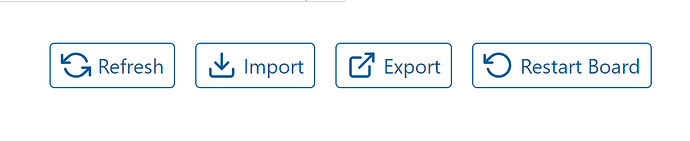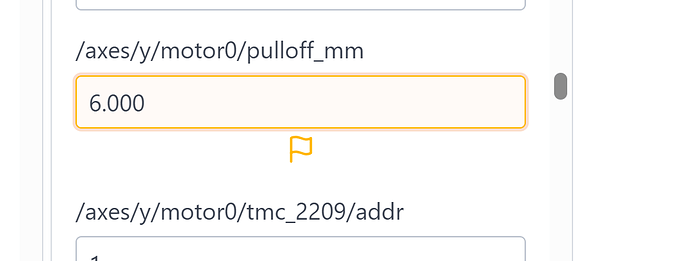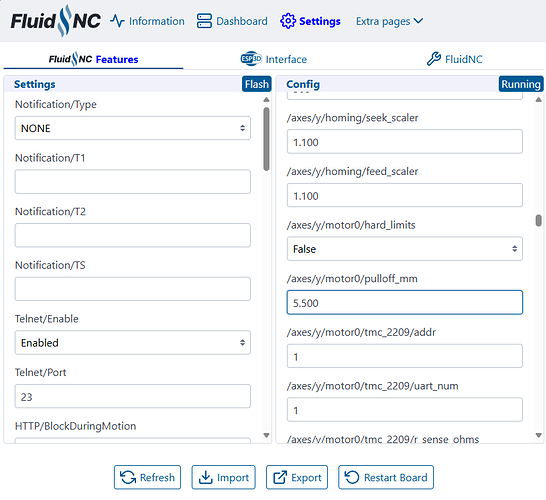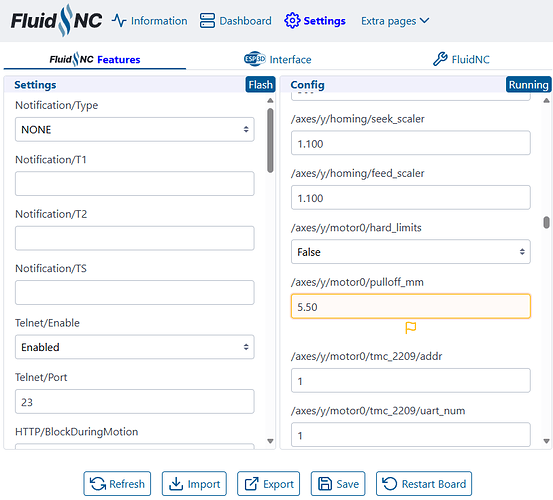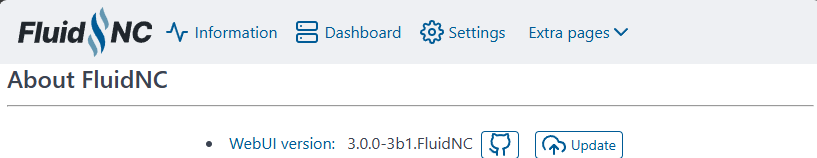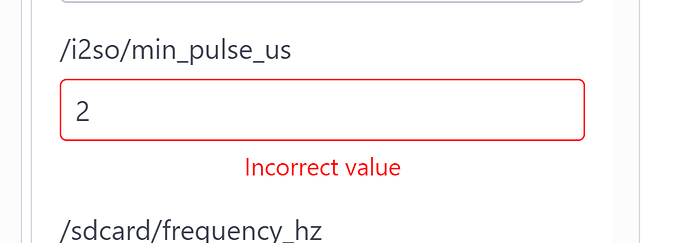On the WebUI, there is no save button for the settings. I entered my setting, and a flag shows under it. I tried using the Save Config macro which doesn’t save it.
That’s WebUI v3. What specific version do you have and what device/browser are you accessing it from?
It is the latest version. I just flashed it according to the instructions. And copied over the config files from GitHub. And tried Chrome and Edge.
Which Github? I’m aware of it existing in at least 3 different repos.
Also, what specific values are you trying to change?
I followed the instructions here: Jackpot CNC Controller - V1 Engineering Documentation. Which has the link to the files on Github: GitHub - V1EngineeringInc/FluidNC_Configs: Configuration and support files for the FluidNC boards typically used by V1 Engineering.
As far as values, it doesn’t matter. None of them work because there isn’t a save button.
That’s an example of what it looks like when you change a value. But again, there is no save button so it wouldn’t matter.
Ok, I just uploaded the index.html.gz file to Flash from here:
FluidNC_Configs/LowRider CNC/UI V3 LRCNC/index.html.gz at main · V1EngineeringInc/FluidNC_Configs
I’m using Chrome on Windows 11.
Before modification:
The instant I change the field:
If you click on the FluidNC logo in the upper right, does it show this version? There was a period recently where the incorrect version was deployed to the repo.
The only time I’ve seen that happen is when there is another value somewhere else in one of the lists that has a value that is invalid.
I think that’s a new setting…
Are you running the latest firmware?
The setting may not be correctly set up in the FluidNC source
Yes, I am running latest FW and config files.
Ahh, someone mentioned this on the FluidNC Discord recently. I guess it defaulted to an invalid value and didn’t let you set it to a valid value.
I thought I was briefly able to reproduce this issue but then I couldn’t. I wonder if I was somehow able to save and it added it to the config.yaml, so then it no longer caused an issue.
I’m looking into it.
I think Mitch didn’t set the limits, and Luc never accounted for that.
So I should be able to fix it to handle that case, but it would be better if FluidNC also set the information correctly so that it had a min of 1 and max of 4.
Ideally, it would just be a dropdown since (1,2,4) are the only valid values, but min/max would be ok too.
It’s a bit of an issue in that WebUI-2 completely ignored all of this and did not use any validation at all, then WebUI-3 got super strict about it.
Try this one…
Looks like it could have fixed it the invalid error, but there is still no save button and the scroll bar for various settings is gone. Meaning I cannot scroll through the settings.
try downloading it again… I just replaced the file in the release
It is working now, and I have a save button! Thank you for the help.
Thanks Guys,
I was having the exact same issue.
Me too! Thanks!
$CD=config.yaml just write a macro with this. (Wait the OK confirmation before restart
That wouldn’t help here. The issue was that the button to update the running config was not enabled, so there was nothing to dump out to the config file