Seems it does want the GD version - three updates this time ![]()
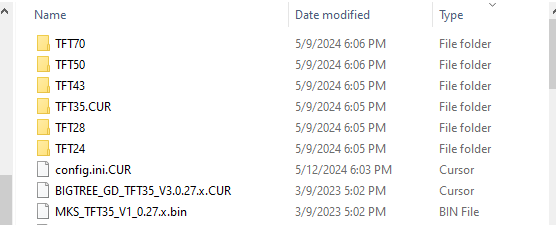
Seems it does want the GD version - three updates this time ![]()
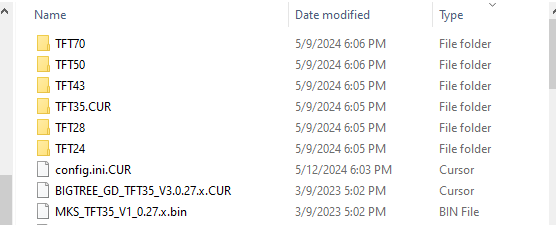
Looks like I’m running fine, the message appears for a few seconds on startup, but other threads indicate that is normal.
Thanks to everyone for the help!
Awesome!!
I had the same problem. I played around with all the subfolders of the tft and one of the settings screens said something about speed something or other. I clicked it and it turned off the tft mode or no printer mode and like unlocked it somehow.
Yes, that is completely normal.
It’s pretty unusal at this point for folks to have this problem with the SKR Pro 1.2 and TFT35 that Ryan sells in the shop- he flashes every one with known good firmware.
I’m glad you got yours reset, Bright.
One thing that seems to get a lot of folks into trouble is deciding to flash a known good board when there’s no need. Another thing that gets a lot of folks in trouble is self-sourcing and then flashing wrong firmware into the SKR or TFT.
It’s almost always the case that a correct flash of the V1 firmware brings them back to life.
You should not have to touch the files at all.
Ya I knew it came flashed. I still did a reflash when Ryan pointed me to the firmware instructions again. I showed the version I have on mine and I think everything is kosher. The only thing I can think of is to just jump in VS code and take a peek at these damn endstops and see if something isn’t commented out or whatever.
Changing the code and re-flashing isn’t the way here. We know Ryan’s firmaware works OK on a bunch of machines- so there’s something else at play. I’ll look at your video later tonight or tomorrow.
Could there be some mechanical interference / assembly error such that some part of the machine hits before the endstop is triggered? (It sounds like a mistake I might make…).