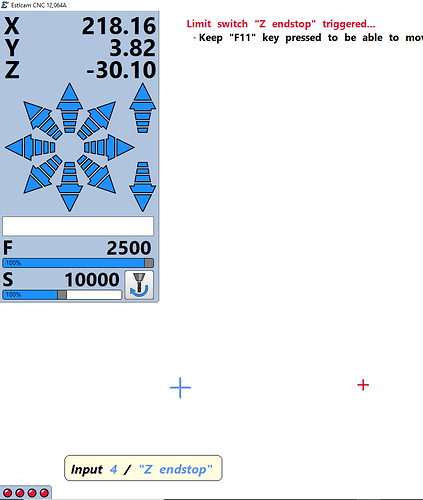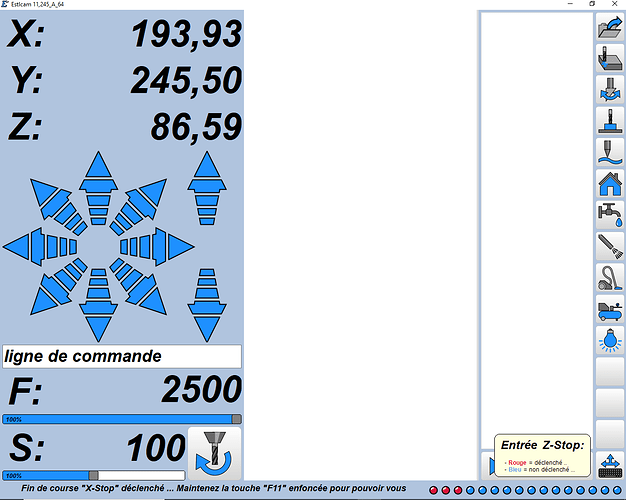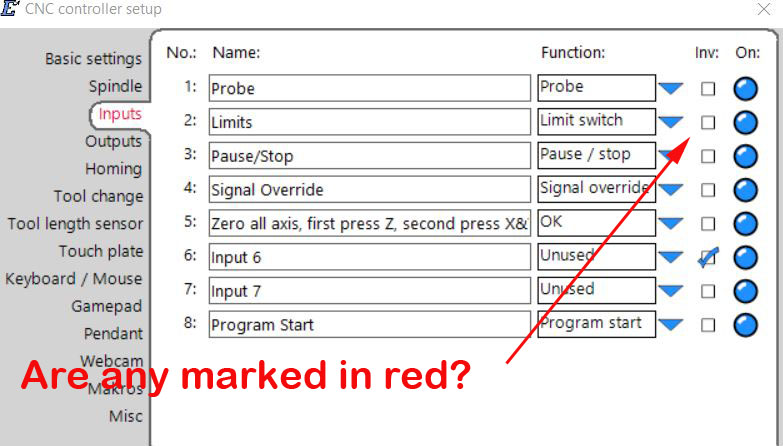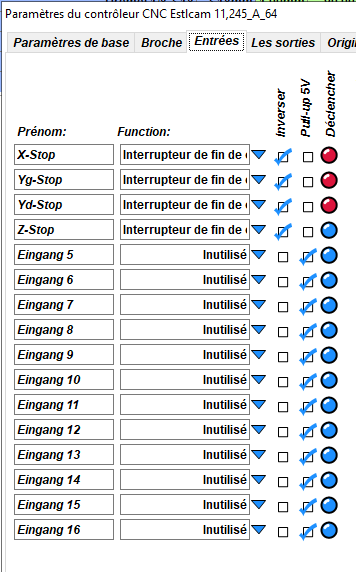Hello, I use without any problem estlcam 11(.245_A) but passing at the V12.064A, my inputs for end stop are not detected.
I have the same parameters on both versions. For find a solution, I volontary active 3 of my 4 end stop but not the Z.
In V11, it’s working but in V12, nothing is happening. I re-flash my board with V11 then V12 but without success.
Check your setup panel and see if any of your buttons are showing red. If so, click on them to turn them off.
Hi @RegPye, thanks but it’s not resolving the problem.
The difference between the 2 config is on V11 I can check pullup-5v.
It’s not present in V12 or maybe it’s elsewhere
When I test with a resistor, that works fine.
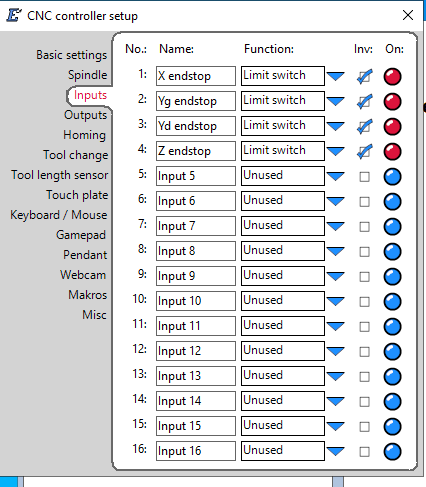
@christian-knuell : in to do list ?
I have tested more and the resistor is not making it works.
With V11 no problem with pull up 5v disactivated. When I active it I have the same convenient as V12.
You say Z is not triggering, but your first image shows it was triggered. It’s really hard to tell what’s going on because you have most/all your endstops tripped/triggered. All you endstops should show up as blue until one of them is triggered. Triggering multiple switches at once serves no purpose and I don’t think there is any usage scenario where multiple switches would be triggered at the same time.
The pull-up option seems to be unique to the Mega board (Uno and Nano do not have it) and my uninformed guess is that it is enabled by default, i.e. should be enabled unless you have a reason to disable it. With that option at its default and Invert at its unchecked default, NO (normally open) switches are good to go. If you’re using NC (normally closed) switches you need to check the Invert option.
If v12 endstop triggers are like v12 probing triggers, the machine will automatically back off from the triggered stop. Can Reg, or anyone else, confirm/deny this?
There is not dry contact, I have 10/30V inductif NPN / NO. I have made a divider bridge to down from 12V to 5v for my Arduino mega. I must deactivate pull up, if not, the signal is unstable.
What I said applies to any kind of limit switch, including inductive. If you’re having signaling issues I would suggest using an ‘in 12v out 5v’ isolation board (the same basic circuit that is used on the Estlcam board inputs), e.g. https://www.aliexpress.us/item/3256803586254541.html
I have just setup V12.064 with homing, using just one pin for all the stops. The homing works perfectly, first Z homes upwards, senses the endstop, goes back a little and proceeds upwards again very slowly, triggers again and backs off the the set amount (5mm or whatever it has been set at) Following that the same procedure for the X axis, when that has completed the Y axis follows using the same procedure of the Z and X. All this is fully automatic and only uses ONE PIN.
When setting up, if the setup buttons are showing red an axis has been triggered or needs to be inverted. Clicking on the small square box next to the software button will show a tick and the button will change colour . It should be blue colour if not triggered.
Go back and look at #5D and see how I have setup my homing and also note that pin 6 an unused pin has been ticked because it was showing that it was triggered,
BTW: I am using a Nano, so the screen is a little different to what you will have, but the triggering scheme should be the same. Nano do not need pullups.
Another thing is you can have multiple endstops, both negative and positive all using the same pin, Estlcam knows which axis is moving and what direction.
I just realized that that is an appropriate choice because the Nano LED that pin 6 is powering is the equivalent of a NC switch (only LED failure or removal will trigger it ![]() ).
).
I don’t think homing has changed, what I was wondering was if v12 automatically backs off after you jog the machine into an endstop instead of stopping and requiring an F11 and manual backoff like v11?
I have a mega board, not nano about the pin6.
I have tried to modify the configuration file but that do not work. I think to wait for updates because that works in v11.
I understand there are many ways to wire the switches, thanks @dalrun for level converter, I will try.
I tested the homing out for you Dave, when using the homing button it is as already spoken about. When jogging to a homing switch if you have homing soft limits activated then as you approach the switch a warning will appear on the screen telling you and showing how much distance there is, you can use the set over ride to keep moving closer.
If you don’t have soft limits activated, the machine will just stop at the limit switch and you have to press F11 (default key) to move away from the limit.
Some things about the soft limits I like, but not all. It is rather confusing what is meant by some of the information shown on the screen, but I like the safety part about it.
My preference to not to use the soft limits, maybe I would do more so if I had a better understand of it all.
V12.065 is out now, so maybe there are some changes, hard to tell as there are no build logs any more.
That’s what I was after, thank you. Maybe there are situations where automatically backing off (like v12 probing does) would be a bad idea.
Yes, I have installed V12.065 but that’s not implement pull up 5v box for deactivate.
I think I can use v12 for CAM and V11 for CNC.
Yes that will work, but the new features will not be available that are in V12 unfortunately.
In your case there doesn’t seem to be any other option, maybe that will change later down the track?
You can use both because all differences are on the PC side, the firmware is unchanged… I’m not sure, but think that only the Controller/Program controller tab settings need to be the same.
I have received isolation board and it seems to work fine.
Thanks