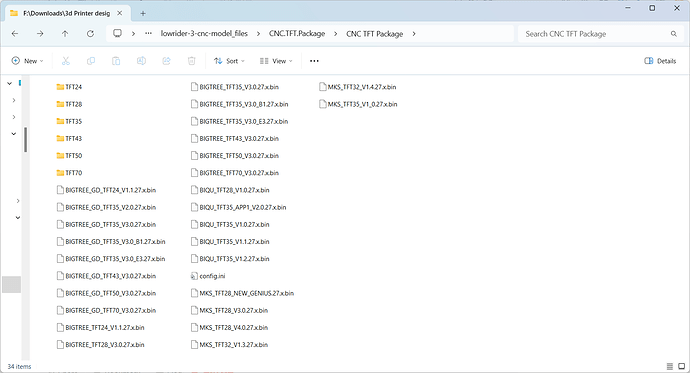If it makes you feel better you make the first one I could confidently post to help and I’ve been around off and on for 4 years as well LOL
LOL Well you got me on the right path, so I’m gonna call it a HUGE help, and also going to tell Ryan to give you a raise! hahaha
Done, Salary Doubled!
So 0x2=0?
No he pays in helping me fix my screw ups. So he just signed up for double the help! ![]()
Just finishing up my LR3 build… err… trying to. Keep getting this damn M420 error. Gonna apply this fix and see what happens. fingers crossed
edit to add: Ahhhh I frickin love you guys. And I mean that in the weirdest and creepiest way possible. <3
I get the same error after X or Y homing, not with Z touch plate.
I get the error M420 after starting a home X or Y from the “Home” screen. There are “Home”, “X”, “Y”, and “Z” buttons on this screen.
The current release should not have that error, several of us confirmwed that, are you sure you are using the latest?
Have you donwloaded the most recent TFT firmware release from Ryan? I guess you flashed an outdated image as the M420 bug was fixed recently
https://github.com/V1EngineeringInc/BIGTREETECH-TouchScreenFirmware/releases/tag/3-22-23
I think I have 3/9/23. That’s the top one. For some reason the latest one is below the older revisions.
I also had this problem and the 3-22-23 release given above absolutely resolves it!
Just as a note for anyone else new to this who is having trouble confirming the fix, be sure to confirm that you are applying the right .bin file for your TFT. I observed that when the wrong .bin file for your TFT is placed on the SD card, the icons and config are updated and renamed to .CUR, but the .bin file is not detected nor renamed. For me, this meant using the “GD” version of the BTT TFT V3 E3 bin file. Live and learn!
You can just leave every file in the package on the card. The screen picks the right one all by itself.
I know this is an older issue that has been resolved for the cnc, but did anyone figure out what specifically needs to be changed. Is it the TFT flashing? I’m having this issue on my 3D printer, but can’t figure out the changes done by kisslorand and how they can be applied to what I am flashing on my TFT or motherboard.
I have been trying to follow this topic and I gather that the issue has been resolved, but I have just built a new Lowrider project (newbie, 1st time build) and I am getting the exact same error message whenever I home any axis. I have used the recommended firmwares (V1CNC_SkrPro_DualLR_2209-2.1.1 and BIGTREE_TFT35_V3.0_E3.27.x). These seem to be the latest firmware releases. Everything else seems to work OK, so far.
Should I be using different firmwares, or is there another solution?
This topic is really old, always good to just start a new one when in doubt.
When flashing your screen, there are two .bin files one starts with BD but is otherwise named the same, put both on your screen along with all the other listed flashing files. When you restart it will use the right one.
There are two different chips on the TFT’s without looking at the IC itself there is no other way to know which one you have.
Thanks for the reply Ryan, but the zip file downloaded from BTT doesn’t include a bin file starting with BD. See my folder screenshot from the zip file.
Gd, sorry I just finished my coffee.
Ah! ![]()
I was just about to put the chip on. It is a GD32F205