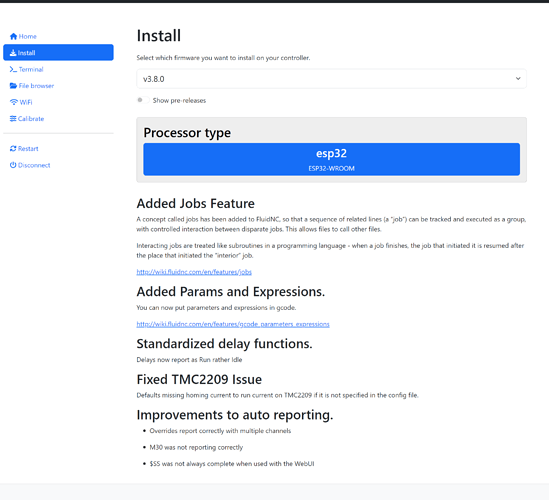That is so weird. Can you try with a different browser, or your current browser in safe mode?
Yeah… strange indeed. Different browser (edge, rather than Firefox) and private browser didn’t do anything either. I’ve also tried Chrome on my chromebook, same there…
Edit: Well, I posted a github issue, let’s see what comes out of it.
Did you try emptying the browser cache ?
Maybe a faulty js stays loaded?
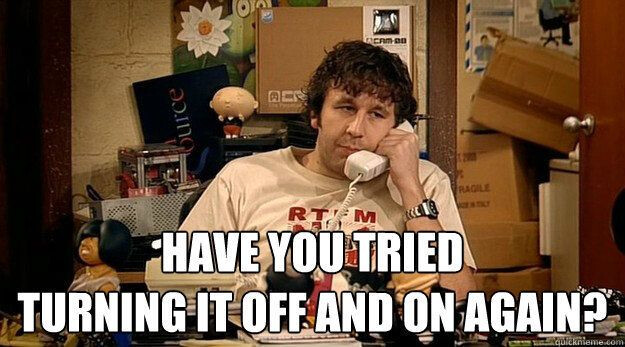
This’ll piss you off. How would you pronounce this town’s name?

Opening a proper GitHub issue is something new! And when done right it apparently does wonders. A fix is released already in a branch. Can’t wait to get home and try it out.
Edit: it’s funny being the one trying to stay somehow on topic, usually I’m the one who often steer off into some snowy ditch.
Edit #2: it works! Amazing. Github is sure neat when it’s used properly.
hmm…
well, I guess either fancily like “Bell-ah-fon-tain” or if it’s not as expected, “Bell-foun-tain” lol
![]()
Actually it’s: [\bɛl.fɔ̃.tɛn\]
Is there something similar to this annotation in english?
https://fr.wiktionary.org/wiki/Annexe:Prononciation/français
EDIT: Just searched wikipedia and it seems to be a slightly different but similar alphabet…
the thing isɔ̃doesn’t seem to exist in the english/american phonetic alphabet
Yea, they butcher it, bell-fountain.
I am guilty of calling Crested Butte, CO: “Crusty Butt”. But I think it’s obviously a joke.
No way! I thought I was the only one that did that ![]()
My paternal grandfather was born in San Acacio, Colorado (Current population: 56).
I’ve heard innumerable mispronounciations of that. (Sin Ack - A - Chi - Oh ??!! Nope.)
Oh, right! Back on topic.
I guess I’ll need to go update my test boards to the newer release.
It seems that the FluidNC / FluidDial development is still moving very fast.
That’s great- and terrible- at the same time.
Interesting.
Note the version in the install drop box is ANCIENT (3.8).
We were at 3.7…
Yeah not ancient, now we would be I guess 3.8.0
That new jobs feature sounds useful.
I bet that would work for the ZenXY to have it run various patterns continually.
Anybody updated to V3.8? Maybe I jumped the gun and should have waited a bit. But I couldn’t wait because I was going to use the Parameters feature.
Using Estlcam v12, I was going to change my ‘tool change’ function to read and save the current working offset, then go to my G54 (where I homed the machine) and move the bit to the front left side so I can easily change bits, then re-establish the working offset and return to the work piece to re-adjust the z 0 location, then move it back so I can put the dust shoe on (since sometimes there wasn’t enough room to do so), then resume the job.
This is what happens when I try to test this out on the command line:
#<cwc>=#<_coord_system>
ERROR:2
Missing the expected G-code word value or numeric value format is not valid.
yet, I can assign it a number (#<cwc>=560.0) but I can’t use this value to perform a G#<cwc> to return to the G56 offset.
Also, I noticed that when a ‘M0’ gets sent, the ‘play’ button to resume the ‘HOLD’ doesn’t work. I have to type ‘~’ in the command line to get it to resume. Did this change also and I missed the information?
I feel so dumb ![]()
I installed it but haven’t messed with this yet but I’m intrigued to try it out.
This is what I get in the WebUI terminal. I’m not sure what command line you are using, but maybe it doesn’t support this. Note FluidNC is hijacking the D code for debugging.
#<cwc>=#<_coord_system>
ok
D#<cwc>
[MSG:INFO: Value is 540.000]
ok
G#<cwc> doesn’t makes sense because it would be trying to do a G560 (or 540 in my case) although it appears to be a bit confused.
G#<cwc>
[MSG:INFO: M4 requires laser mode or a reversable spindle]
error:20
Referencing the FluidNC Wiki GCode Parameters and Expression | Wiki.js (fluidnc.com), and the LinuxCNC functionality it’s based on: G-code Overview (linuxcnc.org) and the fact that the _coord_system is just 10x the value:
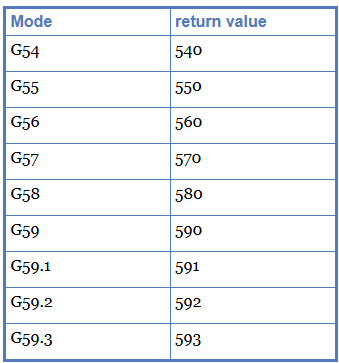
This means we can use an expression to divide the _coord_system by 10. So, I think G[#<cwc>/10] is what you’re looking for.
G56
ok
#<cwc>=#<_coord_system>
ok
D#<cwc>
[MSG:INFO: Value is 560.000]
ok
G54
ok
D#<_coord_system>
[MSG:INFO: Value is 540.000]
ok
G[#<cwc>/10]
ok
D#<_coord_system>
[MSG:INFO: Value is 560.000]
ok
I haven’t actually done a project on 3.8.0 yet, but messing around with something else I saw something similar. I don’t know if there’s actually an issue here or not. I just created a resume macro so I could click a button instead of having to type it in the terminal.
Thanks for the reply. I’m using WebUI2.0. Do I need to switch to WebUI3.0?
I missed the divide by 10 and using with the expression.
I am using v3 but I wouldn’t think it should matter. Looking at the WebUIv2 code, the error message you got is coming from that version and it doesn’t exist in v3. However, error code 2 is still an error that FluidNC is raising. FluidNC has error 2 defined as BadNumberFormat which is consistent.
If I enter something dumb like this, I’ll get an error 2 on WebUIv3.
G54a
error:2
If I run the command using a URL, I see the “ok” in the WebUI terminal. This means that I can run it successfully completely bypassing the WebUI. This is specific to my machine’s IP address. This is the command #<cwc>=#<_coord_system> but it’s URL encoded.
http://192.168.0.240/command?cmd=%23%3Ccwc%3E%3D%23%3C_coord_system%3E&t=1721604714165
So, all that to say, WebUI version probably doesn’t matter, but I can’t rule it out incase it’s not handling the special characters properly.
I’ll give webui3 a try tomorrow. Thanks for you help.