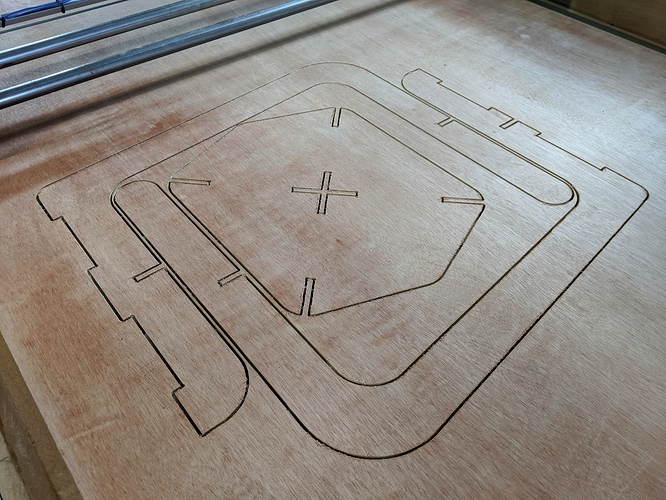Do I have the serial ports wrong? Or maybe you weren’t expecting the baud rate to be 250k?
Both of those are possibilities. I’ll poke around more. It’s a lot to learn for someone with no background in coding! In the meantime, I reverted to what I had on there before, and actually managed to get my first, real cut. So, it’s not a total washout of a vacation, after all. Thank you again for all your help.
That’s really nice work! Send a picture of it assembled.
I’m having build issues as well but looking forward to being able to do something like this!
Where is the source of your plans for these types of chairs and tables? I’d love to get them.
Thanks!
Thanks! The table was just a little proof of performance project for the first cut. It’s definitely paint grade. The next project, though, was a trestle bed for my son’s apartment. You can see it (and the table) in the photo below.
After thrashing around with firmware, with amazing help from Jeffeb3, trying to change the current on one Z motor, I decided not to let perfect be the enemy of good and to just to try to cut some stuff for my son since he’s moving to the apartment on Friday. Once it’s running G-code, the Z axis problem appears to go away. This was my first real test of the machine. In total, it cut for 12 hours this weekend, and had zero problems until the end of the final cut (of course.) I’m really happy, overall. I’ll get back to the Z motor current at some point when I understand the firmware a bit better. Whatever build problems you’re having, stick with it. The result is definitely worth it, and I’m sure it will improve further as I learn.
As for the furniture dxf files, a lot of them came from OpenDesk. Although you can’t download them from their site at the moment, there is a GitHub repository that my son found. PM me, and I’ll get the link from him. The bed came from this site. One thing to note about the bed is that Estlcam doesn’t see some of the vectors when it opens the file. I learned this after thinking I was done and running out of parts during assembly. I got around that by opening the DXF in Adobe Illustrator, selecting everything and then choosing “Ungroup” under the Object menu. When I saved it out as a dxf, and reopened it in Estlcam, it was able to see everything.