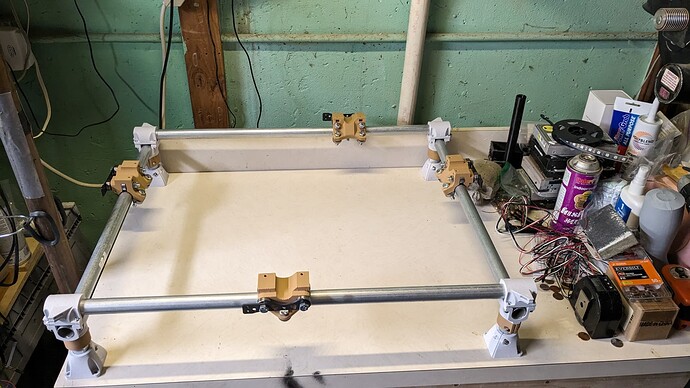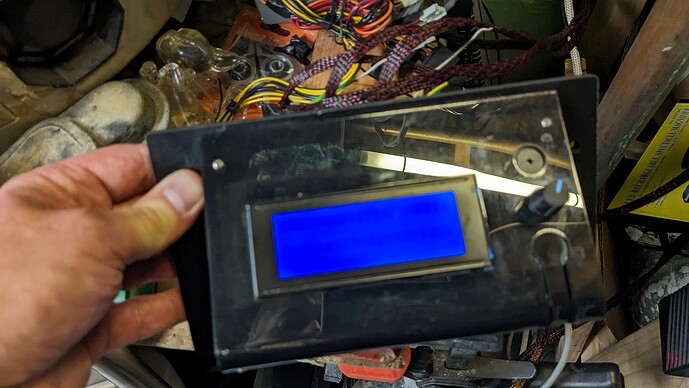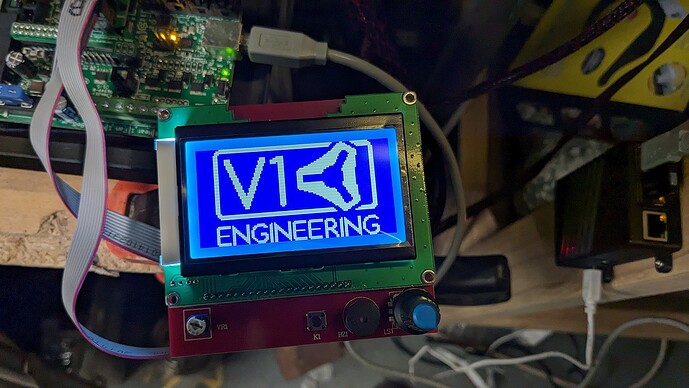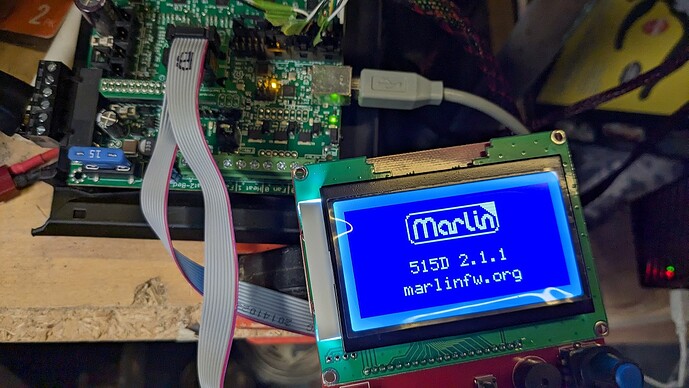I was introduced to the MPCNC back in 2019. I bought Steppers, bearings, drive screw, printed all the parts…and that was it.
Flash forward to now. I decide IT’S GO TIME!
Why now? I got a new BambuLab printer last year and quickly realized that my old Rostock MAX V2 was hopelessly obsolete. It’s been sitting sad in a corner for months.
A few weeks back the figurative lightbulb goes off - I can scavenge the Rostock and build the MPCNC - completely forgetting that I already bought the steppers…but…checks the docs…yep! I can use the Rambo 1.3 board.
I dig out the parts I printed years ago and I realize I have no idea which version I printed. Break out the trusty calipers and it seems I printed the 25mm version. Hmm. Why did I do that?
I also see there is a new version called Primo, so now I have some decisions to make.
…and I chose to stick with the Burly. I printed new 23.4 parts and put it all together. In the process I realize I need 5 steppers, the Rostock had 4. Ok, no problem I had extra steppers. I had everything mounted, and yeah, I remember I had a 5 pack of steppers that I bought for the project. Ok, no biggie.
I also decide to go with Dual Stops.
I have everything wired up, RAMBo is flashed.
And the LCD screen (20X4 LCD 3D Printer Controller – SeeMeCNC) lights up but is showing nothing. Ok, not going to let that stop me.
I set up Repetier-Host. Successful connection…nothing moves. Really?
Really.
Ok, I see that MatterControl can be used. I connect to that, I get + and - movement on all axis’. I didn’t wire it wrong afterall. ![]()
I set up OctoPrint on a LePotato, and got THAT working.
Next up - the Crown.