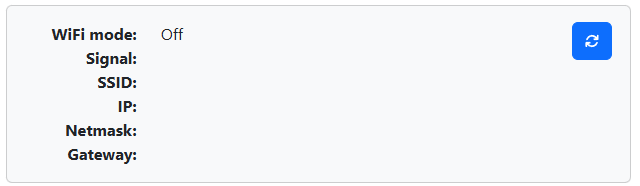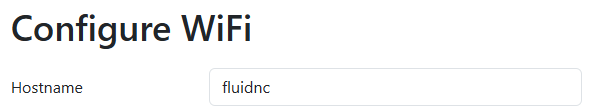I purchased a new android tablet just to run my Lowrider and it all hooked up fine. It sees the SD card and will probe in terminal all works fine, but the XYZ controls and Home controls don’t do anything.
Is anybody using an android tablet for this purpose and did they have any problems?
I sometimes use a Samsung Tab S7+ with Google Chrome and it works fine.
I saw your post on the FluidNC Discord. A couple important details are that you are connected via AP mode and using WebUI v2.
I am using STA mode with WebUI v3, but have also used v2 without issue.
When connected via AP mode, it may connect to the captive portal where it automatically loads the WebUI when you connect to the network. I’m not sure if this is using a different or limited browser but it is known to have problems. You should try opening a browser (I suggest Google Chrome) and entering the IP (should be 192.168.0.1 in AP mode) or via fluidnc.local.
In WebUI v3, if you attempt to use it in a captive portal, it will provide a message and link to access it directly.
You can also switch to using STA mode and then the captive portal isn’t used.
You kinda have to know who you’re dealing with here. I purchased a tablet on Amazon a few days ago when I checked back to see about delivery, it was on my doorstep so evidently I had already ordered it before so now I have two. So at 4:00 am fixing this in my head. I decided to open the second tablet and bingo. It works as expected.
I really need to know more about static mode, I went into the fluidNC installer made some changes, but nothing worked was at least able to get back to normal. I need handholding but I don’t think it’s good to put up print screens of my Network settings, but one on one I would
When you say “static mode”, I’m assuming you mean STA mode which is “station mode”. In the FluidNC installer, you just need to:
- Make sure WiFi mode is set to "Client station (fallback to access point)
- Under Client station settings:
- Click the search button next to the SSID field and pick your network.
- Enter your wifi password in the Password field.
- Click the Save button.
- Once it refreshes, click the refresh button in this section:
It will update and show you details on how it’s connected. You should be able to access it in the browser by the IP listed (note that it could change in the future). If you use fluidnc.local, that should stay the same. That address is based on what is set as the hostname:
It should show that it’s connected in STA mode with all the details populated.
I have got the STA mode set up and working. Thanks
Update on my second tablet I did all the updates and upgrades and now it won’t work either something to do with the control panel. The buttons don’t highlight and nothing works.
I can read the SD card I can get into the macros terminal all seem good.
What tablet is it? And what web browser are you using?
JJGJ 10 Inch Android Tablet, 12GB… Amazon.com
Tablet 10 inch Android 14… Amazon.com
Chrome
Well, they have Android 14 and assuming you’re using a current version of Chrome, I’d think that would be ok. Although, I have no idea how good off branded Android tablets are.