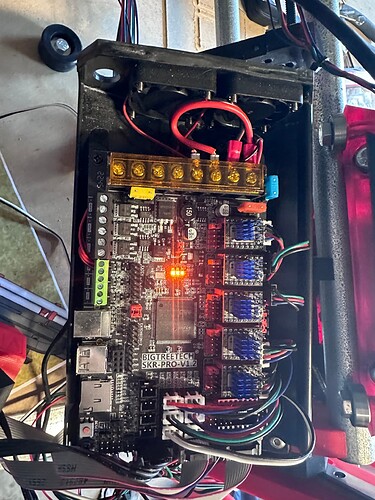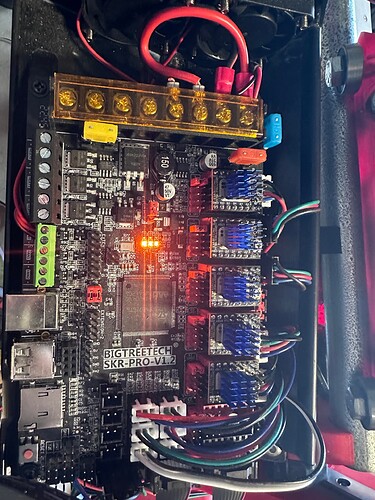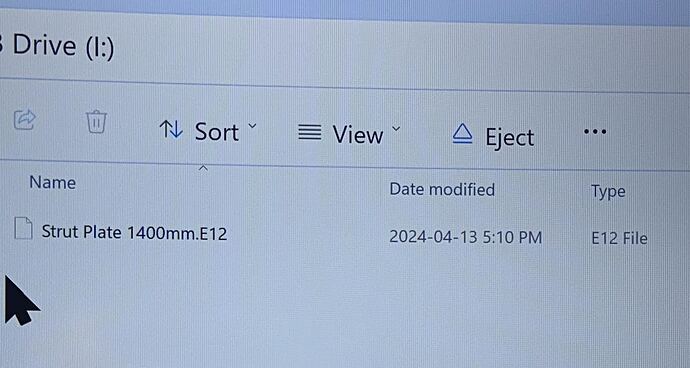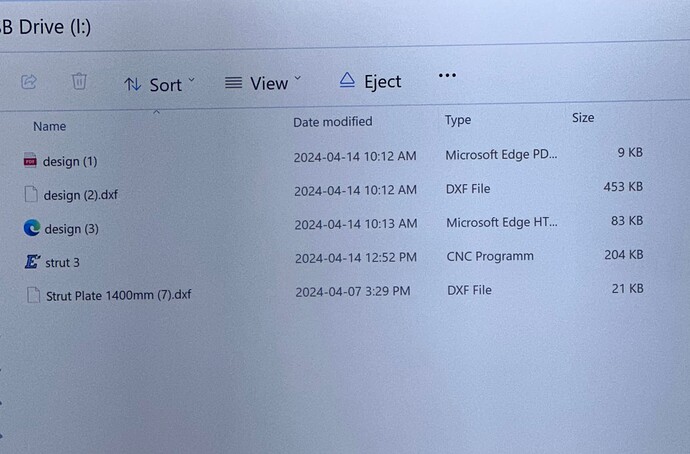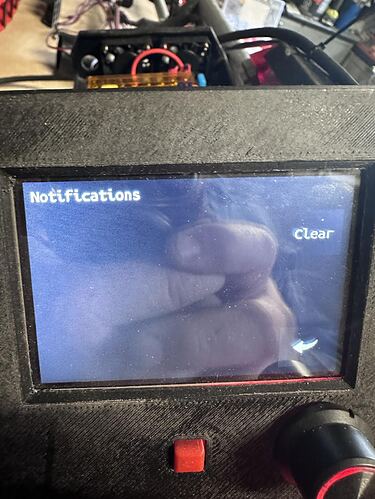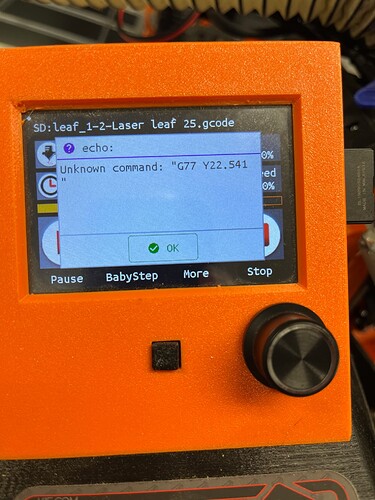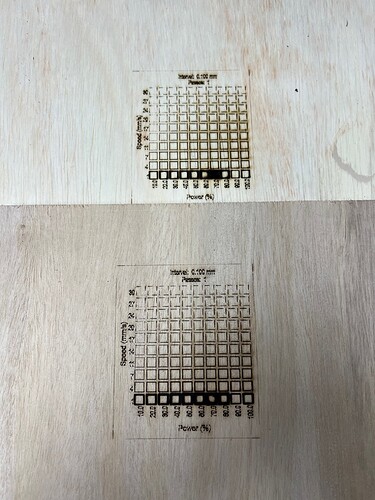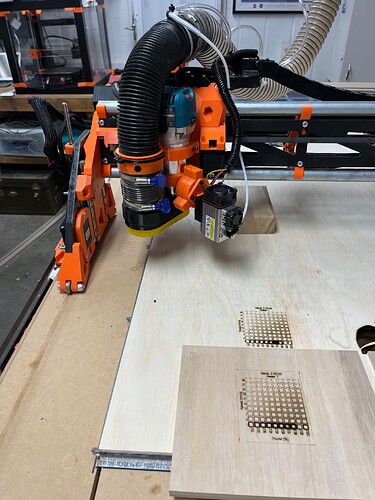Hope everyone is doing great . Just getting to the end of my build of the LowRider V3 But having problems with getting the machine to work properly. I have a SKR PRO V1.2 and a TFT35 touch screen I have used firmwear Bin and it has loaded all the arrows worked screen worked but as soon as I put a file in to cut the strut or anything it stops working . I’ve had to reinstall the firmwear many times and now it won’t take it. need what ever help you guys could give me P.S. should everything on th machine be grounded?.
Let’s start with some good pictures of you controller and its’ wiring, preferably as installed on the LR, and also some good pictures of your machine.
Returns should be hooked up, but not everything is grounded (e.g. motor cases, spindle/router, linear rails)
Since you’ve got an SKR that won’t take a file, we should start that bit of troubleshooting with you providing a picture of the SD card, and a listing of the files that are on it.
Is this SKR one that came from Ryan via the V1 store? (Those are flashed and don’t need anything else to work on an LR3)
Thanks for helping Jim . I sent pictures of the controller and the SD card. I’ve got it working with the arrows now but I think I’m loading the programs in wrong. I think I’m going to order a laptop jut for the CNC machine If you think that’s a good ideal ?. I thought I could just download the strut file and put it on the SD card and put into the Bigtree board it comes up with the drive but doesn’t show anything on it.
![IMG**[quote=“MakerJim, post:2, topic:43390, full:true”]
[quote="Dave Gethings, post:1, topic:43390,
"]
need what ever help you guys could give me
[/quote]
Let’s start with some good pictures of you controller and its’ wiring, preferably as installed on the LR, and also some good pictures of your machine.
Returns should be hooked up, but not everything is grounded (e.g. motor cases, spindle/router, linear rails)
Since you’ve got an SKR that won’t take a file, we should start that bit of troubleshooting with you providing a picture of the SD card, and a listing of the files that are on it.
Is this SKR one that came from Ryan via the V1 store? (Those are flashed and don’t need anything else to work on an LR3)
[/quote]
**_1277|375x500](upload://lz6Zcqzo02N8clJT0p77eZRHLTl.jpeg)
Jim this is a picture of the file i tried to upload to the Lowrider but when i put it into the SD card reader on the Bigtree Board nothing would show up I tried tacking a video but too long to e-mail . I’ll try to tack a shorter video tomorrow and send it to you.
That is an Estlcam project file. You need the .gcode file
Here are some more pictures iI took today after I run the program through Estlcam and hopefully turned it into g-code. but still nothing came up on the TFT35 screen.
Man oh Man what am I doing wrong .
hope this helps some to see what I’m doing wrong. do you guys and gals do you use a laptop connected to your Lowrider V3.
Dave,
I think many if not most, of us use an SD card, plugged into the controller to run a job. Put the g-code on a full-sized SD card and plug it in. It should then show up on the screen.
If you are using a USB cable from a computer, you’ll need a gcode sender, like Repetier Host, or Pronterface to send it to the machine.
This explains the whole process: Software Workflow - V1 Engineering Documentation
Mike
Hi Mike thanks for any help you can give me I really appreciate it… So are you saying use a full size SD card and plug it into theTFT35 . I will try that did you happen to see the programs that I took a picture of I did it on Estlcam I think it’s a g-code program. I lust see all you guys running stuff on the Lowrider V3 and I thought I followed everything to the T but I must have done something wrong. but I’ll go give it a try .
Thanks Again Mike
Dave
Hi Mike no go it says SD Card inserted but doesn’t show any files and when you remove it it says SD Card removed. Man I really feel like an idiot.
Hi Mike am I suppose to install Arduino software to my control board first. Before it can read the SD Card?.
Are you putting the SD card in the screen or the controller. I use the controller. There is no “Arduino software” per se.
If you got the controller from V1 Engineering then the software was already programmed into the controller and screen. If you tried to have EstlCAM directly control the machine, you may have overwritten the software in the controller. If you didn’t do that, then the software should be fine.
If you bought the controller from another source, then follow this procedure.
Mike
Chris from Spring Hill, TN here. I’m a big fan of V1 Engineering and this forum. I built an LR3 and have been using it with a Makita router for the last 12 months. I’m attempting to add an NEJE 40640 laser to the LR3 with the help of this forum and am having several problems on which I’d welcome diagnostic advise.
This is my system:
Controller: SKR Pro V1.2 (Marlin 515DL 2.1.1) V1CNC 515DL
GUI: Bigtreetech_GD_TFT35_E3_V3.0 (V27.x)
All above purchase from and flashed by V1 Eng.
I haven’t had the need or desire to change the pre-configured software. I am using the PC9 pin on the SKR for the laser PWM/TTL and the ground next to it on the Extension 1 pins (PC8?) for signal ground. I have a separate transformer for laser power which is wired directly to the laser power inputs. I have joined the laser and SKR PRO signal grounds. At this time, I power on the laser by plugging in the laser power supply and using the “M3 I” command followed by G1 moves.
My first uses of the laser were on simple G-code generated using the V-Carve Pro laser module and a post processor which I’ve modified from the Marlin Test5.pp posted on this forum. I copy this code to an SD card which I insert in the BTT TFT card (just like I’ve done on every router tool path I’ve generated from V-Carve) and have had no problems cutting/burning simple shapes (circles & squares). However, when applying this technique to a more intricate vector (dxf of a leaf) I’m experiencing randomly located “freezes” where the controller is non-responsive to anything but a re-boot. Occasionally, this is accompanied by an error on the TFT “Unknown command: “G77 Y22.541”” which appears to be a truncated piece of G-code from the original file. The truncated code is random as well. This happens with and without the power, dust vacuum, external laser nozzle air.
Using the same leaf g-code in Repetier linked to the SKR board through the USB connection to my desktop computer I’ve been able to run this file repeatedly with no errors or “freezes”.
I’ve confirmed that my TFT UART speed is set to 250000.
At this point, I think my next diagnostic is to re-flash the TFT on the assumption that something has corrupted the code and compromised its ability to translate g-code to the SKR Pro board at rate. (I’m reluctant to do this given the # of posts on this forum indicating post flash problems.) However, I’m open to any better thoughts or input from this community.
leaf_1-2-Laser leaf 25.gcode (703.0 KB)strong text
Let me add my voice to the crowd and directly tell you: This is unlikely to be a flash problem and you’re more likely to make it worse by doing that.
I’d suggest you carefully check the ground and signal wires between your TFT and the SKR board. You may have a bad ground, or a sketchy cable, or perhaps you’re getting EMI/EMC issues from noise in your system.
You should open a new forum topic for your setup, so it isn’t hiding under an existing thread (so more community member see it and have a chance to help you.)
Pictures of your board and TFT showing the wires would be a good next step.
There are other steps we can try if your wiring doesn’t have anything obviously wrong, like making you a foil shield or similar.
Let’s get that new forum topic, and some pictures.
For what it’s worth, nice machine that you’e built!
Thanks, Maker Jim
I ran another quick test…I copied my leaf file to an SD I can put in the skr board and ran the file with laser, vacuum, air and it ran perfectly. This will get me through my targeted project but I would like to understand my TFT problem and will act on your recommendation of a repost in the Software/Firmware section with some wiring pictures.