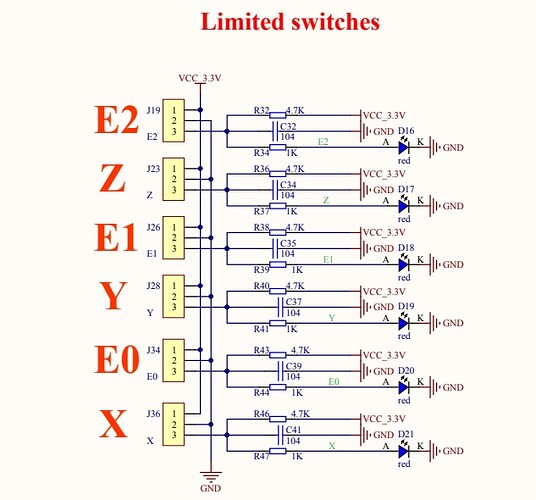It sounds like you may have the two Z end stops swapped.
So I went through and unhooked everything except for the Z2 stepper and end stop. I asked it to home and it moved a few mm and then stopped on its own. It did not engage the end stop. If you ask it to home again it will move the same amount and stop again.
It should be noted that the X axis appears to be working just fine.
Also the Z1 end stop seems to be working just fine
Edit: I took the physical switch from the Z1 side that seems to work and swapped it to the Z2 side and unsurprisingly it doesn’t resolve the issue.
To summarize my findings:
When Z2 is the only Z axis plugged it and you are attempting to home it it will go up a few mm and then stop on its own. It doesn’t respond to the switch. When BOTH Z axis are plugged in Z1 will home as it should. Z2 doesn’t appear to move at all. When you plug the Z1 switch into the Z2 location Z1 will do what Z2 was doing. And if you put Z2 switch in the Z1 switch spot it works fine.
While I have not explored it much, both Y axis appear to be doing the go a few mm forward and then stop issue that Z2 has.
I am absolutely stumped and I sincerely apologize for the long probably incoherent rambling.
It looks to me like you have not selected the correct wires in the limit switch sockets. It is difficult to be sure as none of your pictures are really well lit and clear. The sockets are arranged like this
Pin 1 is 3v3
Pin 2 is GND
Pin 3 is signal
So you should have one wire to pin 2 and the other wire to pin 3 and nothing on pin 1 on all of your limit switches. If that is what you have then I am sorry but, as I said, your pics are not very clear to me.
Well I believe I have narrowed it down to a bad wire in the Z2 end stop wire plug. I decided to try putting the Z2 stepper motor cable and the Z2 end stop wire plug into the respective Z1 ports, and this was a success I can make it home just fine. Looks like I need to get a new wire plug for that switch. Does anyone have any Amazon recommendations? I would like to support Ryan but the wife and kids are away this weekend and I have all the time I want to play with the LR3 and Amazon will get to me possibly tomorrow.
I wouldn’t be so hasty to conclude that’s what you need. How do you know it’s not a broken wire, or the spade connector at the switch end? Apart from anything else crimping new terminals in a dupont connector (thats the black square plug) is a bit tricky if you’re a novice.
Since you have a multimeter that can do continuity testing (not sound test) check both wires are unbroken end to end. Then take a good look at the spade connectors and dupont connectors to see if there are any obvious breaks or is]f any of the wires are loose. Were the spade connectors a tight fit on the endstop blade terminals? Even if one of them were loose that would be enough to stop them working.
It could be a broken wire, which is what I meant I guess. I apologize that I was not more clear. As for checking the the wires, while I have a multimeter I am very much a novice with it. I am assuming that I would do the same test that I did on the switch itself.
The spade connectors were a very tight fit.
If I need to replace the wire or spade connector, what sizes are they?
Okay finally got home and did a continuity test on the wires and they passed. Now I guess I’ll try taking the red covers off the spade connectors and hooking them up and see if I just did a poor job connecting them
It was a bad wire on the end stop plug.
All fixed