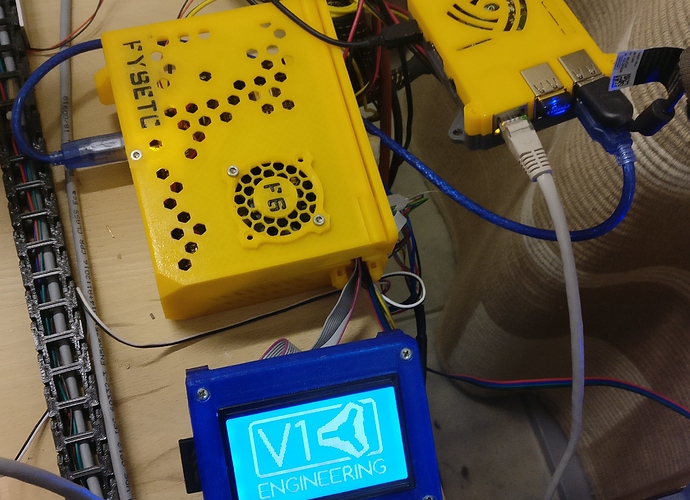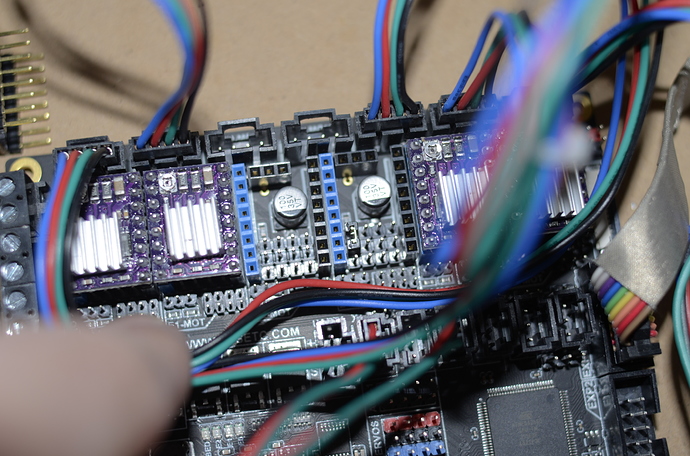I like that plugin too. It is a real time saver. Maybe I should include it and avrdude in the next version of v1pi. Then Ryan could even host precompiled .hex files? Hmm. That would be really nice for people who aren’t excited about running arduino, but have a v1pi. That might not be enough people for it to be worth the extra confusion…
I say include the firmware-updater and avrdude in the next version. It doesn’t take up much space, so if it doesn’t get used there’s not much lost.
The pre-compiled hex files also sounds good; Ryan could put the pre-compiled hex files with each of his versions on github (not that Ryan needs more work whenever he updates a version). We (the community) rarely have standard builds using different sizes, stepper drivers, w/ and w/o endstops, 5V laser, 12V laser, TTL laser, etc., but I could see some benefit for folks just starting out.
I bet there are 100x or more people who just do it the recommended way and don’t bother to share that in the forums. This feels like a self-selecting group. If you like to experiment with different configurations, you’re more likely to share. If you spend time in the forums, you see all the ways you can experiment.
I’m sure you’re right on the number of builders vs. customizers if only based on the frequent requests for printed and flat parts and the sheer quantities Ryan talks about buying for the individual pieces.
Was a bit productive and made me a new enclosure for the FYSETC F6:
[attachment file=90566]
[attachment file=90567]
[attachment file=90568]
[attachment file=90569]
[attachment file=90570]
Its just great fun having tne MPCNC!
cheers!
Armin
Oh, I like that case for the FYSETC. Is it up on thingiverse yet?
Yes, absolutely!
Cheers
Armin
Thanks!
Hi Armin,
you are really making me very enthusiastic to start my build!!
btw that cable holder did you print that from here?
(the tank style one)
Great post!
Dear Armin and Jeff (who tried to help me kindly)
I have been trying to configure my fysetc f6 for last few weeks now with no successes so far, may i ask your kind help since i saw your machine is running same setup.
- FYSETC f6 m board with marlin 2.0 v1 version
- 5X drv8825 current adjusted to 0.9v (5 stepper motors 2A each)
- later on i will use extrude motor 1&2 for X1 and Y1 axis.
- extrude motor 0 is not in use.
- jumpers in 5 motor slots configured to 32 step according to FYSETC wikipage
- running marlin 2 (the end stop 32 step version) from v1 github
- LCD 12864ZW-10 (same as ender 3 stock display) connected to EXP1 on board.
- SD card reader not connected
current status
- I can control z x y with reptier-host but not with the LCD panel, LCD ENCODER ROTATE
- I have no idea how to make it work for the x1 and y1 as well as configure the endstops.
- The X and Y sound strange and seems they rotate much then input value, the Z seems fine.
i am totally unfamiliar with electronics, so please forgive my fundamental lack of knowledge.
Uploading: _DSC9228.JPG… Uploading: _DSC9226.JPG… Uploading: _DSC9225.JPG… Uploading: _DSC9224.JPG… Uploading: _DSC9223.JPG… Uploading: _DSC9221.JPG… Uploading: _DSC9217.JPG…
the encoder is not responding: https://youtu.be/jR0YH7i4sDM
motor wrong response: https://youtu.be/0d_PSt-OBX8 the X and Y sound strange and seems they rotate much then input value, the Z seems fine.
thank you
for some reason i can not load
pictures at once, anyway in this picture jumper for drv8825 on the Z mot, no jumper at E0 (not in use)
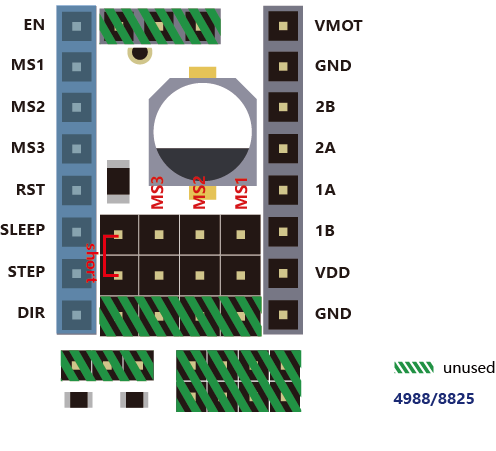
Your videos ares sert o private. I can’t watch them!
And please post your configuration.h and configuration_adv.h
Cheers
Armin
ho, sorry for that
Is it ok now?
Working now. I will look at it. I just edited my post regarding the configs!
I need these to check, whats wrong.
Cheers
Armin
your help is most appreciated, thank you.
if you need any more visual info just let me know
Ok! So encoder is not working because you only connected EXP1 (i think) to the display. You need to attach both cables EXP1 and 2!
Cheers
Armin
If you don’t use the autosquare version with 4 independant drivers for x and y and 4 endstops, you need to wire x and x1 motors in line and same with y and y1. Then attach x/x1 to driver on X and y/y1 to driver on y. Ryan has explained that in the buildinstructions.
I personally use autosquare with 5 drivers and direct wiring to each motor. It also takes out slight unsquareness of the xy axis out of the system.
i need to send config files as text in message otherwise it will not upload
is it ok?
Zip them and then upload!
Here is the link to wiring:
https://docs.v1engineering.com/electronics/steppers/