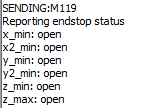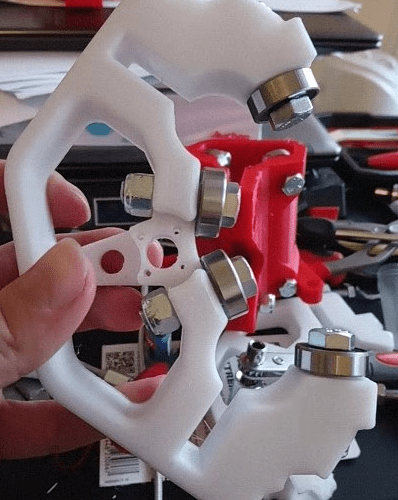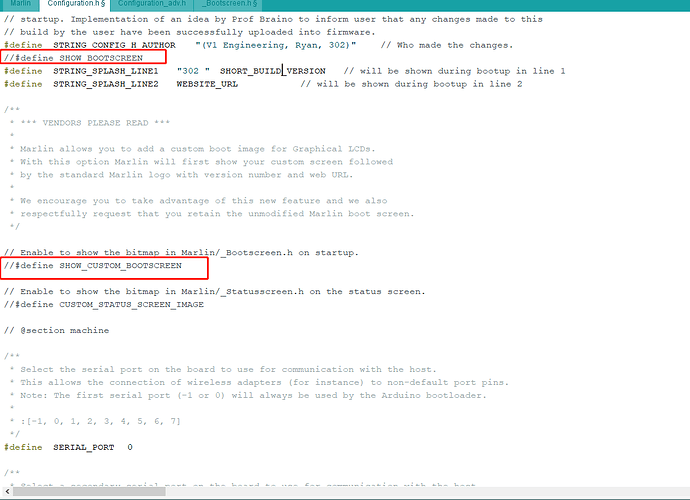Hi everyone,
Firstly a bit of introduction,
I saw the MPCNC in a friend place in Shanghai in 2016. At that time i don’t have need of it but always kept in mind because it is an amazing machine !
I currently owned two 3d printer (Tevo little Monster with Duet3d) and having some fun and fails to print MPCNC parts use spare parts from an old delta from BQ with a very bad frame.
MPCNC Info and soon photos : 12x24’ and around 4-5’ Z height.
25mm version with V1 bundle series kit.
The machine is dead square (i have a little play on the middle assembly (around 2-3mm) and approximately 1mm accuracy on Y axes.
3d print was ok (i cracked some parts - print too fast / bonding issue). (By the way don’t print in PETG the middle assembly - very bad idea)
Now everything is plugged and square but i have some ISSUES…
- Rambo board v1.3
- if i run without endstop i have a little move on Z (seems underpower) but no sign of life on X-X1-Y-Y1
i did the bridge on logic. I try with 12v6ah and 12v30ah power supply. Same result. Nothing moving
- Marlin
Any tips on config files? (Arduino V1.9.0 beta - U8 and preferences set / Rambo set)
Finally : Uploading marlin
-running my old ramp v1.4 i can get it moving. so my wiring seems correct.
I chose to go on auto square with endstop so i am plugged in series.
Really don’t know what is the deal here. Any tips please share with me.