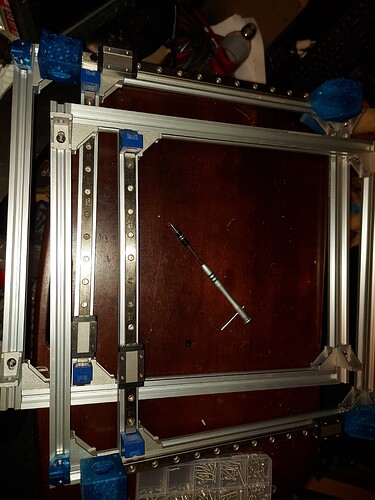-
Preparing the Y rails. I again chose 4 3mm screws each for the MGN12H rails. Each motor block needs 2 3mm screws, the right hand one has one on top instead of 2 side by side. The bottom rails only need the 5mm slide nuts to bolt to the upright rails and the Z axis extrusion. Parts used: 4x 345mm extrusion, 1x left motor mount, 1x right motor mount, 1x left back corner, 1x right back corner (hope I got them in the correct places) 2x 250mm MGN12H rails, 12x 5mm slide nuts.
-
Assemble left and right frames. I found that it was easiest to install the Z axis uprights first, then the front and rear frame posts. Don’t tighten the Z posts too much, I needed to move them for access to the screws in the front frame upright. Even after getting everything assembled, leave most of the screws a little loose, except the screws that you need to move the Z posts for. Tighten the Z posts to be 50mm from the front uprights. This will serve as the reference to square the machine to when we adjust things.
3 Likes