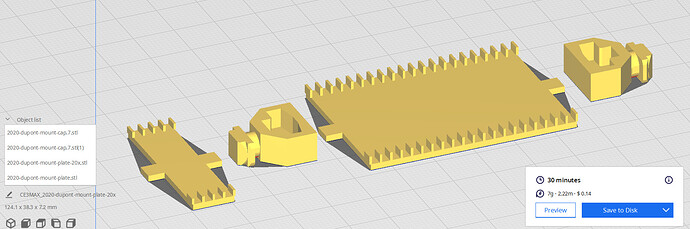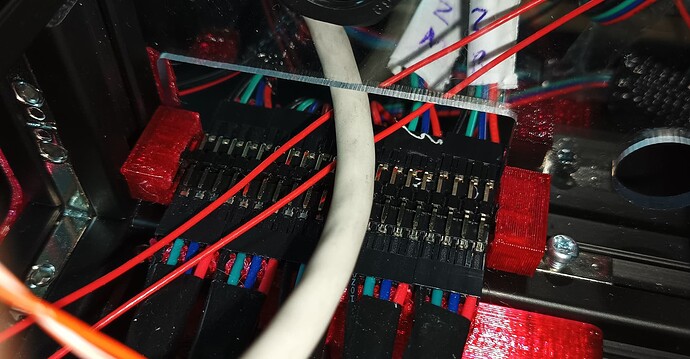Sometimes, it seems like Dupont connectors want to repel each other and make for loose unreliable connection.
But Dupont connectors are also super easy to work with. Am experimenting with using printed shroud to help at least secure the bottom row of 2 rows of 20 pins (5x 4 wire steppers…). Am using this to extend wiring at the Controller/PSU box, internally am using premade Dupont wires. Easy to use, but don’t know how reliable this is yet, sharing incase it helps others… Top row of wires needs a top clam/shroud peice, will make one if/when needed. Not much to it, just held in place with 1 T-Nut.
Shared files at v1engineering-mods/mp3dp-v4/mods/dupont-mount at main · aaronse/v1engineering-mods · GitHub. Do not consider these polished tested finished pieces. Instead, view them as a snapshot/mirror of my in-progress build. Shared to help others, and get feedback for how to do stuff better. Cheers!